Loading ...
Loading ...
Loading ...
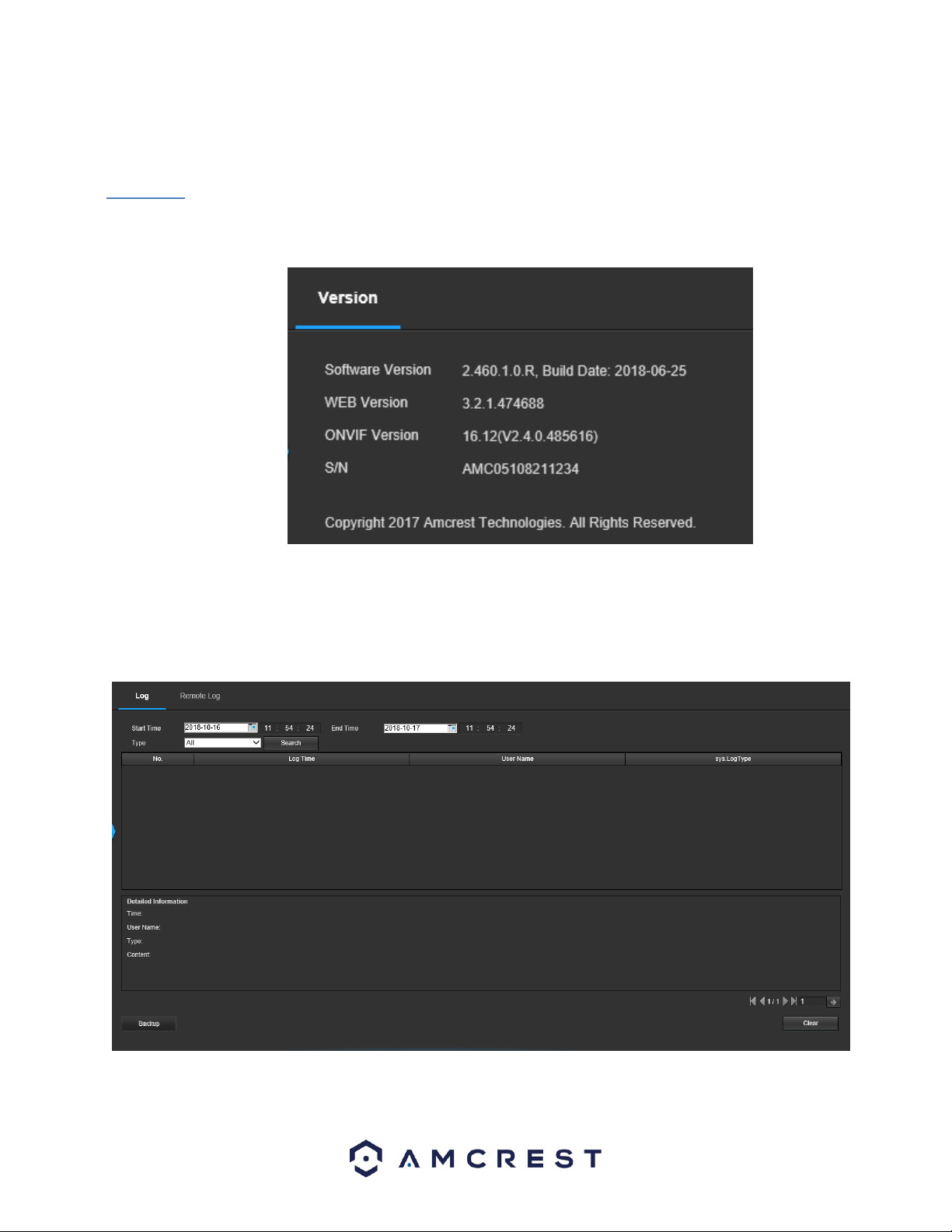
109
Information
This menu section allows the user to view information about the camera for reference purposes.
Version
This screen allows the user to see various information about the camera’s software versions, as well as other
information. Below is a screenshot of the camera’s version screen:
On this screen, software version, web interface version, and ONVIF version are displayed. Also, the S/N (Token ID) is
displayed here.
Log
This screen is where the camera’s activity log is kept. Below is a screenshot of the Log screen:
Loading ...
Loading ...
Loading ...