Loading ...
Loading ...
Loading ...
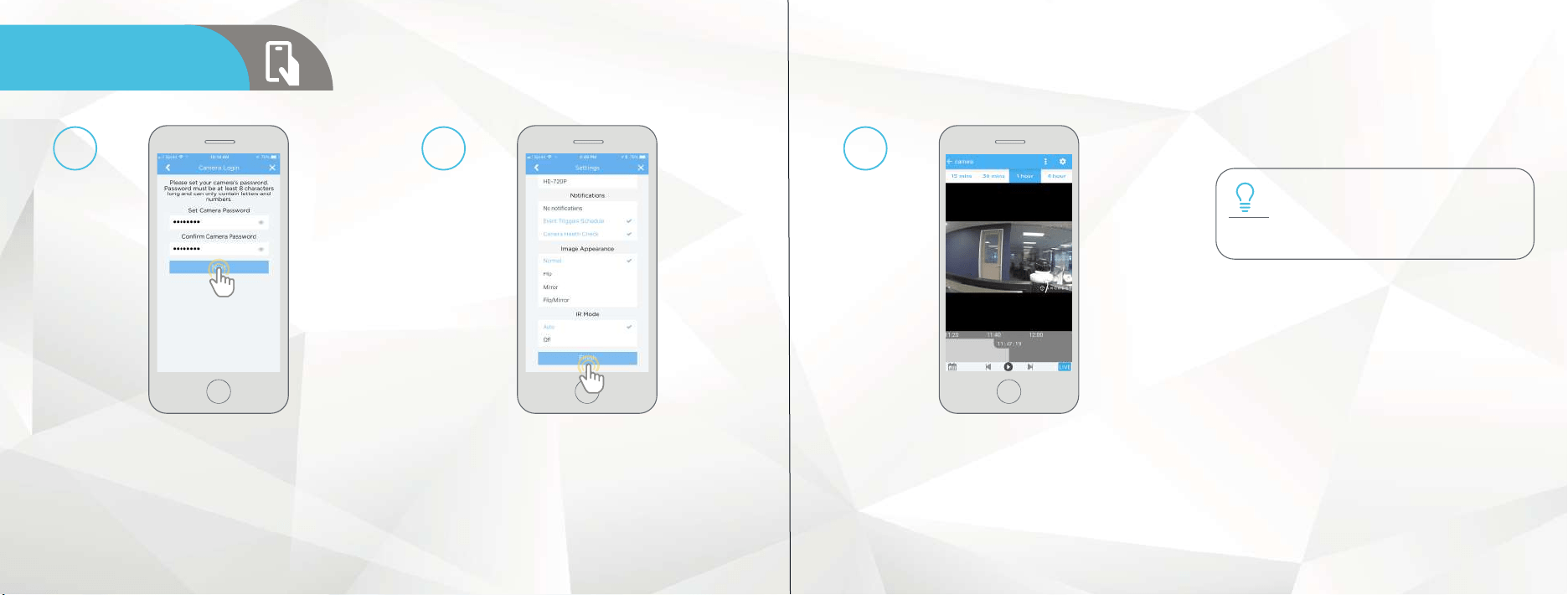
7 8
Confirm and adjust any needed settings for your camera.
When all settings have been confirmed, tap on Finish.
10
Set a new password for your device. The password
must be between 8 to 32 characters long and contain
only letters and numbers.
When you have finished setting the password, enter the
password again in the Confirm Camera Password section.
Tap Next to continue.
9
AMCREST CLOUD
MOBILE SETUP
For more information on how to set up your
camera on Amcrest Cloud using a web
browser on Windows or Mac, visit
amcrest.com/amcrestcloudwebsetup
Your camera has now been successfully added to your
Amcrest Cloud account.
11
Loading ...
Loading ...
Loading ...