Loading ...
Loading ...
Loading ...
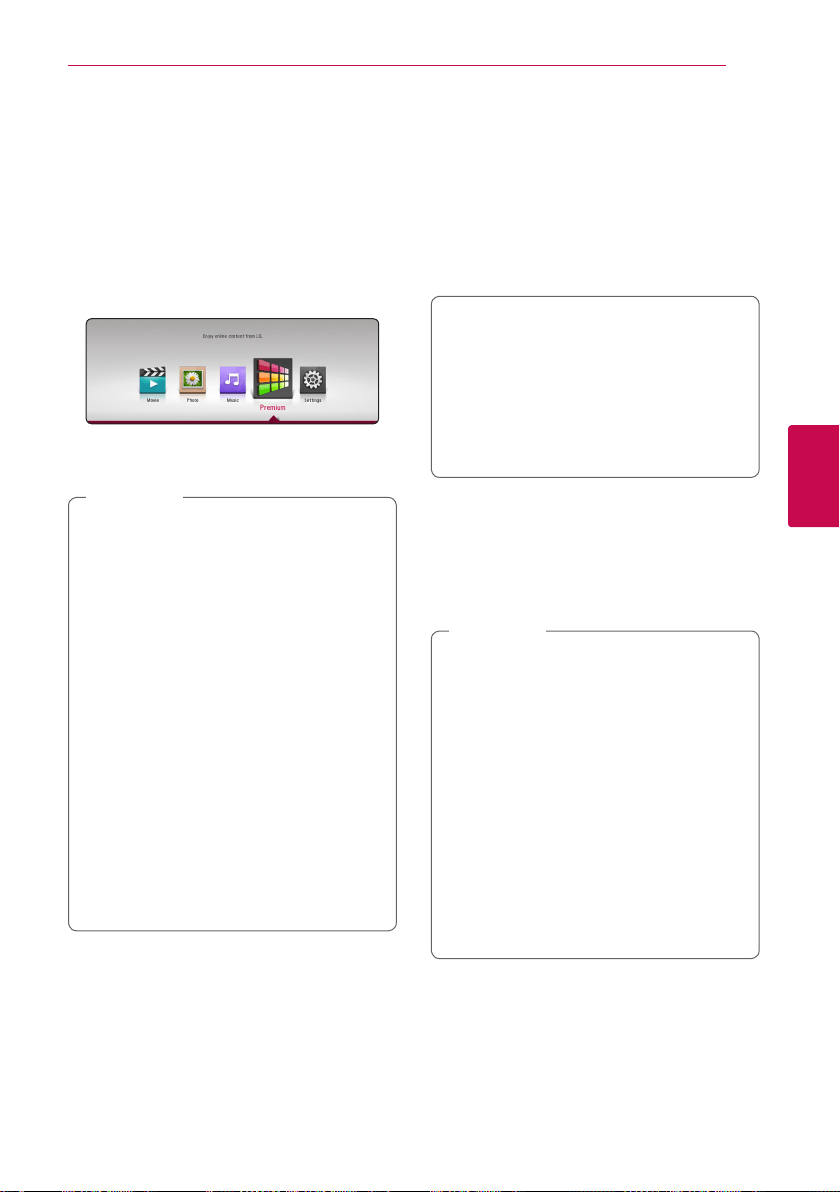
Operating 47
Operating
4
Using the Premium
You can use various content services via Internet with
the Premium feature.
1. Check the network connection and settings (page
16).
2. Press HOME (
b
).
3. Select the [Premium] using
A/D
, and press
ENTER (
b
).
4. Select an online service using
W/S/A/D
, and
press ENTER (
b
).
y
For detailed information of each service,
contact to the content provider or visit
support link of the service.
y
The content of Premium services and service
related information, including user interface,
is subject to changes. Please refer to the
web site of each service for most up-to-date
information.
y
Using Premium features with wireless
network connection may result in improper
streaming speed by interference from
household devices that are using radio
frequencies.
y
For the rst time to access [Premium],
current country setting appears.
y
If you want to change the country setting, go
to [Settings] > [NETWORK] > [Smart Service
Setting] > [Country Setting]. Select [Manual]
and press ENTER (
b
) on [Country Setting]
menu.
,
Note
Using Audio Cast
tu
eroy
Using LG smart Hi-Fi audio system MUSIC ow, you
can enjoy contents being played by this unit with high
quality wirelessly.
Preparation
In order to use the Audio Cast, you need to:
y
You should have a speaker(s) that supports
Audio Cast.
y
This player and your Music Flow speaker
must be connected to your wireless network
device such as access point.
1. Before using this feature, check if MUSIC
ow speakers are set as external speakers on
[External Speaker] menu. (page 26)
2. Press green (G) colored button for more than 3
seconds. MUSIC ow speakers output the sound
of the contents being played.
y
It is recommended to connect up to 4
speakers for smooth playback.
y
If you select [Mute Blu-ray Disc™ Player] in
[External Speaker] menu, you can listen using
only MUSIC ow.
y
If playback doesn’t work smoothly, the
connection may be broken automatically.
y
When you perform private sound mode, this
function is unavailable.
y
If Music ow speakers are turned off or
disconnected from the network connection
while using Audio cast, you should set
external speakers output on [External
Speaker] menu again.
,
Note
Loading ...
Loading ...
Loading ...