Loading ...
Loading ...
Loading ...
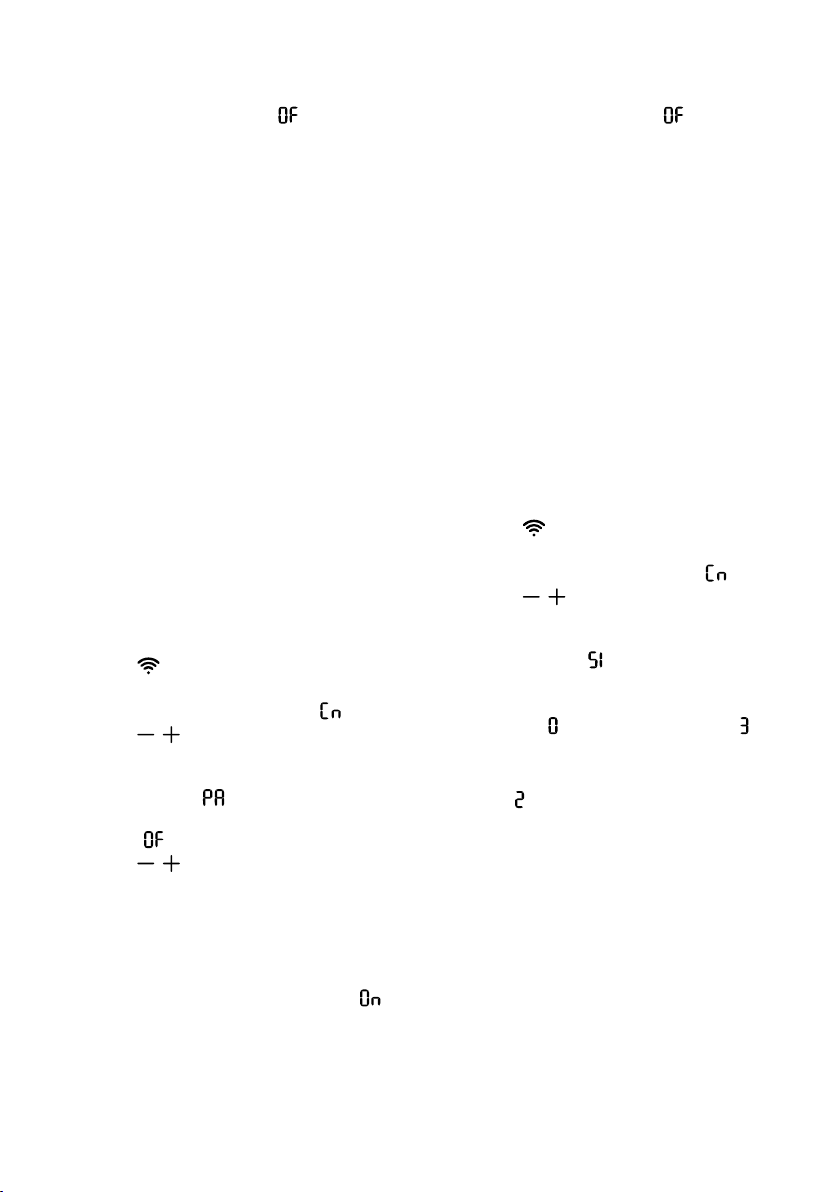
HomeConnect en
23
5. If the temperature indicator (freezer
compartment) shows , the appli-
ance was unable to establish a
connection to the WLAN home net-
work (Wi-Fi).
‒ Check whether the appliance is
located within the range of the
WLAN home network (Wi-Fi).
→"Checking the signal
strength", Page23
‒ Repeat the process.
Connecting the appliance to
the HomeConnect app
If you have automatically connected
your appliance to your WLAN home
network (Wi-Fi), you can connect
your appliance to the HomeConnect
app.
Requirements
¡ "The appliance is connected to the
WLAN home network (Wi-Fi)."
→Page22
¡ The HomeConnectapp has been
installed on your mobile device.
1. Press .
a The temperature display (refriger-
ator compartment) shows .
2. Press / (Refrigerator compart-
ment) repeatedly until the temper-
ature display (refrigerator compart-
ment) shows and the temperat-
ure display(freezer compartment)
shows .
3. Press / (Freezer compartment).
a The temperature display (freezer
compartment) shows an animation.
4. Follow the instructions in the
HomeConnectapp until the pro-
cess is complete.
a Once successfully connected, is
shown in the temperature dis-
play(freezer compartment).
5. If the temperature indicator (freezer
compartment) shows , the appli-
ance was able to establish a con-
nection to the HomeConnect app
(Wi-Fi).
‒ In the HomeConnect app,
check whether the mobile
device is connected to the
WLAN home network (Wi-Fi).
‒ Repeat the process.
6. If the temperature display (freezer
compartment) shows , reset the
"HomeConnect", reset the set-
tings. →Page24
Checking the signal strength
You should check the signal strength
if no connection could be estab-
lished.
1. Press .
a The temperature display (refriger-
ator compartment) shows .
2. Press / (Refrigerator compart-
ment) repeatedly until the temper-
ature display(refrigerator compart-
ment) shows .
a The temperature display (freezer
compartment) shows a value
between (no reception) and (full
reception).
Note:The signal strength should be
at least .
Improving the reception
If the signal strength is too weak, the
connection may be interrupted.
▶
Carry out one of the solution op-
tions:
‒ Place the router and refrigerator
closer together.
‒ Ensure that the connection is
not interfered with by screening
walls.
‒ Install a repeater to strengthen
the signal.
Loading ...
Loading ...
Loading ...
