Loading ...
Loading ...
Loading ...
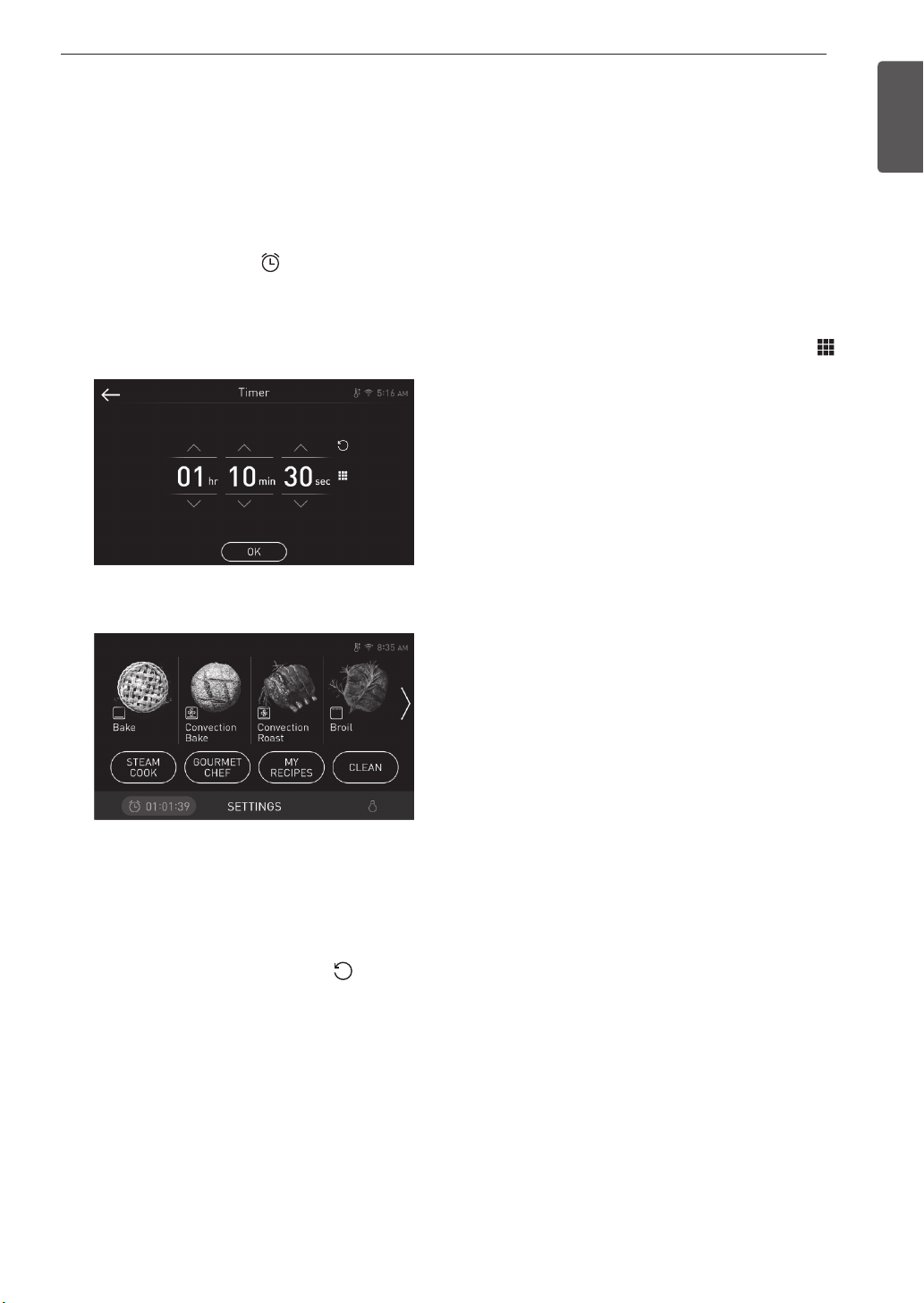
45
OPERATION
ENGLISH
Timer
The oven timers don't affect oven operation or
cooking time. Use them as extra kitchen timers. Once
the time runs out, the oven chimes and "End" appears
in the display.
Setting the Timer
1
Touch either clock icon at the bottom of the
display.
2
Scroll through the numbers in the popup until the
desired time appears in the display and touch
OK.
3
The time remaining appears next to the clock
icon in the display.
Adjusting or Cancelling the Timer
1
Touch the remaining time next to the clock icon
in the display.
2
To cancel the timer, touch Reset ( ) in the
popup, then touch OK.
3
To adjust the time, scroll the numbers in the
popup until the desired time appears, then touch
OK.
4
The remaining time in the display is adjusted.
Bake
Bake is used to prepare foods such as pastries,
breads and casseroles.
The oven can be programmed to bake at any
temperature from 170 °F(80 °C) to 550 °F(285 °C).
The default temperature is 350 °F(175 °C).
Setting the Bake Function
1
Touch Bake in the cooking mode screen.
2
Scroll through the numbers to select a cooking
temperature or touch the number pad icon
to
enter the numbers directly.
3
If desired, set the cook time and delayed start
time using the same method. Touch the arrow
key on the right side of the display to see the
delayed start time settings.
4
Touch Start. The oven starts to preheat.
5
If the cook time is set, the remaining time
appears in the display. If a delayed start time is
set, the start time appears in the display.
6
A chime sounds once preheating is complete.
7
A chime sounds at the end of the set cook time
and a notification appears in the display. Open
the oven door and remove the food.
•
If no cook time is set, the oven turns off
automatically after 12 hours.
Loading ...
Loading ...
Loading ...