Loading ...
Loading ...
Loading ...
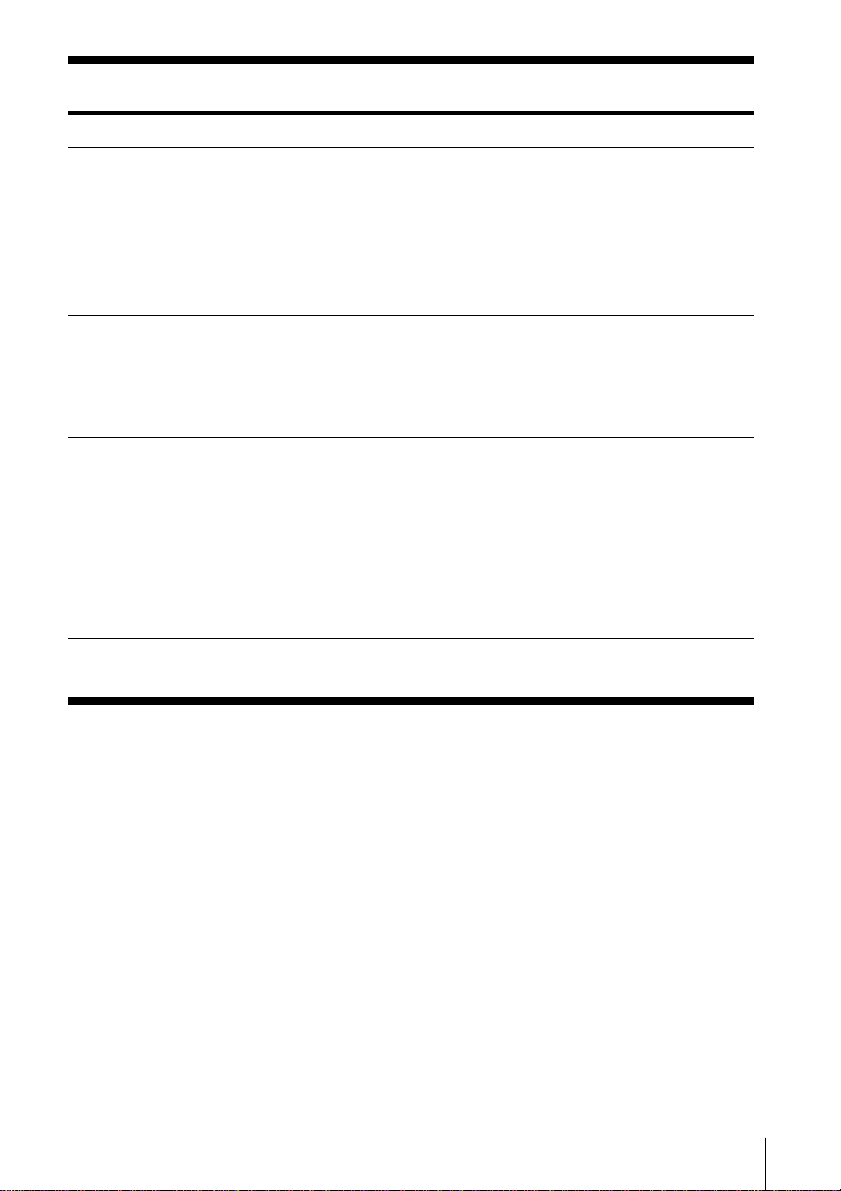
31
GB
Specifications of CAV-MN10
Description Adaptor for connecting external devices to a PC
Sampling frequency 44.1 kHz
USB terminal Series B, bus power mode (conforms to USB Version 1.1)
* Connect this terminal directly to the PC with the
supplied USB cable.
DIGITAL OUT Square optical connector jack with optical emission
wavelength of 660 nm
ANALOG OUT Stereo mini jack with an output level of 0.63 Vrms and a
load impedance of 10 kΩ or more
Maximum external dimensions
96 × 26 × 106 mm (W × H × D); (not including projecting
parts)
Weight Approx. 140 g
Problem Cause/countermeasure
The system stereo component
does not respond.
t Check that the connections have been made
properly (page 7).
t Disconnect the connecting cables and then
reconnect them.
t Try disconnecting the USB cable from the PC
connecting adaptor and from the computer,
and then connecting it again.
The displayed name of the MD or
CD does not match the disc’s
contents.
t Click the Reload button (pages 11 and 15 in
the on-line manual).
t Restart M-crew. Should the problem persist,
the data in the Disc Library may be corrupted.
Enter the names again.
The system sounds (warning
alarm/mail arrival notice) are not
heard.
t The system sounds have been specified not to
sound during M-crew startup, or the setting
may have changed to OFF when M-crew was
abnormally ended. To restore the sounds,
restart M-crew and then quit the program
normally. Or double-click the backup file
(reg0.reg to reg3.reg) in the M-crew folder and
follow the instructions to set up the program
again.
Loading ...
Loading ...
Loading ...