Loading ...
Loading ...
Loading ...
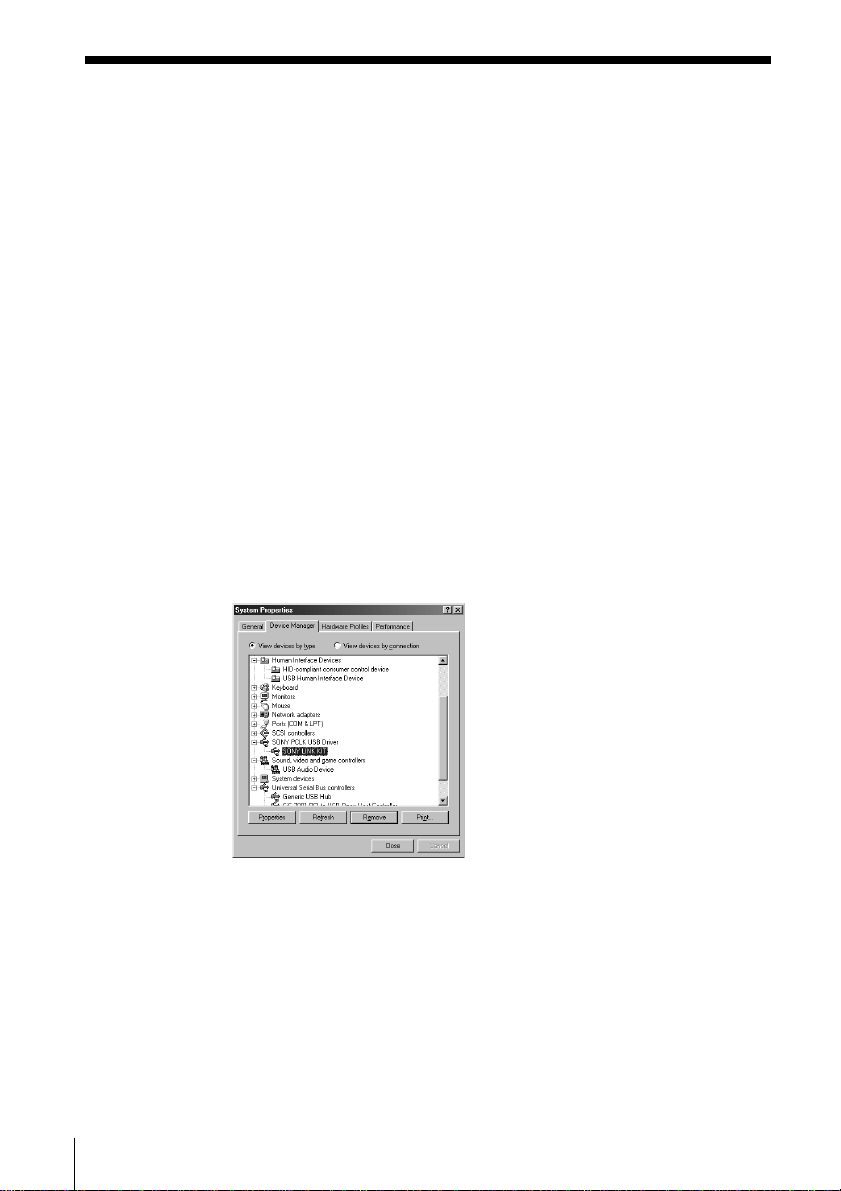
12
GB
2 Verifying the status of the installed device
Be sure to check the status of the installed device after you have
installed its driver.
1 Open the Control Panel.
In the Start menu, point to “Settings” and click “Control Panel”.
2 Double-click the System icon.
The “System Properties” dialog box appears.
3 Click the “Device Manager” tab.
Make sure that the following items are listed in the “Device
Manager” window.
— “SONY LINK KIT” under “SONY PCLK USB Driver”
— “USB Audio Device” under “Sound, video and game
controllers”
— “USB Human Interface Device” under “Human Interface
Devices”
— “USB Composite Device” and “Generic USB Hub” under
“Universal Serial Bus controllers”
4 Click “OK” to close the “System Properties” dialog box.
Loading ...
Loading ...
Loading ...