Loading ...
Loading ...
Loading ...
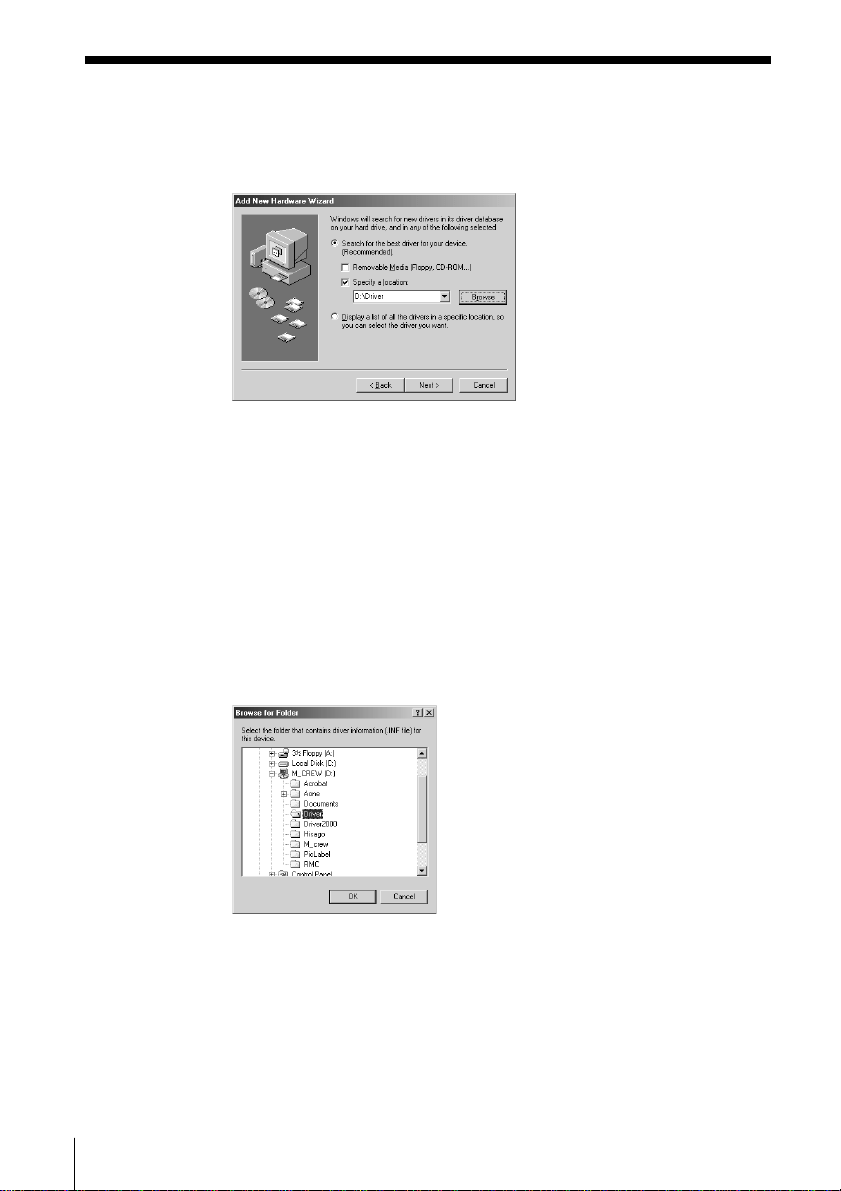
18
GB
2 Check “Specify the location of the driver (Advanced)” optioin, and
then click “Next.”
A dialog box for selecting the search location appears.
3 After selecting “Search for the best driver for your device.
(Recommended)” option, check “Specify a location” and enter
“D:\Driver.”
If “Removable Media (Floppy, CD-ROM...)” is checked, click the
check box to deselect it.
Note
The drive name (“D:” in step 3) depends on your computer’s configuration.
Enter the name of the CD-ROM drive of your computer.
If you do not know the drive name, click “Browse” after selecting “Specify a
location:.” The following window appears. Double-click “M_crew” under
My Computer, and then select “Driver” and click “OK.”
4 Click “Next.”
A dialog box for searching for the driver file appears.
5 Click “Next.”
A dialog box appears, indicating that the copying of files has been
completed.
6 Click “Finish.”
The installation is complete.
Loading ...
Loading ...
Loading ...