Loading ...
Loading ...
Loading ...
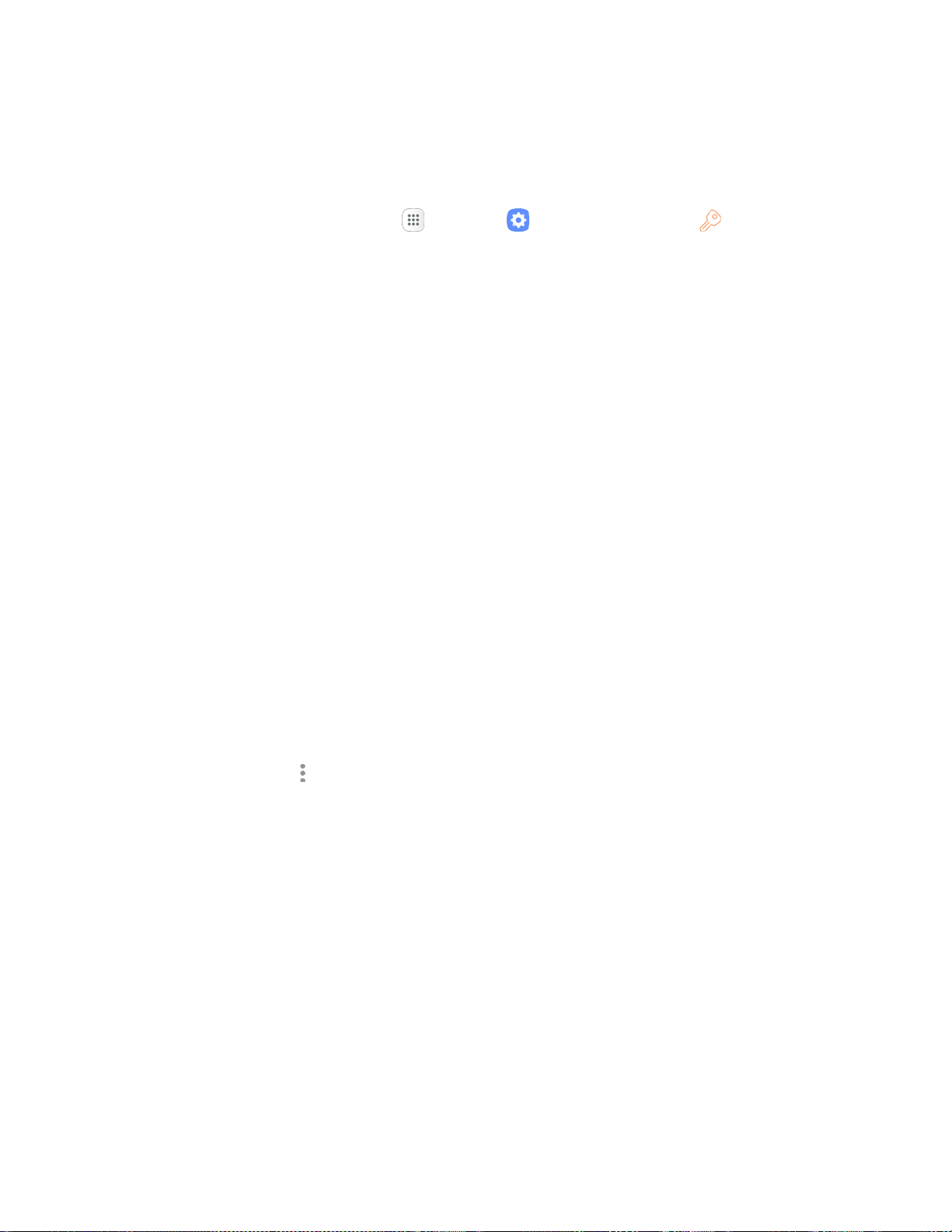
Personal Settings 276
Samsung Cloud
Keep your data safe by backing up and restoring your device. You can also sync your data from multiple
devices.
1. From the home screen, tap Apps > Settings > Cloud and accounts .
2. Tap Samsung cloud.
If a Samsung account has not been added, tap Create account and follow the prompts.
3. From the Samsung cloud menu, the following options are available:
Manage cloud storage: View how much cloud storage your data is using.
Backup settings: Choose which content from your device to back up to the cloud. Tap Auto
back up to automatically back up your data every 24 hours.
Restore: Choose the device that you have recently backed up and the backup package that
you want to restore.
Data to sync: Tap the following items to enable or disable syncing:
• Contacts (Samsung account): Sync contact info.
• Calendar (Samsung account): Sync your events and tasks.
• Memo: Sync your notes and categories.
• Internet: Sync bookmarks, saved pages, and opened tabs from your browser.
• Keyboard data: Sync predictive text data.
• Gallery: Sync your images and videos.
More options :
• Sync now: Sync all selected settings.
• Sync information: View what information will be synced on your phone.
• Settings: Limit syncing data to when the device is connected to a Wi-Fi network. Receive
push notifications. Remove your Samsung account.
• FAQ: Go to the Customer Support website for Samsung Cloud information.
• Contact us: Go to the Customer Support website and submit a question online.
Loading ...
Loading ...
Loading ...
