Loading ...
Loading ...
Loading ...
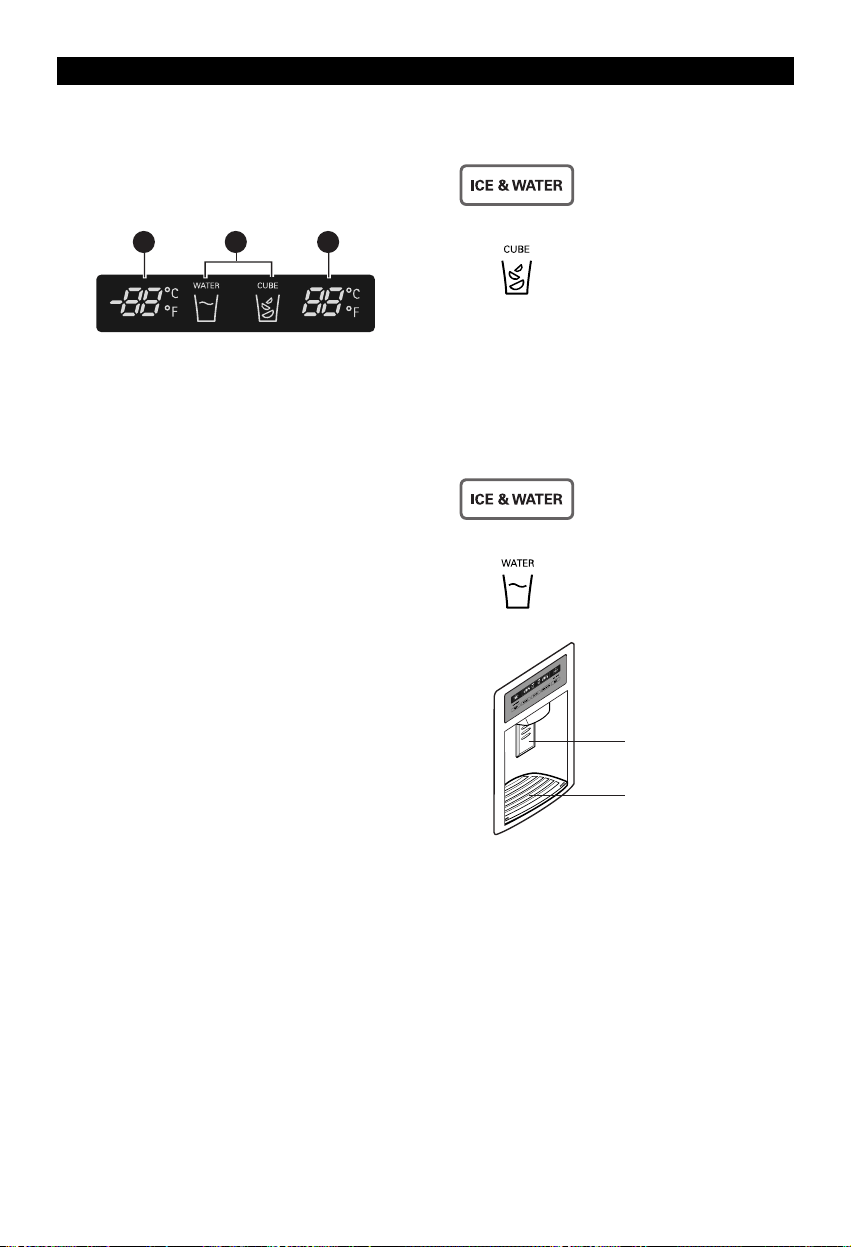
USING YOUR REFRIGERATOR
20
THE LED DISPLAY
The LED display shows the temperature settings,
dispenser options, water filter, door alarm, and
locking status messages.
DISPENSER SELECTION INDICATOR
Shows Cubed ice or Water selection that will be
dispensed when the push switch is pressed.
FREEZER TEMPERATURE
Indicates the set temperature of the freezer
compartment in Celsius or Fahrenheit.
REFRIGERATOR TEMPERATURE
Indicates the set temperature of the refrigerator
compartment in Celsius or Fahrenheit.
OPERATING THE DISPENSER
Dispensing Cubed Ice
Press the ICE & WATER
button to illuminate the
Cubed Ice icon.
Press the push switch
with a glass or other
container and cubed ice
will be dispensed.
NOTE: Hold the glass or other container in place
for a couple of seconds after dispensing ice or
water to catch the last few cubes or drops. The
dispenser is designed to not operate while either
refrigerator door is open.
Dispensing Water
Press the ICE & WATER
button to illuminate the
Water icon.
Press the push switch
with a glass or other
container and water
will be dispensed.
12 3
Water / Ice
Switch
Stand
Loading ...
Loading ...
Loading ...
