Loading ...
Loading ...
Loading ...
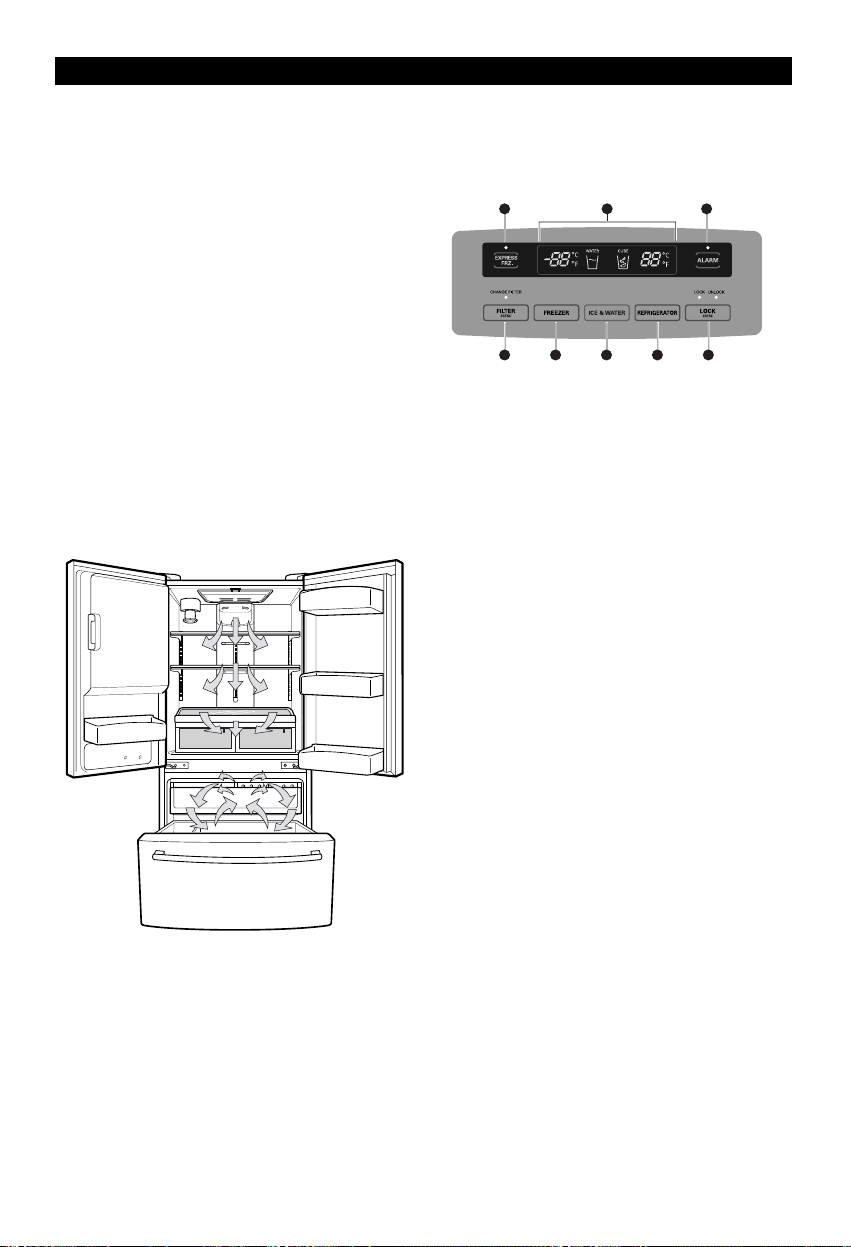
USING YOUR REFRIGERATOR
ENSURING PROPER AIR
CIRCULATION
In order to ensure proper temperatures, air must
flow between the refrigerator and freezer
sections. As shown in the illustration below, air
enters at top of freezer and circulates down.
From bottom of freezer, air is forced up to top of
refrigerator. Air enters refrigerator through top
vent, then circulates and exists at bottom, where
it returns to freezer.
MULTI-FLOW
• Multi-Flow means powerful and effective cooling
operation. This is especially noticeable when
new food is placed in the refrigerator
compartment.
• If water or foreign substances enter the cool air
vent while cleaning, efficiency will be lowered. In
addition, if gasket is damaged, efficiency may
be lowered because of escaping cool air.
Do not block any of cool air vents with food
packages. If the vents are blocked, airflow will be
interrupted and temperature and moisture
problems may occur.
IMPORTANT: Because air circulates between
both sections, any odors formed in one section
will transfer to the other. You must thoroughly
clean both sections to eliminate odors. To
prevent odor transfer and drying out of food, wrap
or cover foods tightly. (See the Food Storage
Guide section for details.)
CONTROL PANEL FEATURES
• For complete details on button functions, see
pages 19-22
LED DISPLAY
The LED display shows the temperature settings,
dispenser options, water filter, door alarm, and
locking status messages.
EXPRESS FRZ.
When the EXPRESS FRZ. button is pressed, the
display will indicate the selected function has been
activated.
FILTER BUTTON
The FILTER button resets the water filter
replacement indicator when the water filter has
been replaced.
FREEZER BUTTON
Press the FREEZER button to adjust the
temperature in the freezer compartment.
NOTE: When pressed simultaneously with the
REFRIGERATOR button for more than five
seconds, the temperature display will change from
Fahrenheit to Celsius or vice versa.
ICE & WATER BUTTON
The ICE & WATER button is used to select Cubed
Ice or Water.
REFRIGERATOR BUTTON
Press the REFRIGERATOR button to adjust the
temperature in the refrigerator compartment.
NOTE: When pressed simultaneously with the
FREEZER button for more than five seconds, the
temperature display will change from Fahrenheit to
Celsius or vice versa.
LOCK BUTTON
Press this button to lock or unlock all the other
function buttons on the control panel, including
operation of the dispenser.
ALARM BUTTON
Press this button to control the door-open alarm.
19
12 8
3 4 5 6 7
Loading ...
Loading ...
Loading ...
