Loading ...
Loading ...
Loading ...
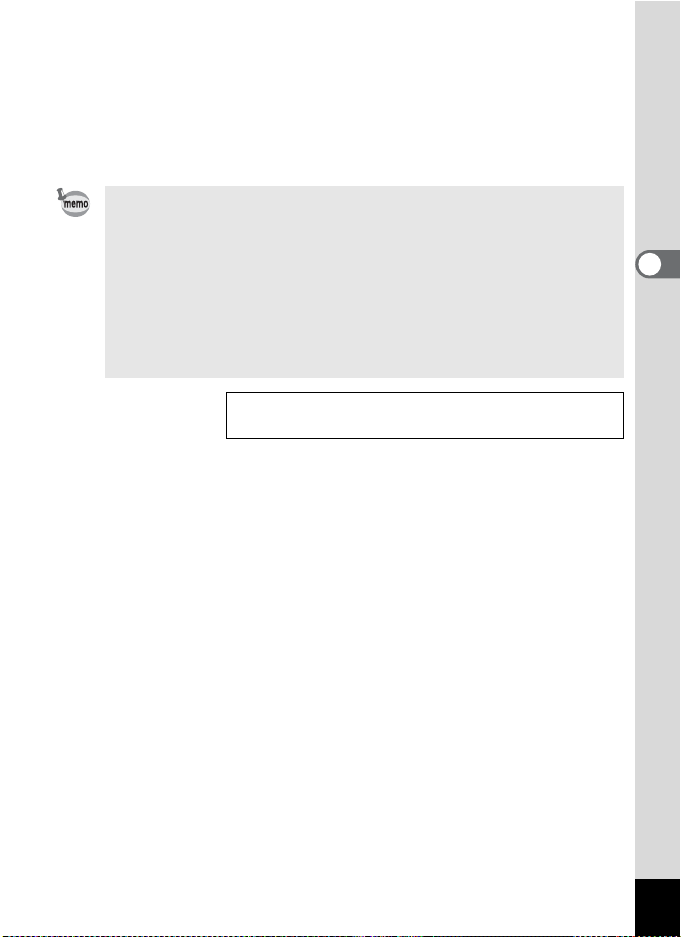
37
Common Operations
3
1 Confirm the SD Memory Card is set in the camera.
2 Hold down the Q Playback button for more than four
seconds in Capture Mode.
The lens retracts two seconds after you start holding down the Q
Playback button, and the contents of the built-in memory are displayed
two seconds later.
• When you turn the power off and on or switch from Playback Mode
to Capture Mode, the My Album function is canceled and the SD
Memory Card becomes activated.
• While using the My Album function, you cannot access the SD
Memory Card, so you cannot copy files between the built-in
memory and the SD Memory Card. Cancel the My Album function
to copy the files.
• While using the My Album function, you cannot perform
formatting.
To Copy Files from the SD Memory Card to the Built-in
Memory 1 p.146
Loading ...
Loading ...
Loading ...