Loading ...
Loading ...
Loading ...
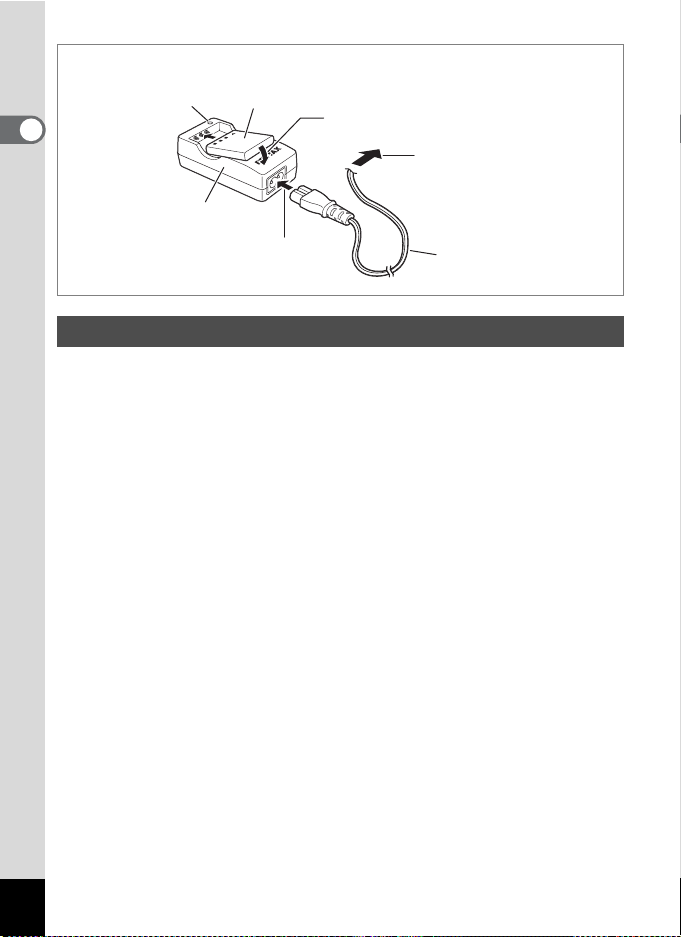
16
Getting Started
1
Use the battery charger D-BC8 supplied with the camera to charge the
battery before using the camera for the first time or when the [Battery
depleted] message appears.
1 Connect the AC plug cord to the battery charger.
2 Plug the AC plug cord into the power outlet.
3 Place the battery in the battery charger so that the
PENTAX name is visible.
The charging indicator on the charger lights red while the battery is
being charged and changes to green when charging is completed.
4 Remove the battery from the battery charger when
charging is completed.
Charging the Battery
To power outlet
Battery
AC plug cord
1
Charging indicator
2
3
Battery charger
Loading ...
Loading ...
Loading ...