Loading ...
Loading ...
Loading ...
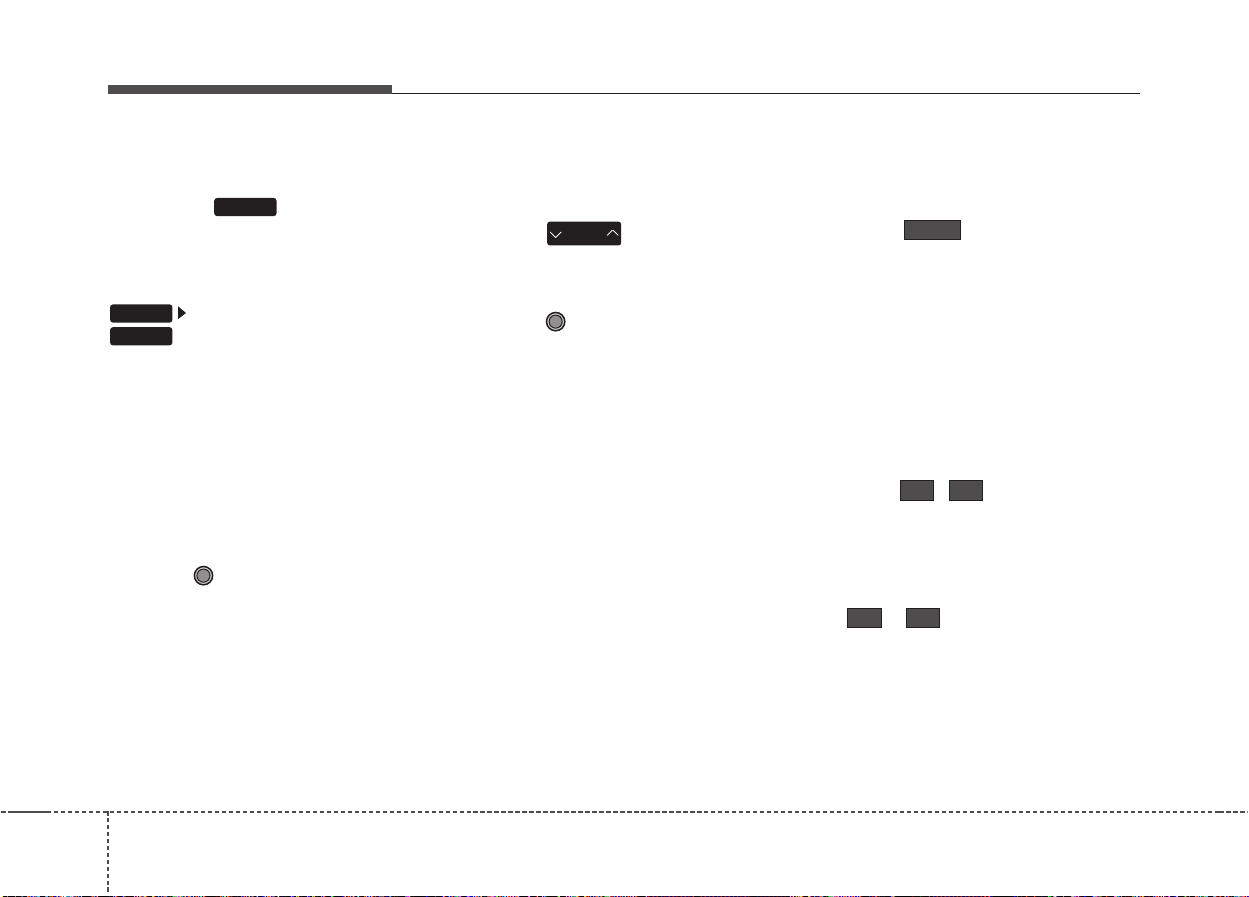
Features of your vehicle
2164
Switching to Radio Mode
Pressing the key will change the
operating mode in order of FM1
➟
FM2
➟
AM
➟
XM1
➟
XM2
➟
XM3
If [Mode Pop up] is turned on within
[Display], then pressing the
key will display the Radio Pop-
up Mode screen.
Turn the TUNE knob to move the
focus. Press the knob to select.
Searching Radio Frequencies
Using Seek
Press the key to play the pre-
vious/next frequency.
Using TUNE
Turn the TUNE knob to select the
desired frequency.
• FM : Increases/decreased by 200kHz
• AM : Increases/decreased by 10kHz
Using Radio Mode
Selecting Presets/Saving Presets
Press the button to display the
broadcast information for the frequency
saved to each button.
Press the ~ buttons to play the
desired preset.
✽✽
NOTICE
While listening to a frequency you want
to save as a preset, press and hold one of
the ~ preset buttons (over 0.8
seconds) to save the current frequency
to the selected preset.
61
61
Preset
SEEK
TRACK
RADIO
SETUP
RADIO
Loading ...
Loading ...
Loading ...