Loading ...
Loading ...
Loading ...
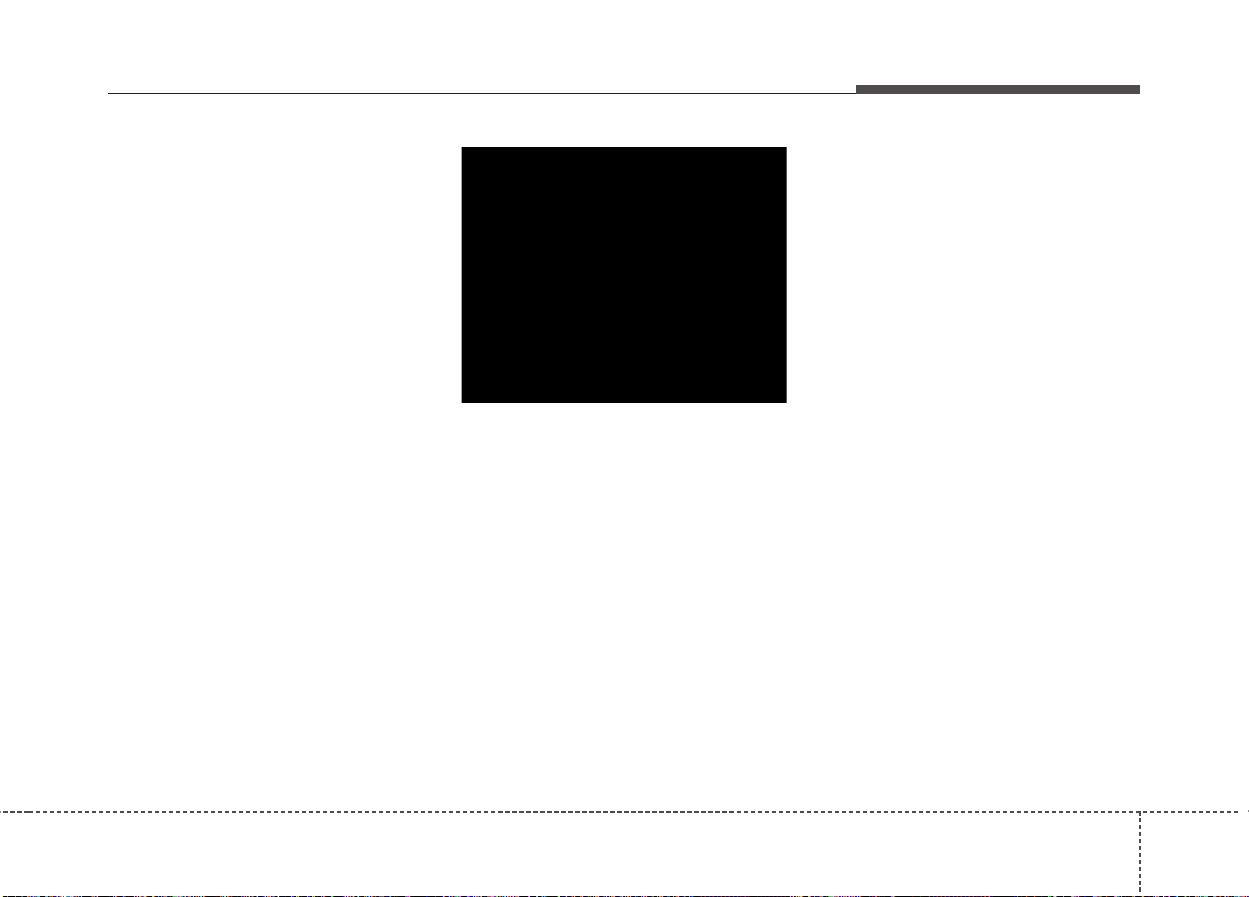
451
Features of your vehicle
✽✽
NOTICE
• If the vehicle is not on level ground or
the battery power has been interrupt-
ed, the “Distance to empty” function
may not operate correctly.
The trip computer may not register
additional fuel if less than 1.6 gallons (6
liters) of fuel are added to the vehicle.
• The fuel consumption and distance to
empty values may vary significantly
based on driving conditions, driving
habits, and condition of the vehicle.
• The distance to empty value is an esti-
mate of the available driving distance.
This value may differ from the actual
driving distance available.
Vehicle setting
When the vehicle is parked, pressing the
TRIP button for more than 2 seconds
with the engine start/stop button in the
ON position or engine running, the LCD
screen on the cluster will change to the
vehicle setting mode.
You can change the item by pressing the
TRIP button and choose the item by
pressing the RESET button.
ECO background setting
Earth - If you change the ECO back-
ground to "Earth", The ECO
background will be changed to
Earth.
Flower - If you change the ECO back-
ground to "Flower", The ECO
background will be changed to
Flower.
Animation setting
On - If you change the animation mode
to "ON", the dynamic image will be
on.
Off - If you change the animation mode
to "OFF", the dynamic image will be
off.
AVG fuel economy
Auto Reset - The average fuel economy
will reset automatically
when you drive after refuel-
ing.
Manual Reset - The average fuel econo-
my will not reset auto-
matically when you drive
after refueling.
OYFH043313N
Loading ...
Loading ...
Loading ...