Loading ...
Loading ...
Loading ...
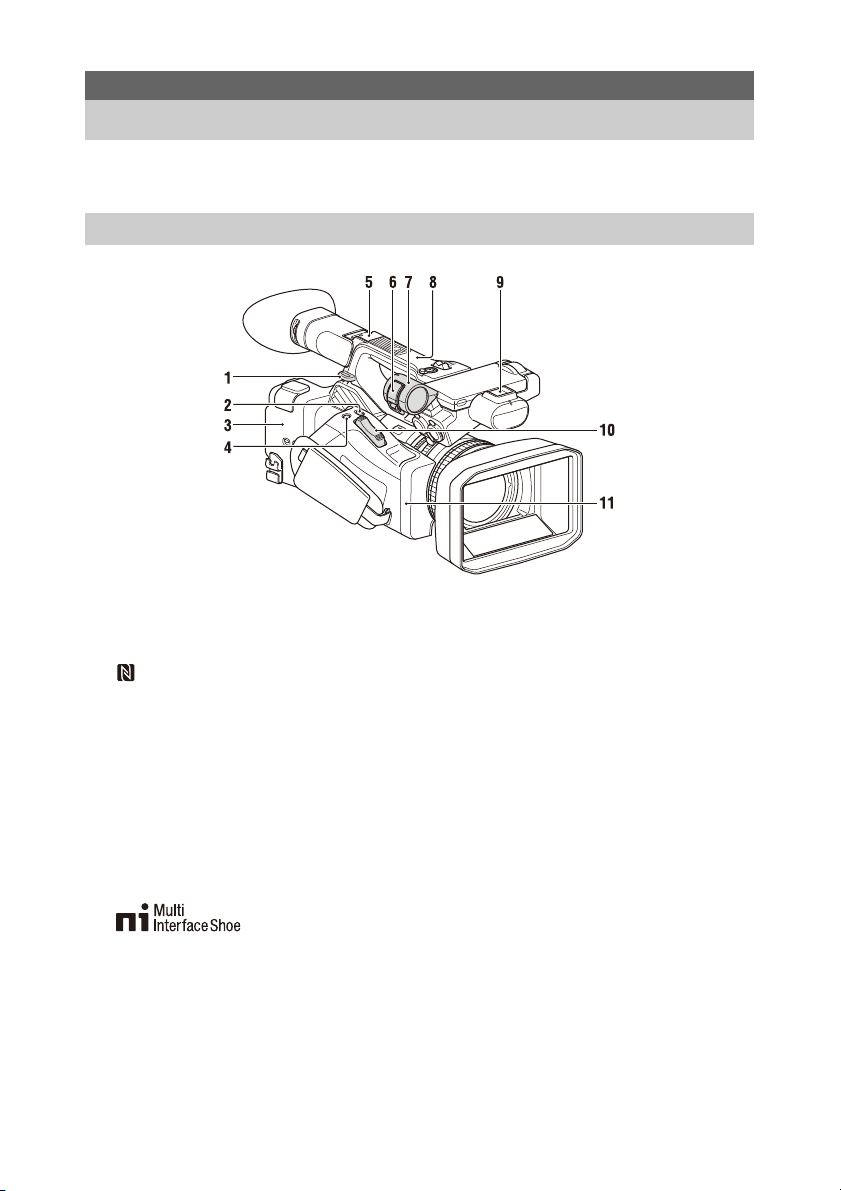
7
For details about the usage and function of each part, see the referenced page.
1. Hook for shoulder strap (10)
2. ASSIGN7/DIRECT MENU button (38)
3. (N mark)
• Hold an NFC-compatible smartphone near
this mark to establish a wireless connection
between the camcorder and smartphone.
For details, refer to the operating
instructions of the smartphone.
• NFC (Near Field Communication) is an
international standard for short-range radio
communication.
4. ASSIGN8/FOCUS MAG button
5. Multi Interface Shoe (rear)
For details about accessories supported by the
Multi Interface Shoe, contact your sales
representative.
6. Microphone clamper
7. Microphone holder (34)
8. GPS antenna
9. Multi Interface Shoe (front)
10. Power zoom lever (27)
11. Wi-Fi antenna
Overview
Location and Function of Parts
Main unit
Loading ...
Loading ...
Loading ...
