Loading ...
Loading ...
Loading ...
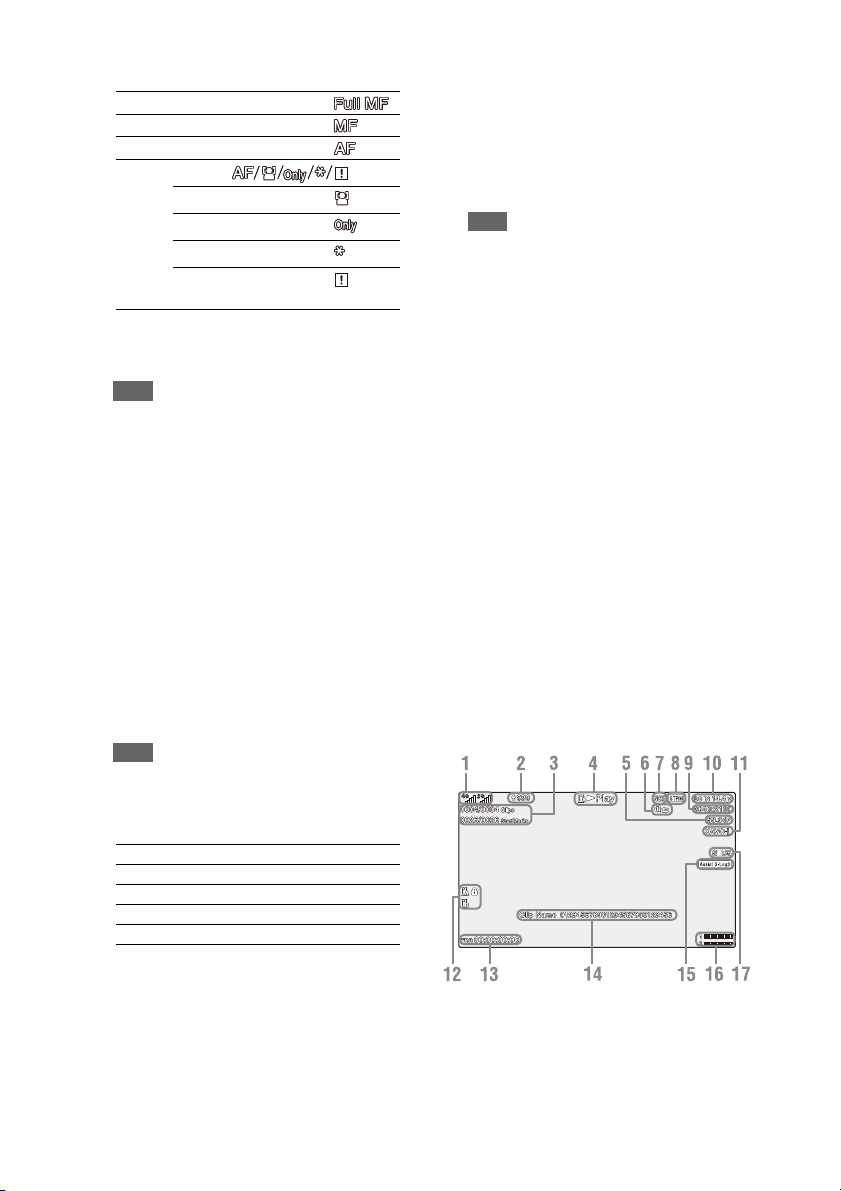
13
10. Focus mode indicator (page 37)
a) Displayed when there is no registered face and
no faces are detected, and when there is a
registered face but it is not detected.
Note
• Numerical value for depth of field is a guide.
11. Zoom position indicator
Displays zoom position in the range of 0 (wide
angle) to 99 (telephoto).
12. GPS status indicator
13. Image stabilization mode (SteadyShot)
indicator
14. SDI output/HDMI output Rec Control
indicator
Displayed when Display On/Off >SDI/HDMI
Rec Control in the LCD/VF menu and SDI/
HDMI Rec Control >Setting in the Video menu
are both set to On.
15. Digital extender indicator (page 116)
16. Focus assist indicator
Note
• Not displayed when using face detection AF.
17. Media remaining capacity indicator
18. White balance mode indicator
19. Timecode indicator (page 35)
20. ND filter indicator (page 31)
21. Scene file indicator (page 44)
22. Iris position indicator
23. Video level warning indicator
24. Gain indicator (page 30)
25. Shutter mode/shutter speed indicator
26. AE mode/AE level indicator (page 31)
27. Audio level meter
28. VIDEO SIGNAL MONITOR display
(waveform monitor/vectorscope/
histogram)
Note
• Not displayed when Output Format in the Video
menu is set to 3840×2160P.
29. Clip name indicator
30. Recording format (codec) indicator
(page 114)
Displays the format that is recorded on a
memory card.
31. Gamma display assist indicator (page 44)
32. Gamma indicator (page 93)
Displays the gamma setting.
33. Proxy status indicator
34. 4K & HD (Sub) recording indicator
Displayed when the MPEG HD upgrade license
(option) is installed.
35. System frequency and scan method
indicator
36. Recording format (picture size) indicator
(page 114)
Displays the picture size that is recorded on a
memory card.
Information displayed on the playback screen
The following information is superimposed on
the playback picture.
1. Network status indicator
The icon display varies depending on whether
the NETWORK upgrade license (option) is
installed or not.
Full MF mode
MF mode
AF mode
Face detection AF ( )
Face detection icon
Face only AF icon
Registered face icon
Face Only AF mode auto
focus paused icon
a)
ATW Automatic mode
ATW Hold Pause automatic mode
W:P Preset mode
W:A Memory A mode
W:B Memory B mode
Loading ...
Loading ...
Loading ...
