Loading ...
Loading ...
Loading ...
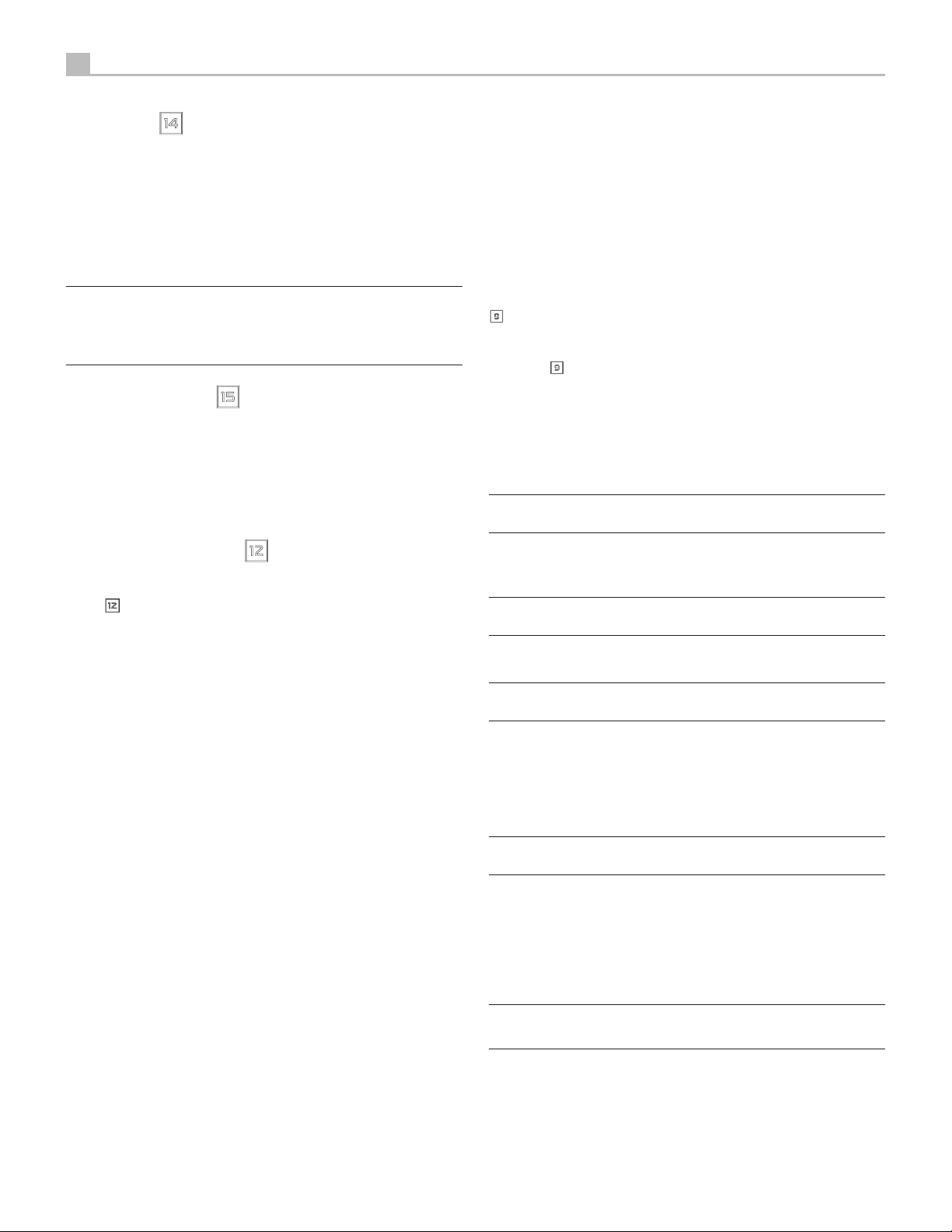
14
RA‑1592 Stereo Integrated Amplier
overheating condition. In very rare cases, highly reactive or extremely low
impedance speaker loads could cause the protection circuit to engage.
If the protection circuitry triggers repeatedly and you are unable to isolate
and correct the faulty condition, contact your authorized Rotel dealer for
assistance in troubleshooting.
Settings Menu
You can access the settings menu from the front panel by pressing the MENU
9
button or F on the remote. You can change the value of the selected
option by pressing the +/- button on the front panel or up/down/left/right
G arrow buttons on the remote. Step through the sub-menus by pressing
the MENU
9
button on the front panel or F on the remote.
• TONE Control: TONE BYPASS ON/OFF, BASS level and TREBLE levels
can be changed to desired settings. Press the ENTER button on the front
panel or on the remote to toggle between the tone setup options. (For
more information on Tone Control refer to the Tone Control Bypass, Bass
and Treble control sections.)
NOTE: These settings are stored permanently even after the RA‑1592
is powered off.
• BALANCE: Change left/right balance (For more information on Balance
sections refer to the Balance Control section).
NOTE: This setting is stored permanently even after the RA‑1592 is
powered off.
• DIMMER: Dims the display.
NOTE: This setting is stored permanently even after the RA‑1592 is
powered off.
• ROTEL LINK RCD: Selects how the CD player is connected to the amplier,
either CD (analog), COAX1, COAX2, or BAL-XLR. CD is the factory default.
• POWER ON MAX VOLUME: This sets the maximum volume level when
the unit is turned ON. “45” is the factory default.
NOTE: Power On Max Volume settings do not apply to sources
congured with Fixed Gain.
• POWER OPTION: Enables the RA-1592 to be controlled via the network
port when attached to an automation system. The power consumption is
higher in Quick Power mode. If network control is not required select the
Normal Power mode. “Normal” is the factory default.
Valid settings include: Normal, Quick.
NOTE: When the POWER OPTION is configured to Quick, the RA‑
1592 will consume additional power in standby mode.
• AUTO POWER OFF: The RA-1592 can be congured to automatically
power off if unused for a specied period. If no changes are made to the
unit within the specied “Auto Power Off” time the unit will automatically
go to STANDBY mode. The Auto Power Off timer will be restarted if
changes are made to the volume, source or playback. The default for
Auto Power Off is set to DISABLE.
Rotel Link
w
The ROTEL LINK OUT connection can be made with the stereo 3.5 mm cable
(supplied) to a Rotel product with ROTEL LINK IN connection including a
CD player. While the ROTEL LINK IN can optionally attach to Rotel network
enabled products with ROTEL LINK OUT connections.
These allow the attached Rotel products to communicate with each other and
be controlled via the Rotel App (available for download on the iTunes
®
store).
NOTE: Only the Rotel Link cables supplied with this product should be
used. These 3.5 mm cables have WHITE connector ends and should
not be confused with the 12 Volt Trigger cables that have BLACK
connector ends.
EXT REM IN Jack
e
This 3.5mm mini-jack receives command codes from industry-standard infrared
receivers via hard-wired connections. This feature could prove useful when
the unit is installed in a cabinet and the front-panel sensor is blocked. Consult
your authorized Rotel dealer for information on these external repeaters and
the proper wiring of a jack to t the mini-jack receptacle.
Network Connection
=
The RA-1592 can be attached to a network using the rear panel NETWORK
socket =. The NETWORK congurations allow both STATIC and DHCP
IP addressing. See the Network section of this manual under Setting Menu
for IP address conguration information.
The NETWORK connection allows software updates to be downloaded from
the Internet. The NETWORK connection also allows IP control for integration
with automation systems.
For additional information on the IP control please contact your authorized
Rotel dealer.
Protection Circuit
The amplier has both thermal and over-current protection circuitry that
protects the amplier against damage in the event of extreme or faulty
operating conditions. The protection circuits are independent of the audio
signal and have no impact on sonic performance. Instead, the protection
circuits monitor the temperature of the output devices and shut down the
amplier if temperatures exceed safe limits.
Most likely, you will never see this protection circuitry in action. However,
should a faulty condition arise, the amplier will stop playing and will
display “AMP PROTECTION“ on the front panel.
If this happens, turn the amplier off. Let it cool down for several minutes,
and attempt to identify and correct the problem that caused the protection
circuitry to engage. When you turn the amplier back on, the protection
circuit will automatically reset.
In most cases, the protection circuitry activates because of a fault condition
such as shorted speaker wires, or inadequate ventilation leading to an
Loading ...
Loading ...
Loading ...
