Loading ...
Loading ...
Loading ...
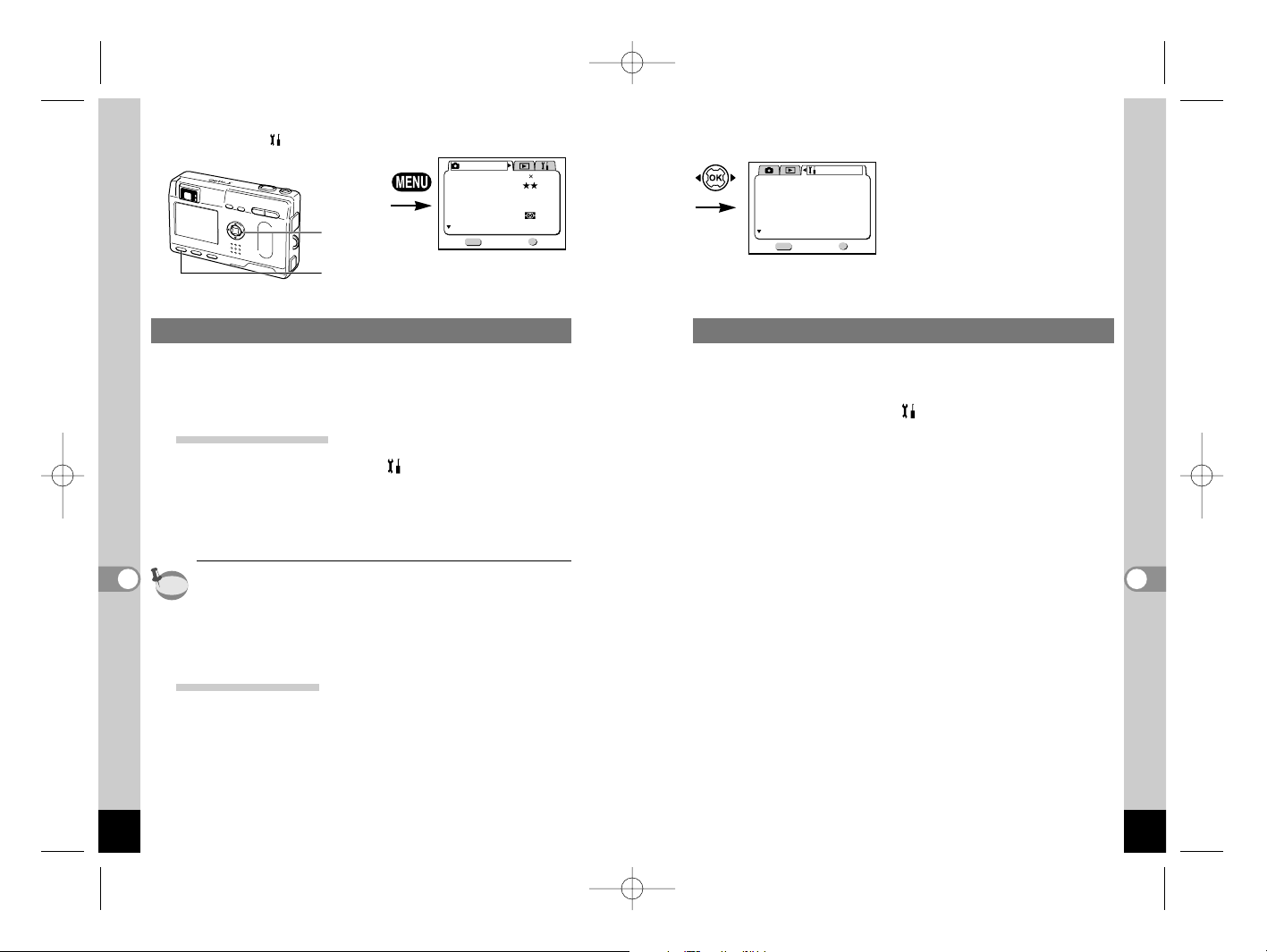
121
Settings
120
Settings
Resetting to Default Settings (Reset)
You can reset all the settings other than the date and time, lan-
guage, world time and alarm.
z
Select [Reset] on the [ Set-up] menu.
x
Press the four-way controller button ().
The Reset screen will be displayed.
c
Use the four-way controller () to select [Reset].
v
Press the OK button.
The camera is ready to capture or play back images.
Registering Functions
You can register the functions you use most frequently on the
four-way controller (). The functions can then be set directly
by pressing the four-way controller (), without displaying the
[Rec. Mode] menu.
Registering a function
z
Select [Fn Setting] on the [ Set-up] menu.
x
Use the four-way controller () to choose the function
you want to register.
c
Press the OK button.
The camera is ready to capture or play back images.
• Only one function can be registered on each key of the four-
way controller ().
• You can choose from the following 9 functions:
EV Compensation, Recorded Pixels, Quality Level, White
Balance, Focusing Area, AE Metering, Instant Review and
Fast Fwd Movie.
Retrieving a function
z
Press the four-way controller ().
The function will be recalled.
memo
Four-way controller
(OK button in the
center)
Menu button
Rec. Mode
Recorded Pixels
Quality Level
White Balance
Focusing Area
Multiple
Auto
AE Metering
Sensitivity
AWB
2048 1556
Exit
1/3
Ok
OK
MENU
How to recall the [ Set-up] menu
Set-up
Format
Sound
Start-up Screen
Date Style
Date Adjust
World Time
Exit
1/3
Ok
OK
MENU
On
On
Off
1/ 1/2003
mm/dd/yy
e05_kb341_110_136_41e.qk 03.2.14 4:09 PM Page 120
Loading ...
Loading ...
Loading ...