Loading ...
Loading ...
Loading ...
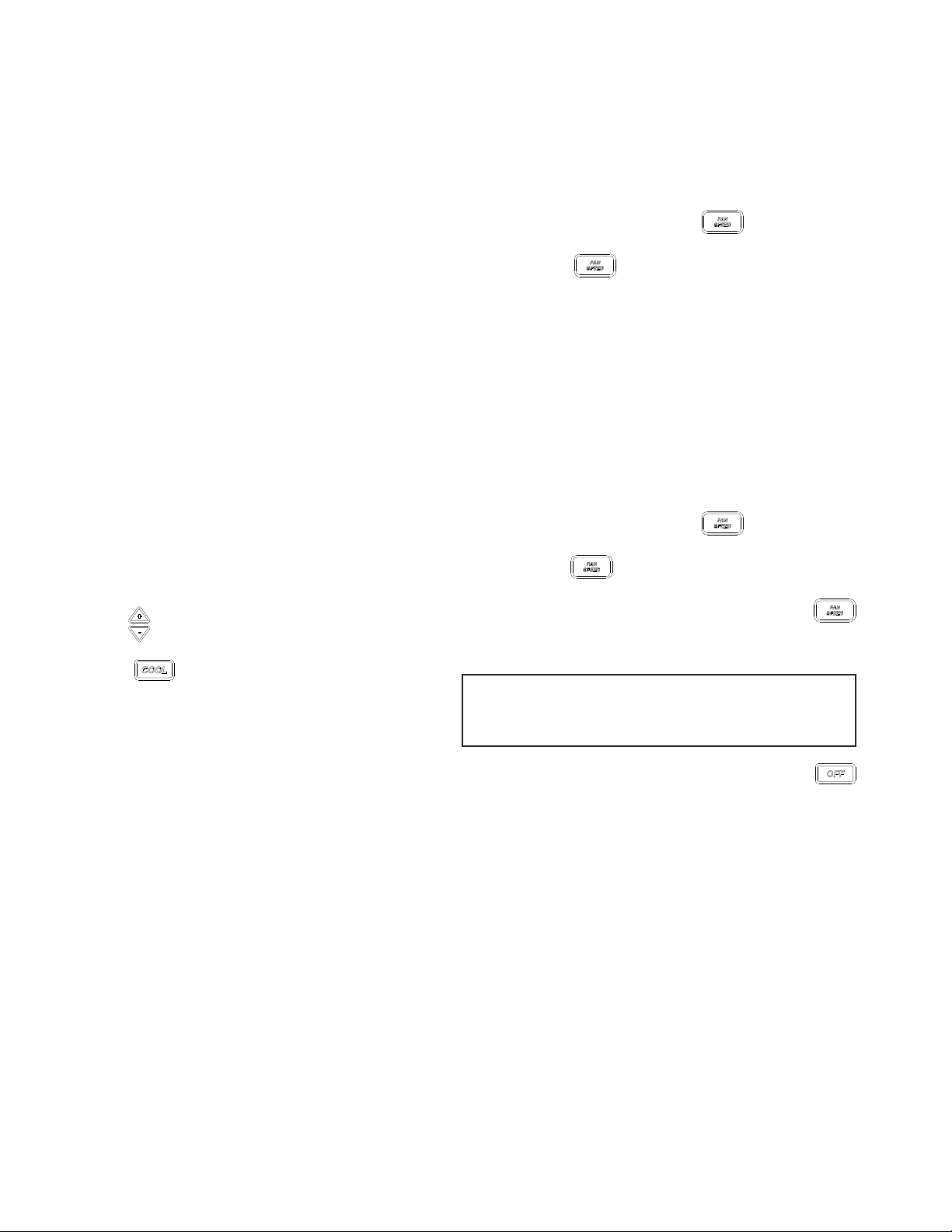
16
DIAGNOSTIC MAINTENANCE
& STATUS REPORT
The Diagnostic Maintenance & Status Report provides detailed
information on PTAC control operation and operational status
including present modes, failures, airflow restriction warnings,
operating temperatures, and past failures. The lower right
hand dot on the center display flashes in this mode. In some
cases the green LED located in the lower left hand corner of the
touchpad below the OFF key will also be lit. This Green LED
“Status Light“ only illuminates if there is an status code that has
been activated and should be reviewed. In most cases, this light
indicates that the indoor room filter is dirty should be cleaned
or replaced. NOTE: Dirty filters cause the unit to consume more
energy than normally needed to condition a room. Once the
filter has been cleaned or replaced, the LED should go out. If
the LED is still illuminated after the filter has been cleaned,
activate the Diagnostic and Status mode to view any active
codes. The unit may need additional cleaning or maintenance
of the evaporator or condenser coils. Please perform this step
before calling a servicer. A servicer should be called only if
cleaning the filter or coils does not clear the status code or
the code indicates that servicer should be called.
DIAGNOSTIC STATUS REPORT MODE.
To enter Diagnostic Status Report mode, press and hold the
up and down arrows and, while holding, quickly press
the COOL key twice.
ACTIVE FAILURES.
• If there are no active failures or lockouts, the display
will show a double dash, “- -”. If there is a code listed,
see the unit “Diagnostic Codes” chart for a list of defi-
nitions.
OPERATING TEMPERATURES.
• If not in Diagnostic Status Report Mode, enter as instructed
above and press the Fan Speed
key.
• If already in Diagnostic Status Report mode, press the
Fan Speed key. The display will show the tem-
perature of the desired set point, SP; the temperature at
the wireless thermostat, rL; the indoor ambient tempera-
ture behind the filter, IA; the indoor coil temperature,
IC; the indoor discharge air temperature, Id; the outdoor
coil temperature, OC; the outdoor ambient temperature,
OA; and the spare probe temperature, IH. If any of the
probes are not populated the display will show the corre-
sponding failure code.
PAST FAILURE LOG
• If not in Diagnostic Status Report Mode, enter as instructed
above and press the Fan Speed
key twice.
• If already in Diagnostic Status Report mode, press the
Fan Speed key. While the display is showing oper-
ating temperatures, the last 10 failure codes active or
past can be requested by pressing the Fan Speed
key again. The codes are displayed last entry first fol-
lowed subsequently by each preceding code.
Note that modes F1 and Fd are also displayed in the
normal control operation (see “Diagnostic Codes”
chart).
To exit Diagnostic Status Report mode, press the OFF
key.
Loading ...
Loading ...
Loading ...