Loading ...
Loading ...
Loading ...
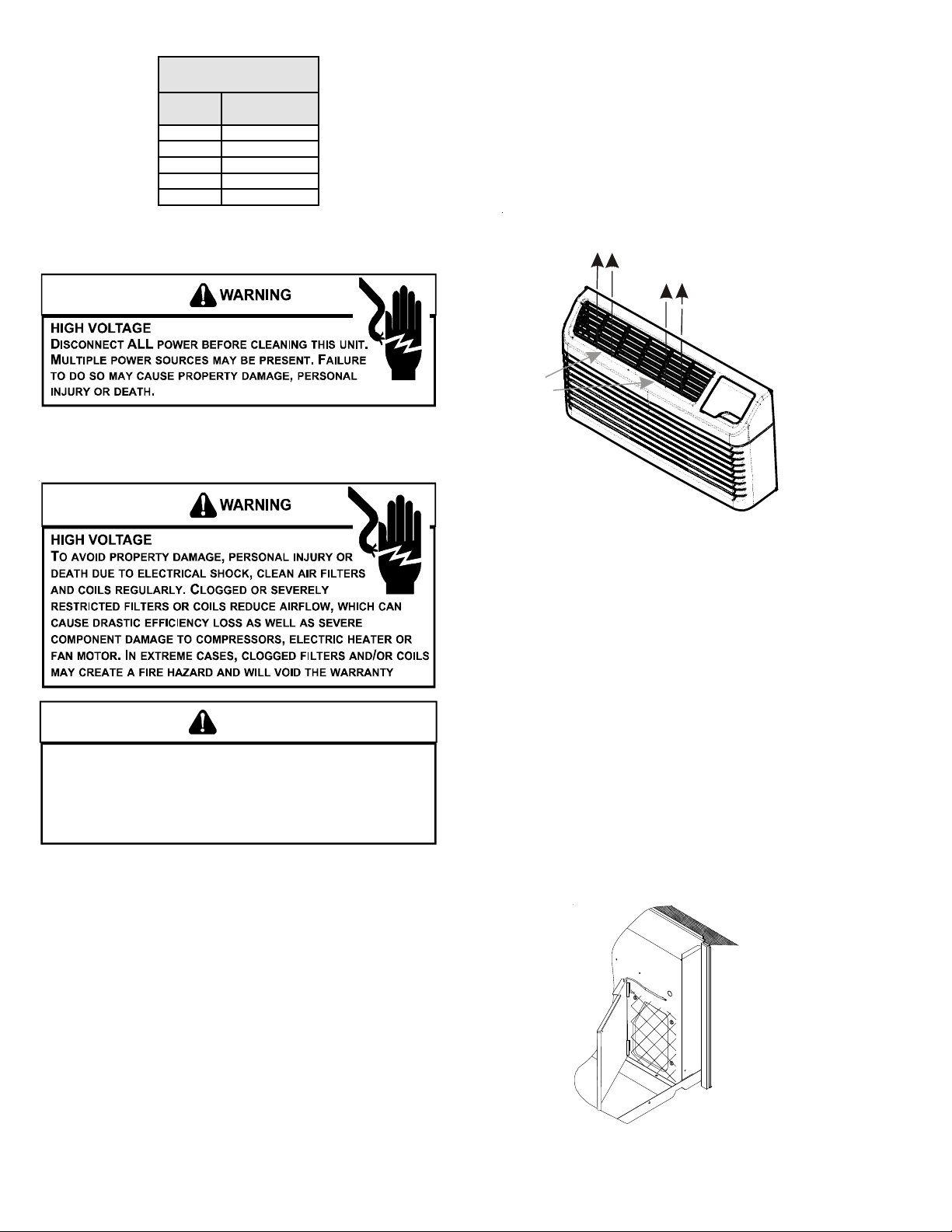
12
Maximum Wire
Len
g
th
Wire Size
(AWG)
Maximum Length
Allowed
#24 400 ft
#22 600 ft
#20 900 ft
#18 1500 ft
#16 2000 ft
Table 5 - Maximum Wire Length for Remote
Control Connection
MAINTENANCE AND CLEANING
WARNING
SOME LOCAL CONDITIONS AND ENVIRONMENTS CAN CAUSE FUNGI AND OTHER
MATERIAL TO GROW INSIDE THE
PTAC
UNIT.
T
HIS MATERIAL WHEN DRIED,
AS WELL AS OTHER FOREIGN MATERIAL, SIMILAR TO DRYER LINT IN YOUR
CLOTHES DRYER, ARE FIRE HAZARDS.
BE SURE TO THOROUGHLY CHECK AND
CLEAN THE UNIT'S COILS, BLOWER WHEEL AND BASEPAN PER THE
INSTRUCTIONS CONTAINED IN THIS MANUAL.
MONTHLY MAINTENANCE AND CLEANING
Intake Air Filters
To properly maintain the operational performance of your PTAC
unit, it is extremely important that the inlet air filters be
cleaned once per month or more often if operated in dusty or
dirty locations or conditions. The intake air filters are con-
structed of durable polypropylene. The “air intake” air filters
can be easily inserted into the cabinet front using the cabinet
filter guides. Before cleaning the intake filter, turn the unit off
by setting the mode switch to the OFF position. Filter should be
cleaned as required.
The following procedure is used to remove the intake
filters:
1. Grasp each filter by its molded handle, located on the front
edge of the front, below the discharge grill.
2. Pull the filter straight up and remove.
3. Clean filter with vacuum or with running water.
Reverse this procedure to reinstall the filter
s.
Filters are removed by grasping
the filter’s top and gently pulling up
Front removal
is not necessary
to remove
the filters
Filter
Locations
Intake Filter Removal
Vent Screen
Before cleaning the vent screen, disconnect power to the unit by
unplugging the power cord at the wall outlet or subbase, or
disconnect power at the fuse box or circuit breaker. If unit is
operated with vent door closed, the vent screen does not need
to be cleaned.
1. Remove the cabinet front as described in Front Removal.
2. Remove the six screws securing the chassis to the wall sleeve.
3. Slide the chassis out of the wall sleeve far enough so that
the vent screen is accessible.
4. Clean the vent screen, slide the chassis back into the wall
sleeve, secure it in place with six screws and reinstall the
front cabinet.
Vent - (Left Side Unit)
Loading ...
Loading ...
Loading ...