Loading ...
Loading ...
Loading ...
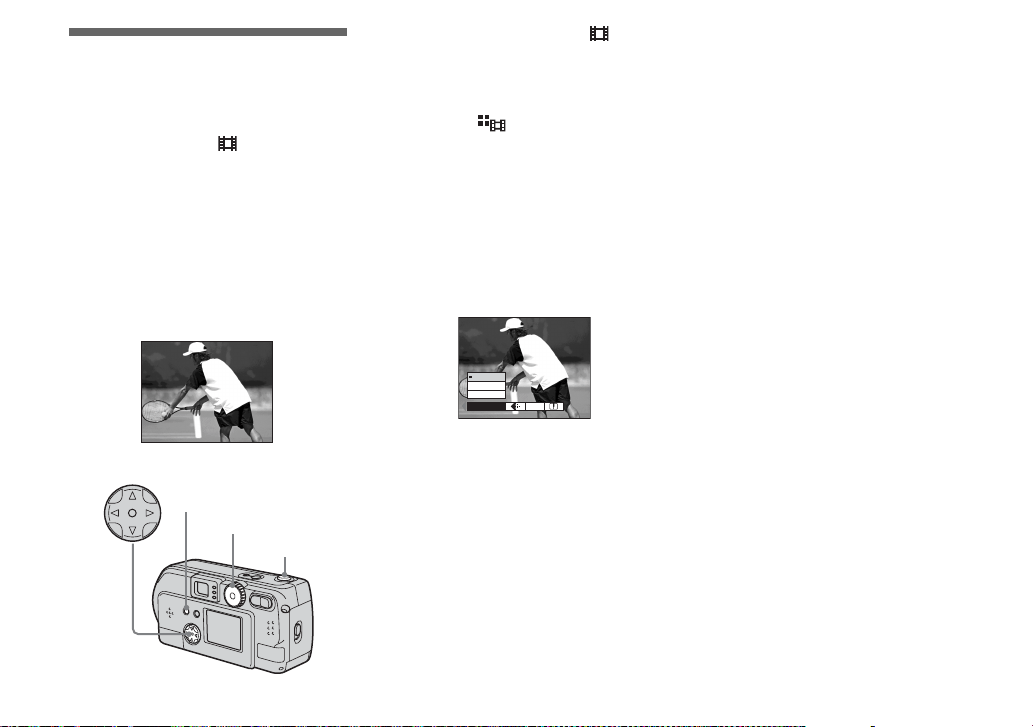
64
filename[C:\WINDOWS\Desktop\3074351111\3074351111UC\02GB-DSCP31UC\10ADV.FM]
masterpage:Left
model name1[DSC-P31/P71]
[3 074 351 11(1)]
Shooting in Multi
Burst mode
– Multi Burst mode
Mode dial setting:
Pressing the shutter once records 16 frames
in a row. This is convenient for checking
your form in sports, for example. You can
set the interval between frames using the
menu.
Before beginning the operation, select
“MULTI BURST” in “MOVING IMAGE”
(page 55).
a Turn the Mode dial to
.
b Press the MENU button.
The menu appears.
c Select “ ” using b/B, then
select the desired between-
frame interval using v/V.
You can choose the between-frame
interval from among the following.
NTSC: 1/7.5 sec., 1/15 sec., 1/30 sec.
PAL: 1/6.3 sec., 1/12.5 sec., 1/25 sec.
(For information on NTSC/PAL, see
page 95.)
d Press the shutter.
16 frames will be recorded as one
image (image size: 1280
×
960).
• When you play back images recorded with this
camera in Multi Burst mode, the 16 frames will
be played back in order, with a fixed interval
between them.
• When the images are played back on a
computer, the 16 frames you shot will all be
displayed at the same time as part of one image.
• When Multi Burst images are played back on a
camera without the Multi Burst feature, the 16
frames will all be displayed at the same time, as
part of one image, just as they are on a
computer.
• For the number of images that can be recorded
using the Multi Burst mode, see page 91.
• In Multi Burst mode, the date and time cannot
be displayed.
Shutter button
Mode dial
Control button
MENU button
INTERVAL
1/30
1/15
1/7.5
1/7.5
PFX
01cov.book Page 64 Friday, January 25, 2002 11:30 AM
Loading ...
Loading ...
Loading ...
