Loading ...
Loading ...
Loading ...
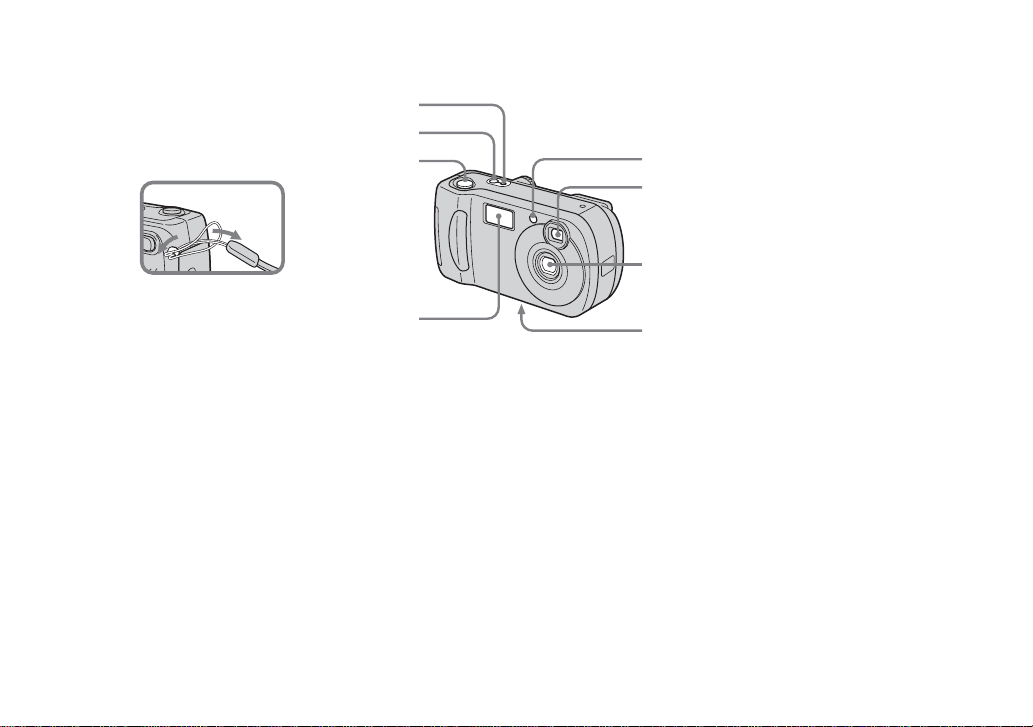
12
filename[C:\WINDOWS\Desktop\3074351111\3074351111UC\02GB-DSCP31UC\03BAS.FM]
masterpage:Left
model name1[DSC-P31/P71]
[3 074 351 11(1)]
Identifying the parts (continued) (DSC-P31)
A POWER ON/OFF lamp (20)
B POWER button (20)
C Shutter button (26)
D Flash (30)
E Self-timer lamp (29)/
AF illuminator (31, 97)
F Finder window
G Lens
H Tripod receptacle (bottom
surface)
• Use a tripod with a screw length of less than
5.5mm (7/32 inch). You will be unable to
firmly secure the camera to tripods having
longer screws, and may damage the camera.
5
6
7
8
1
2
3
4
Attaching
the strap
01cov.book Page 12 Friday, January 25, 2002 11:30 AM
Loading ...
Loading ...
Loading ...
