Loading ...
Loading ...
Loading ...
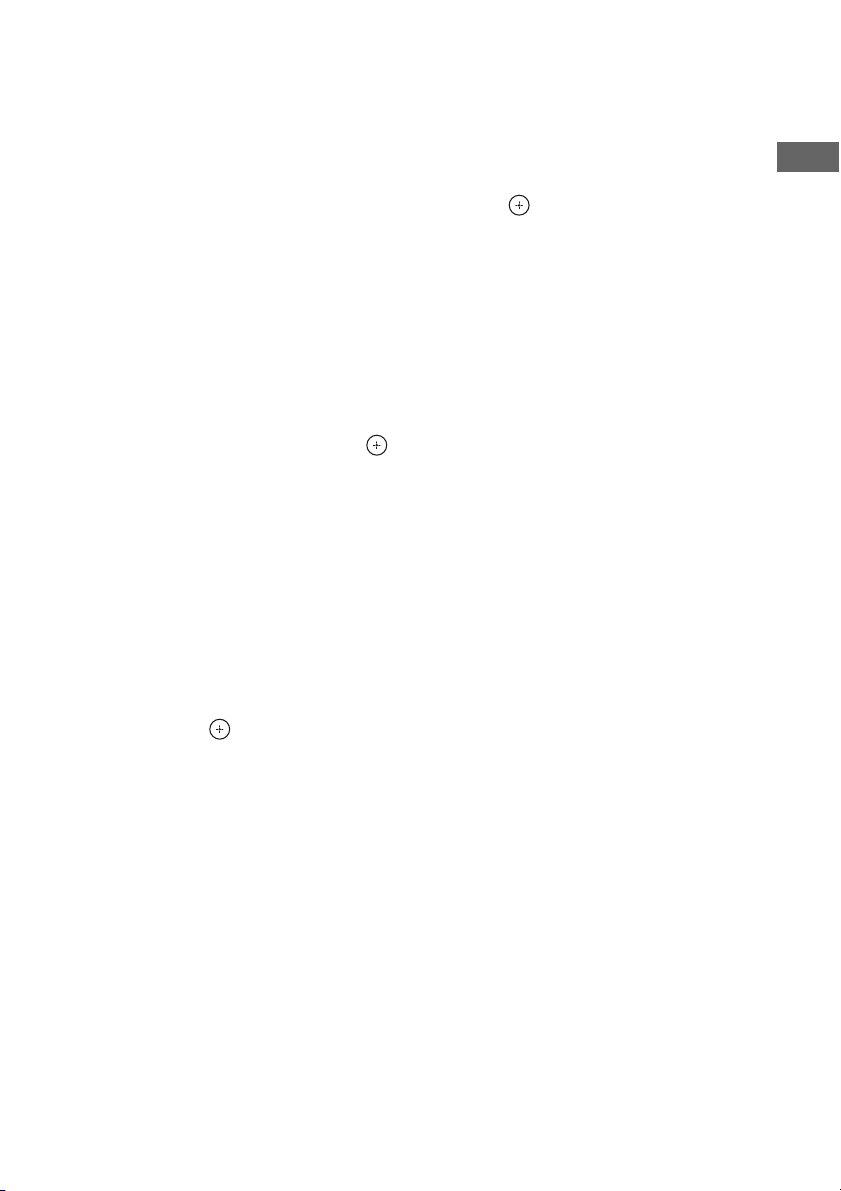
41
GB
Preparing the Receiver
5 Perform Auto Calibration and save the
measurement results.
See “2: Performing Auto Calibration”
(page 37) and “3: Confirming/saving the
measurement results” (page 38).
The measurement results is registered as
the position you selected in step 4.
6 Repeat steps 1 to 5 to register another
seating position.
To select the registered seating
position
1
Repeat steps 1 to 3 of “To register
settings for the listening environment”
(page 40).
2 Press V/v repeatedly to select position
(POS 1, 2, 3) you want, then press .
The registered seating position is selected.
To exit the menu
Press MENU/HOME or AMP MENU.
x NAME IN (Naming position)
You can rename the position name.
1 Perform steps of “To select the
registered seating position” to select
the position you want to name.
2 Press V/v repeatedly to select “NAME
IN”, then press or b.
The cursor flashes and you can select a
character.
3 Press V/v to select a character, then
press B/b to move the cursor to the
next position.
If you made a mistake
Press B/b until the character you want to
change flashes, then press V/v to select the
correct character.
Tips
• You can select the character type as follows by
pressing V/v.
Alphabet (upper case) t Numbers t
Symbols
• To enter a blank space, press b without
selecting a character.
4 Press .
The name you entered is registered.
Loading ...
Loading ...
Loading ...
