Loading ...
Loading ...
Loading ...
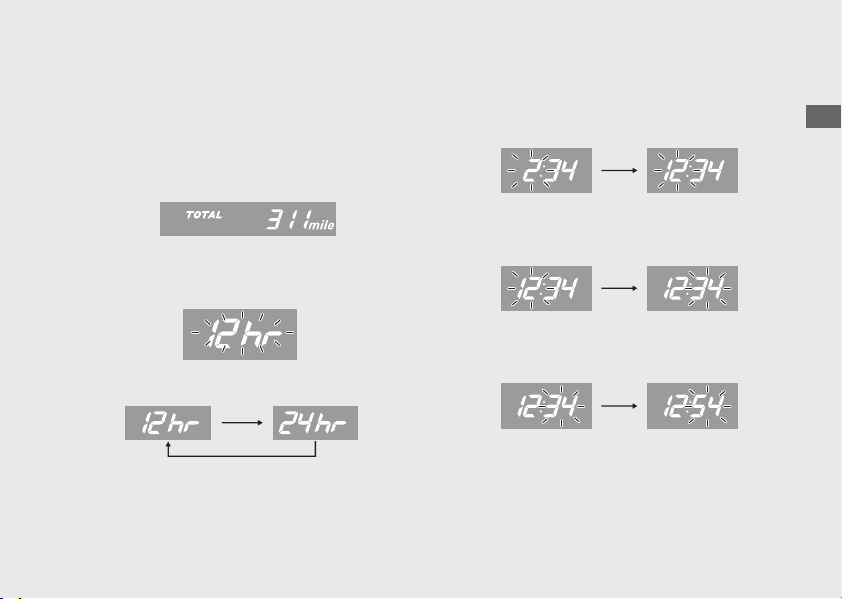
1 Time format setting:
You can switch the time format between 12
hour format or 24 hour format.
a
Turn the ignition switch to the ON position.
b
Press SEL button to select the odometer.
c
Press and hold SEL button until the current
time format start flashing.
d
Press SEL button to select “12 hr” or “24 hr”.
e
Press and hold SEL button. The time format
is set, and then the display moves to the
clock setting.
2 Clock setting:
a
Press SEL button until the desired hour is
displayed.
b
Press and hold SEL button. The minute digits
start flashing.
c
Press SEL button until the desired minute is
displayed.
d
Press and hold SEL button. The clock is set,
and then the display moves to the backlight
brightness adjustment.
20161124110921_31K87A000_enu_BOOK Page 28 Thursday, November 24 2016 11:13:27 JST
Operation Guide
25
Continued
Loading ...
Loading ...
Loading ...