Loading ...
Loading ...
Loading ...
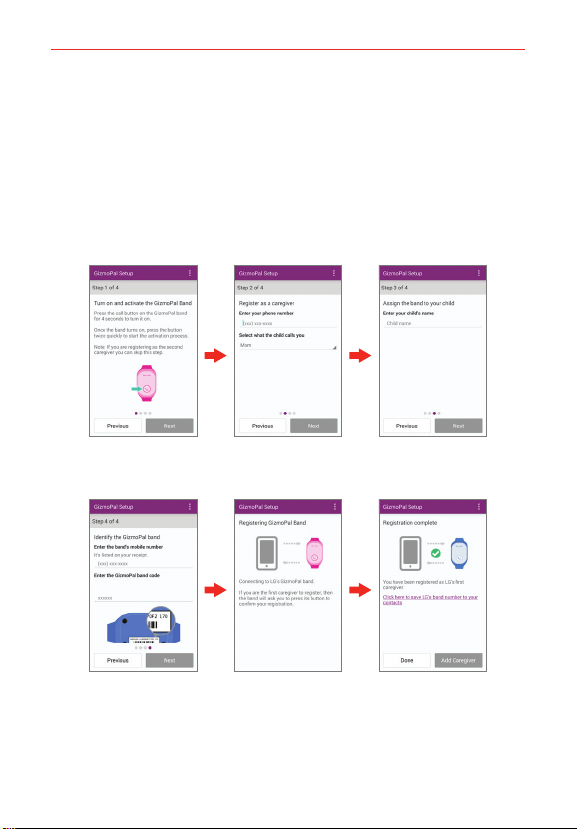
7
Connecting your GizmoPal
Step 2. Activate the GizmoPal band
Once the band is turned on, press the Power/Call button twice quickly to
start the activation process.
Step 3: Register as a caregiver using the app
NOTE Descriptions and screen images in this user guide may differ due to GizmoPal app
upgrades.
1. Enter your phone number, your association to the GizmoPal user, and
the GizmoPal user’s name.
2. Enter the GizmoPal phone number given to you by your retailer and
enter the band code from the GizmoPal you’re registering.
NOTE Additional privacy and information security options are available (see page 16 for more
information).
Loading ...
Loading ...
Loading ...