Loading ...
Loading ...
Loading ...
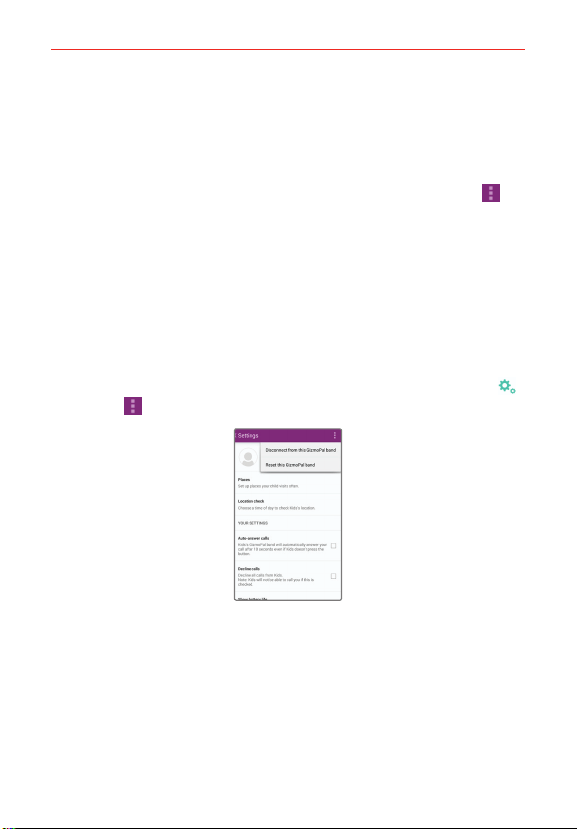
19
Adding and removing Bands
Adding and removing bands
Registering multiple GizmoPal bands
A caregiver can register up to 5 GizmoPal bands in their GizmoPal app.
1. From the GizmoPal app on the caregiver’s smartphone, tap Menu
.
2. Tap Add GizmoPal band.
3. Follow the onscreen prompts to register the additional GizmoPal bands.
NOTE If you register 2 or more GizmoPal bands in your GizmoPal app, swipe left and right
across the icon bar at the bottom of the GizmoPal app home screen to access each
GizmoPal band.
Deleting a registered GizmoPal band
1. Turn on the GizmoPal band.
2. From the GizmoPal app on the caregiver’s smartphone, tap Settings
> Menu
> Disconnect from this GizmoPal Band.
GizmoPal App Settings Screen
Loading ...
Loading ...
Loading ...