Loading ...
Loading ...
Loading ...
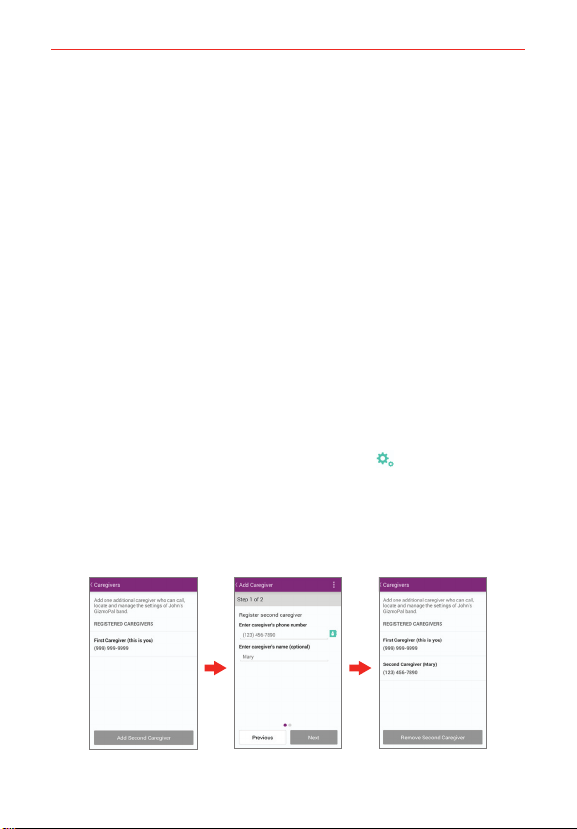
14
Caregivers and Approved contacts
Caregivers and Approved contacts
What is the difference?
The 2 Caregivers will have the GizmoPal app on their smartphones. Both
Caregivers can:
#
Receive calls from the GizmoPal band.
#
Call the band from their smartphone.
#
Use the GizmoPal app to locate the band.
The first Caregiver can also change the GizmoPal band settings or use the
app to turn off the band.
You can add 2 Approved Contacts. Approved Contacts can call the
GizmoPal band by dialing the band’s mobile number from the Approved
Contact’s registered phone number. Approved contacts can’t use the
GizmoPal app, locate the band, or receive calls from the band.
Adding a second caregiver
1. From the caregiver's GizmoPal app, tap Settings > Caregivers >
Add Second Caregiver.
2. Enter the name and the phone number of the contact, then tap Next.
3. Confirm the phone number on the pop-up and tap OK.
4. Read the information on the screen and tap Done.
Loading ...
Loading ...
Loading ...