Documents: Go to download!
- User Manual - (English)
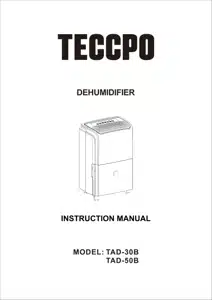
- ELECTRICAL CONNECTIONS
- DESCRIPTION
- CONTROL PANEL
- LOCATION REQUIREMENTS
- CLEAN AND MAINTENANCE
- CLEANING THE CABINET
- TROUBLESHOOTING
- ERROR CODE
Table of contents
User Manual Dehumidifier
ELECTRICAL CONNECTIONS
Before plugging the appliance into the mains socket, check that the:
- The main power supply corresponds to the value indicated on the rating plate on the back of the appliance.
- The power socket and electrical circuit are adequate for the appliance.
- The main socket matches the plug. If this is not the case, have the plug replaced.
- The main socket is adequately earthed. Failure to follow these important safety instructions absolves the manufacturer of all liability.

DESCRIPTION

1. Control panel 6.Handle
2. Air outlet 7. Air intake grille
3. Bucket 8. Drainage holes
4. Water level view window 9. Power cord
5. Casters
Note: All the illustrations in this manual are for explanatory purposes only. Your appliance may be slightly different.
There are two size cabinets:
The smaller cabinet size is about: 335*505*245 (mm), (W*H*D) 13.1*19.7 *9.6 (inch)
The bigger cabinet size is about: 400*630*295 (mm), (W*H*D) 15.75*24.80*11.61 (inch)
The smaller cabinet:
Before use, remove the accessory from the bucket
- Remove the bucket from the appliance.
- Open the cover, take out the plug, and other accessories.
- Reinstall the cover, and correctly put back the bucket into the appliance.
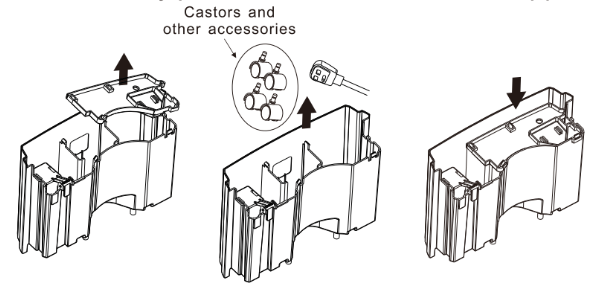
The bigger cabinet:
Before use, remove the accessory from the bucket
- Remove the bucket, rotate the handle to the position like fig below, and remove the handle.
- Open the cover, take out the plug, and other accessories.
- Reinstall the cover and handle, and correctly put back the bucket into the unit.

The accessories include:
(Note: Some accessory is not in the bucket, please find them in the packing.)
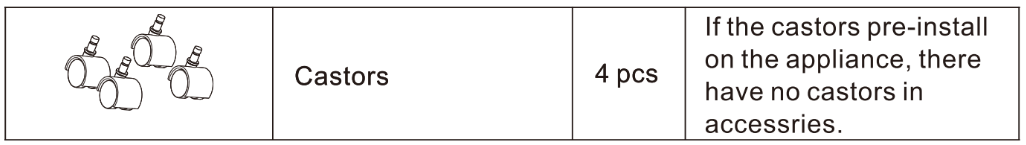
Install the castors
Tilt the unit no more than 45° and forcibly insert the casters.
Make sure the plate of the castors is flush against the bottom of the unit.
If the appliance is pre-install by the castors, this step can skip.

CONTROL PANEL

1. Clean Filter symbol A.On/Off button
2. High Fan Speed symbol B.Timer button
3. Display screen C.Decrease button
See other models: TAMF04
4. Timer Off symbol D.Increase button
5. Timer On symbol E.Fan Speed button
6. Bucket Full Alarm F.Filter Reset button
7. Continous symbol
Insert the plug in the socket, the unit goes to stand-by, and the screen display as the fig shows: 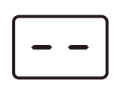
 button
button
On/ off the power supply, used to control the start-up or shut down the appliance.
- Decrease / Increase button
- Press
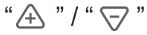 to select the indoor humidity level you expect to achieve or set the time.
to select the indoor humidity level you expect to achieve or set the time. - The humidity adjustable range is 35% RH-80%RH. The screen will display the setting humidity, and after a few seconds, turn to display the ambient humidity.
- When the ambient humidity is lower than the set humidity, the compressor stops running, and after a few minutes, the fan stops running.
- Press the
 button until the
button until the  on the screen and
on the screen and  symbol lights, then the unit will continuously run.
symbol lights, then the unit will continuously run.
- Press
-
Fan speed button
Press the button to select the fan speed, High and Low. And the
button to select the fan speed, High and Low. And the  symbol lights up, which means the fan speed is high.
symbol lights up, which means the fan speed is high. - Timer button
This timer can be used to delay the appliance start-up or shutdown, this avoids
wasting electricity by optimizing operating periods.
- Programming start-up
- Press the
 button, the screen starts to flash, press the
button, the screen starts to flash, press the 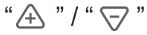 to adjust the set time from 0.5-24 hours.
to adjust the set time from 0.5-24 hours. - In 5 seconds without the operation, the timer starts functioning, then the
 symbol lights.
symbol lights. - Press the
 button again to cancel the Timer, and the
button again to cancel the Timer, and the  symbol disappears.
symbol disappears.
- Press the
- Programming shut down
- When the appliance is running, press the
 button, and the screen starts to flash, press the
button, and the screen starts to flash, press the 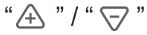 to adjust the set time from 0.5-24 hours.
to adjust the set time from 0.5-24 hours. - In 5 seconds without the operation, the timer starts functioning, then the
 symbol lights.
symbol lights. - Press the
 button again to cancel the Timer, and the
button again to cancel the Timer, and the  symbol disappears.
symbol disappears.
- When the appliance is running, press the
- The alarm of a bucket full
- When the bucket is full, the compressor will shut off, the fan will stop for a few minutes, and make a beeping noise,
 symbol is flashing.
symbol is flashing. - The unit will not run again until the bucket is emptied and properly placed back inside the unit.
- The bucket should be cleaned every week to prevent the growth of mold, mildew, and bacteria. Use a mild detergent to clean. Once clean, completely dry the bucket and place it back inside the unit.
- When the bucket is full, the compressor will shut off, the fan will stop for a few minutes, and make a beeping noise,
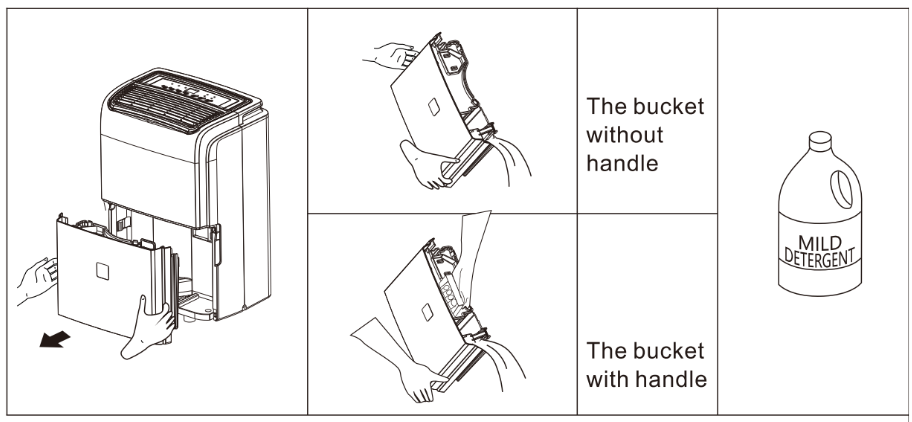
Note: Hold the bucket with both hands when emptying.
Note: When the bucket is full or removed from the unit, the compressor will turn off but the fan will continue to run for a few minutes. This is completely normal. The unit will not be removing moisture from the air at this time.
Note: During operation, it is normal for the unit to exhaust warm air from the top of the unit.
Caution: Do not place the bucket on the floor when it is full as it is uneven on the bottom and water may spill.
- Continuous drain
Connect the drain pipe on the back of the unit, then the unit can continuously run without cleaning the bucket.
- Put the unit on a level floor, and unscrew the cap on the back of the unit.
- Install the garden hose(which has an outer diameter of 1 1/16 inches, or 1.0625 inches, or 27.0mm, and a pitch of 11.5 TPI) on the unit.
- Press the "POWER" button to run the unit.

Note: Please install the drain pipe following the below picture. Please install the drain pipe correctly, or the water cannot drain from the pipe.
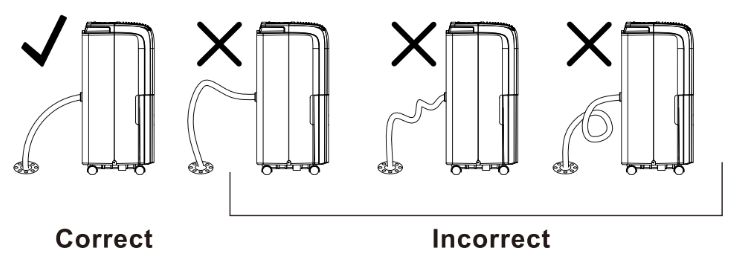
Notice: If the unit is put on the un-level ground or not correctly installed the drain pipe, the water will fill the bucket and stop running. If that happened, please check the ground is a horizon, and that the drain pipe is correctly installed. At the same time, the bucket needs to be installed correctly.
LOCATION REQUIREMENTS
Location requirements:
The unit operating in a basement will have little to no effect in drying out an adjacent enclosed storage area, such as a closet unless there is adequate circulation of air in and out of the area.
1. Do not use outdoors.
2. This appliance is intended for indoor use only. Place the appliance on a smooth, level floor surface that is strong enough to support the unit with a full bucket of water.
3. Allow at least 45cm of around and above space away from the wall for efficient working.
4. Place the appliance in an area where the temperature will not fall 5°C (41°F).
5. Use the dehumidifier in cooking, laundry, bathing, and dishwashing areas that have excessive moisture.
6. Place the dehumidifier away from a clothes dryer.
7. Use the dehumidifier in the basement to help prevent moisture damage.
8. The dehumidifier must be operated in an enclosed area to be most effective, close all doors, windows, and
other outside openings to the room.
9. Do not block the air inlet or outlet of the appliance. Reduced airflow will result in poor performance and could damage the unit.

CLEAN AND MAINTENANCE
Before cleaning or maintenance, turn the appliance off by pressing the “POWER” button on the control panel, wait for a few minutes then unplug it from the mains socket.
CLEANING THE CABINET
You should clean the appliance with a slightly damp cloth and then dry it with a dry cloth.
- Never wash the appliance with water, it could be dangerous.
- Never use petrol, alcohol, or solvents to clean the appliance.
- Never spray insecticide liquids or similar.
To keep your appliance working efficiently, you should clean the filter every week of operation. The filter can take out like fig. Use a vacuum cleaner to remove dust accumulations from the filter. If it is very dirty, immerse it in warm water and rinse it a number of times. The water should never be hotter than 40°C(104°F). After washing, leave the filter to dry then attach the intake grille to the appliance.

TROUBLESHOOTING
Occasionally, you may encounter some problems that are of a minor nature, and service calls may not be necessary. Use this troubleshooting guide to identify possible problems you may be experiencing.
The dehumidifier does not start
- The dehumidifier is unplugged.
- Make sure the dehumidifier's plug is pushed completely into the outlet.
- The fuse is blown/circuit breaker is tripped.
- Check the house fuse/circuit breaker box and replace the fuse or reset the breaker.
- The dehumidifier has reached its present level or the bucket is full.
- The dehumidifier automatically turns off when either condition occurs. Change to a lower setting or empty the water bucket and replace it properly.
- A bucket is not in the proper position.
- The bucket must be in place and securely seated for the dehumidifier to operate.
- Power Failure.
- There is a protective time delay (up to 3 min.) to prevent tripping of the compressor overload. For this reason, the unit may not start normal dehumidifying for 3 min after it is powered back on.
The dehumidifier does not dry the air as it should
- Not enough time was allowed for the unit to remove moisture.
- When first installed, allow at least 24 hours to maintain the desired dryness.
- Airflow is restricted.
- Make sure there are no curtains, blinds, or furniture blocking the front or back of the dehumidifier. See the CHOOSING A LOCATION section.
- Dirty filter.
- See the CLEAN FILTER section.
The dehumidifier does not dry the air as it should
- The Humidity Control may not be set low enough.
- For drier air, press the
 button to lower the percent humidity desired in the room, or set the dehumidifier to
button to lower the percent humidity desired in the room, or set the dehumidifier to  for maximum dehumidification.
for maximum dehumidification.
- For drier air, press the
- Doors and windows may not be closed tightly.
- Check that all doors, windows, and other openings are securely closed.
- The clothes dryer may be blowing moist air into the room.
- Install the dehumidifier away from the dryer. The dryer should be vented outside.
- The room temperature is too low.
- Moisture removal is best at higher room temperatures. Lower room temperatures will reduce the moisture removal rate. This model is designed to operate at temperatures above 5°C(41°F).
The appliance runs too long
- The area is too large.
- The capacity of the appliance can not meet the area of the room.
- Doors and windows are open.
- Close the door and window.
Frost appears on heat-exchanger
- The appliance ran recently or the room temperature is too low.
- It is normal, frost usually disappears in 60 min.
Fan noise
- The air is passing through the appliance.
- This is normal.
Water on the floor
- The drain connection may be aging or loose.
- Check the drain connection and that the appliance is placed level.
- The drain pipe is connected, but the water is not drained.
- If using the bucket, remove the drain pipe and put back the drain cover; or install the drain pipe correctly.
ERROR CODE
If the following error code appears, please check the causes and solution.
Code EH: Humidity sensor failure.
- The humidity sensor is damaged.
- Connect customer service center
Code E1, E2: Temperature sensor failure.
- A temperature sensor is failure damage.
- Connect customer service center.
Code E3: Gas leakage.
- The ambient temperature is too high.
- Move the appliance to a cooler place.
- E3 appears many times.
- Connect customer service center.
NOTE:
1.1f E3 appears, please check the ambient temperature range whether below 32 °C.If the ambient temperature is over 32 °C, place the unit into a place below 32 °C (suggest 30°C) for two hours before running the air conditioner again.
Star-up the unit, if the E3 appears again in 2 hours, please contact the service center.
Strictest operation environment: 5°C~32°C (41°F~90°F),30%RH~90%RH.

