Loading ...
Loading ...
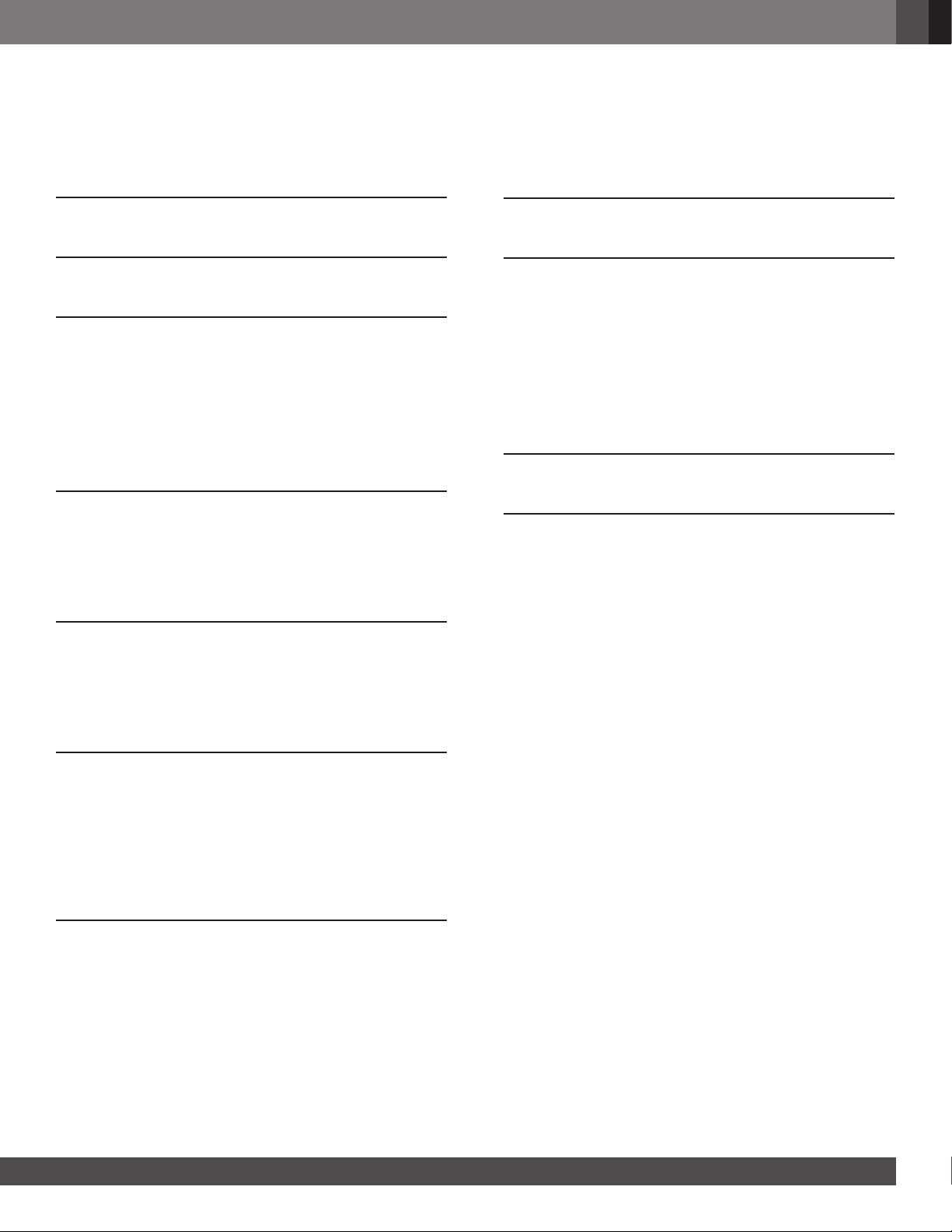
www.jbl.com
English
3
TABLE OF CONTENTS
1. INTRODUCTION 4
2. WHAT’S IN THE BOX 4
3. CONNECT YOUR SOUNDBAR 4
Connect to HDMI (ARC) Socket 4
Connect to Optical Socket 5
Connect to Power 5
4. PLACE YOUR SOUNDBAR 5
4a. Place the Soundbar on the table 5
4b. Wall mount the Soundbar 5
5. PREPARATIONS 6
Prepare the Remote Control 6
Replace the Remote Control Battery 6
6. USE YOUR SOUNDBAR SYSTEM 6
1. To Control 6
2. To use Bluetooth 7
3. To use OPTICAL / HDMI ARC mode 7
7. Respond to Your TV Remote Control 7
8. SOUND SETTING 8
9. SYSTEM 8
1. Auto standby 8
2. Auto wake up 8
3. Select Modes 8
4. Software Update 8
10. PRODUCT SPECIFICATIONS 8
11. 10. TROUBLESHOOTING 9
System 9
Sound 9
Bluetooth 9
Remote Control 9
Loading ...
Loading ...
Loading ...