Loading ...
Loading ...
Loading ...
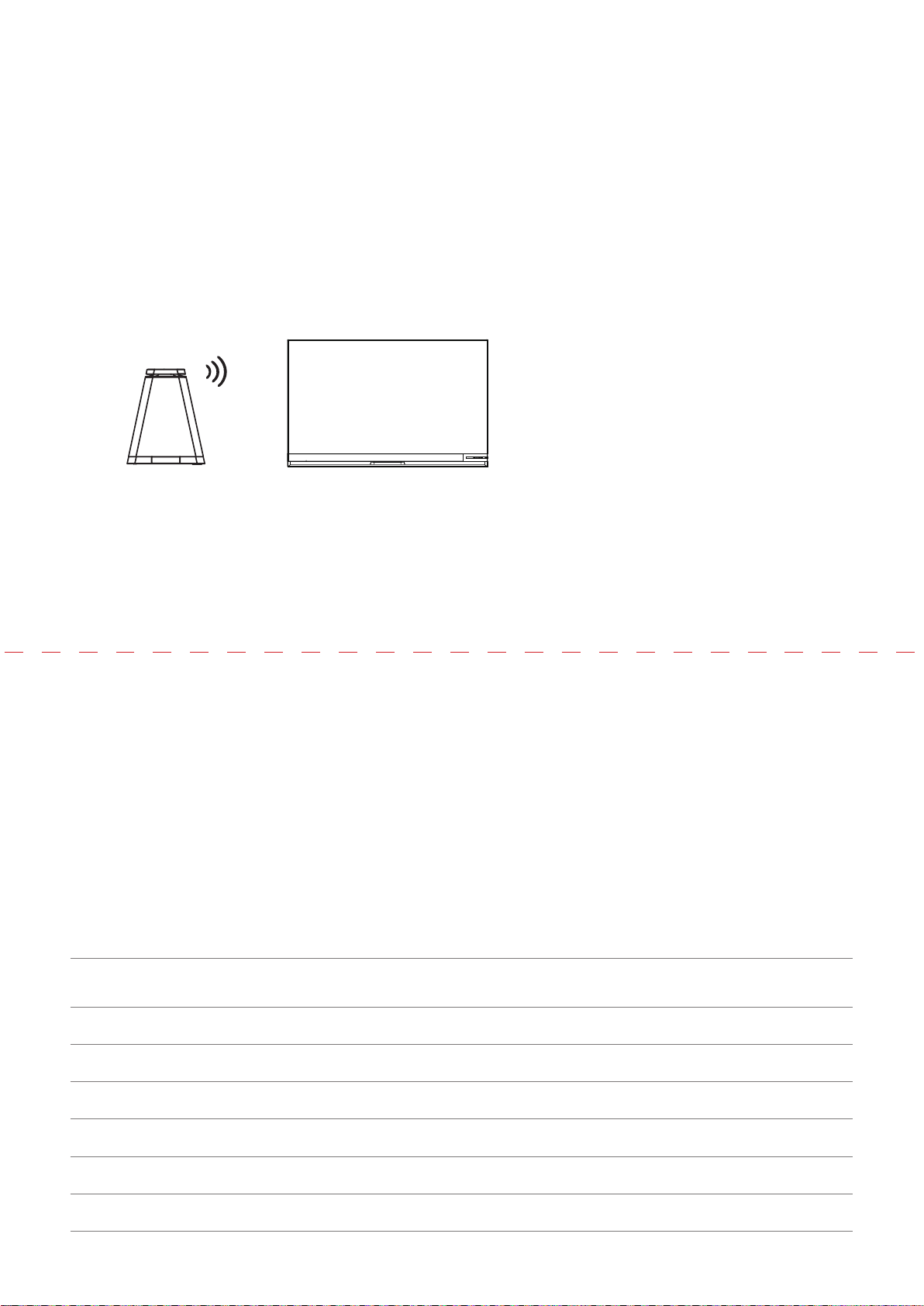
When the TV is on the wall, make sure the subwoofer is connected to the power supply before pairing.
1. Enter the TV Settings menu.
2. Select
Sound > Sound Mode Setting > Subwoofer Pairing
.
3. Press the button on the top of the subwoofer for more than 3 seconds. When the white light of the subwoofer ashes from
slow to fast, it indicats that the subwoofer is in the pairing state.
4. Select "
Start Pairing
" on the TV. If the pairing is done successfully, the corresponding prompt will appear on the screen. If
the pairing is failed, select "
Retry
".
The pairing is successful when Subwoofer’s white indicator light is always on.
When the TV is on the connector of the subwoofer, If the button on the top of the subwoofer cannot be operated, Please do as
follow to pair:
1. Turn off the TV to make sure the indicator light on the top of the subwoofer is off.
2. Turn on the TV, enter the TV Settings menu.
3. Select
Sound > Sound Mode Setting > Subwoofer Pairing
.
When the white light of the subwoofer ashes from slow to fast, it indicats that the subwoofer is in the pairing state.
4. Select "
Start Pairing
" on the TV. If the pairing is done successfully, the corresponding prompt will appear on the screen. If
the pairing is failed, select "
Retry
".
Tips:
• During the pairing process, make sure the distance between the subwoofer and TV is less than 1 meter.
• Pairing can also be performed in setup wizard, please follow the instructions.
• After pairing, adjust the appropriate volume of subwoofer via selecting
Sound > Sound Mode Setting > Subwoofer
Volume
.
Item
W2
Dimension (mm)
(W × H × D)
249 × 310 × 249
Weight (kg)
24.9
Speaker power input
19V 2A
Adapter power input
100-240V~ 50/60Hz 1A MAX
Output power
30W
Bandwidth
50Hz ~ 160Hz
Wireless transimission distance
10
meters
(
without interference environment
)
Specications
Pairing Instruction