Loading ...
Loading ...
Loading ...
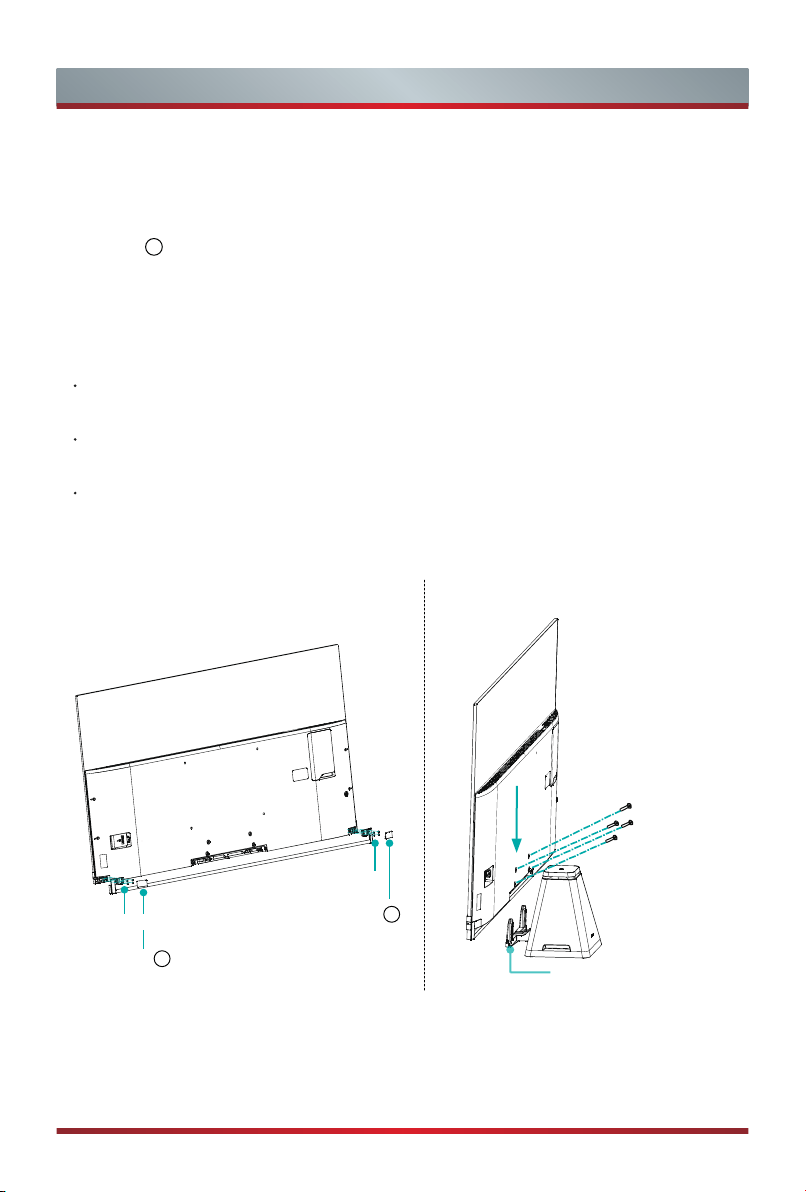
4
Installing the Stand or Wall Mount Bracket
Right Cover
2
Left Cover
2
Screws: M4×8
Screws: M4×8
Screws: M5×12
Subwoofer Connector
3. Carefully place your TV facedown on a soft, flat surface to prevent damage to the TV
or scratching to the screen.
Take out the front stand, secure it to the bottom of the TV with 8 screws in the
accessory bag tightly, and then install the left and right covers of the front stand
marked "
2
". (see Figure 3)
4. Before you start installing the TV to the subwoofer, move the subwoofer to the place
where you want the TV to be placed. Two people lift the TV and insert it vertically
into the fixed subwoofer, then secure them with 4 screws. (see Figure 4)
NOTE:
In order to prevent the TV’s screen from breaking and bending, it is forbidden to
install the subwoofer when the TV is lying.
If you want to move the TV after it is being installed on the subwoofer, please
separate them firstly.
The manufacturer does not accept the responsibility for any personal or product
damage caused by not following the installing instructions provided.
Figure 3 Figure 4
Loading ...
Loading ...
Loading ...