Loading ...
Loading ...
Loading ...
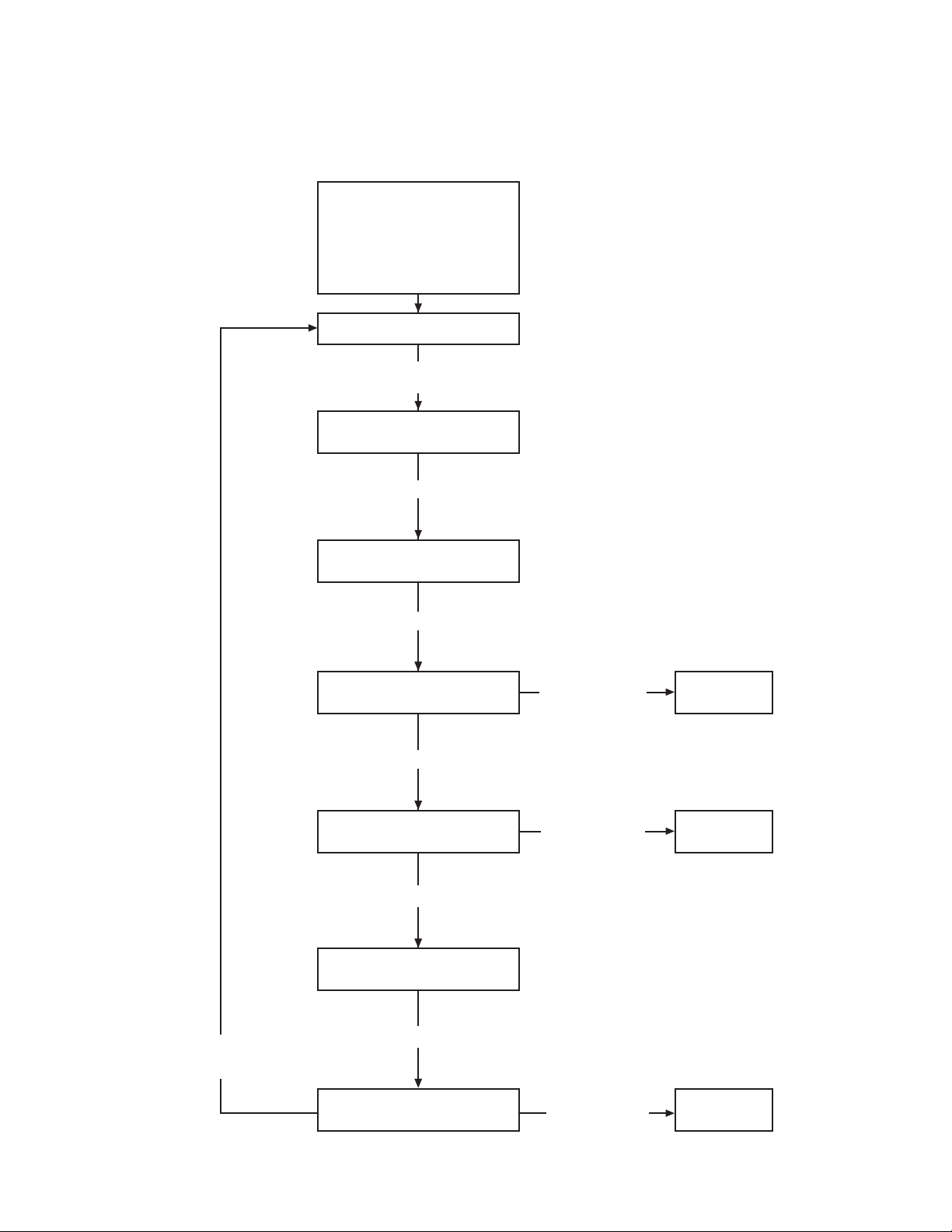
4
Troubleshooting Flowcharts
Component Operation Troubleshooting
DSSD output displays Fd
DSSD output displays H
Hot water valve is activated
Press Colored Cotton button
3 times
DSSD output displays C
Cold water valve is activated
Press Colored Cotton button
DSSD output displays AL
Slow agitate (dry) is activated
Press Colored Cotton button
DSSD output displays AH
Fast agitate (dry) is activated
Press Colored Cotton button
DSSD output displays P
Pump is activated
Press Colored Cotton button
DSSD output displays SP
Spin is activated
Press Colored Cotton button
Slow agitate
(wet)
Fast agitate
(wet)
Press Start button
for 2 seconds
Press Start button
for 2 seconds
Press Stop button
Exit field
service mode
Press Colord Cotton
button to
return to Fd
Initiate field Service Mode by using
the Service Mode card
or simultaneously pressing and
holding the Start and the
White Cotton pushbuttons with
the Service Selector
Harness inserted
Loading ...
Loading ...
Loading ...
