Documents: Go to download!
- User Manual - (English)
- Quick Setup Guide: Español - (Spanish)
- FEATURES
- CONNECTING THE SPEAKERS
- TURNING YOUR SPEAKERS ON AND OFF
- CONNECTING WITH BLUETOOTH
- STATUS LED
- RECONNECTING WITH A PREVIOUS DEVICE
- FORCE PAIRING AND CONNECTING WITH A NEW DEVICE
- USING A WIRED CONNECTION
- LISTENING TO MUSIC
- LIGHT COLOR PATTERN
- TROUBLESHOOTING
- SPECIFICATIONS
Table of contents
QUICK SETUP GUIDE Computer Speakers
FEATURES
- Eight color modes (blue, green, red, purple, yellow, light blue, repeating six colors, and off) help set the mood
- 25W RMS:
- 16W RMS subwoofer
- 9W RMS satellites (4.5W + 4.5W)
- Bluetooth connectivity wirelessly streams audio from your Bluetooth-enabled devices
- 3.5 mm input jack lets you connect to external sound sources
- Headphone jack provides an easy connection option for private listening
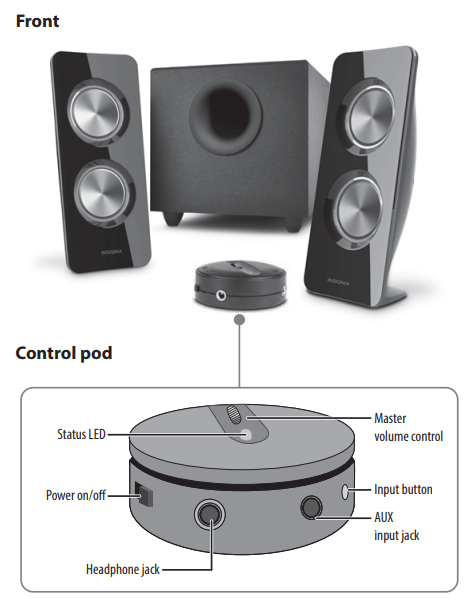
CONNECTING THE SPEAKERS
- Plug the satellite speakers into the To Speaker jack on the back of the subwoofer.
- Plug the power cable into a power outlet or surge protector.
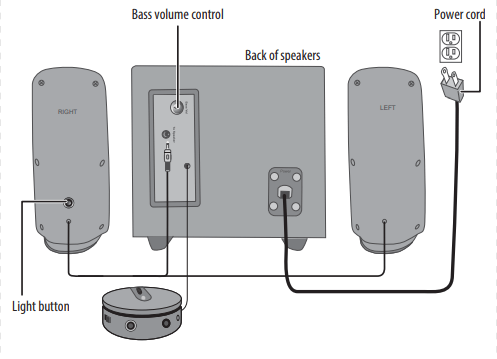
TURNING YOUR SPEAKERS ON AND OFF
- Slide the ON/OFF on the control pod to the left to turn on your speakers or right to turn off your speakers. When you first turn on your speakers, they are in Bluetooth pairing mode and the status LED blinks blue.
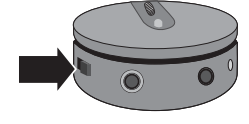
CONNECTING WITH BLUETOOTH
- Make sure that your Bluetooth device is turned on and within 33 feet (10 meters) of your speakers.
- Turn on your speakers. The status LED blinks blue to indicate that they are in pairing mode. If the status LED is red, press the Input button once to switch to Bluetooth mode.
- Turn on your Bluetooth device, then turn on Bluetooth. Set your device to pairing mode, then select Insignia NS-5004BT. See the instructions that came with your Bluetooth device for information about pairing.
- If you are asked for a password, enter 0000. When pairing is complete, the status LED lights solid blue.
STATUS LED
| STATUS LED | DESCRIPTION |
| Blinks blue | Speakers are in pairing mode |
| Solid blue | Speakers are paired |
| Solid red | AUX mode |
RECONNECTING WITH A PREVIOUS DEVICE
- Make sure that the last paired Bluetooth device is near your speakers.
- When your speakers are on, they automatically search for and try to connect to the last paired device.
FORCE PAIRING AND CONNECTING WITH A NEW DEVICE
- If you have paired your speakers to a device and want to pair with a different device, press and hold the Input button for three seconds until the blue LED begins blinking. Search your new device’s Bluetooth list for Insignia NS-5004BT, then tap to pair and connect.
USING A WIRED CONNECTION
- Connect an external sound source, such as an MP3 player, by plugging the included audio cable into the AUX jack on the back of your control pod and the sound source.
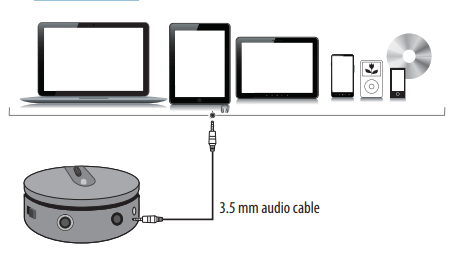
2. Press the Input button to enter AUX mode. The status LED lights red.
LISTENING TO MUSIC
- Turn on your speakers, then connect to your audio device.
- Press the Input select button to select a Bluetooth or wired (AUX) connection. The status LED lights blue for Bluetooth or red for AUX.
- Begin playback on your device.
- Turn the master volume control to adjust the volume.
- Use the controls on your audio device to control playback.
LIGHT COLOR PATTERN
- Press the LIGHT button repeatedly to select a color for the LED lighting. The color options cycle as follows: Blue -> Green -> Red -> Purple -> Yellow -> Light blue -> Repeating six colors -> Lights off
- Press and hold the LIGHT button for three seconds to dim the LED lighting by 50%.
- Press the button again for three seconds to return the lighting to full brightness.
TROUBLESHOOTING
PROBLEM | SOLUTION |
| No power |
|
| No sound or low volume |
|
| Cannot establish Bluetooth connection |
|
| My Bluetooth device keeps unpairing |
|
| “Insignia NS-5004BT” does not appear on my Bluetooth device |
|
| Sound is distorted |
|
| Sound is coming from one speaker |
|
| Can my speakers connect to a TV, monitor, soundbar, DVD player? | Yes, if the device has a Bluetooth or an AUX connection. |
| Can my speakers be connected to more than one device (3.5mm and Bluetooth)? | Yes. Make sure that you select the correct source by pressing the Input button. |
| Do my speakers work with smart home devices? | Yes, your speakers work with any Bluetooth device. |
SPECIFICATIONS
- Dimensions (H×W×D): 7.3 × 14 × 7.3 in. (185.4 × 355.6 × 185.4 mm)
- Wattage: 25W total (16W sub, 4.5W for each satellite speaker)
- Range: 32.8 ft (10 m)
- Power cord length: 5.5 ft (1.67 m)
SAFETY INSTRUCTIONS
- Read, follow, and save all instructions and documentation.
- Do not use this apparatus near water.
- Clean only with a dry cloth.
- Do not block any ventilation openings. Install in accordance with the manufacturer’s instructions.
- Do not install near any heat sources such as radiators, heat registers, stoves, or other apparatus (including amplifiers) that produce heat.
- Do not defeat the safety purpose of the polarized or grounding-type plug. A polarized plug has two blades with one wider than the other. A grounding type plug has two blades and a third grounding prong. The wide blade or the third prong are provided for your safety. If the provided plug does not fit into your outlet, consult an electrician for replacement of the obsolete outlet.
- Protect the power cord from being walked on or pinched particularly at plugs, convenience receptacles, and the point where they exit from the apparatus.
- Only use attachments/accessories specified by the manufacturer.
- Use only with the cart, stand, tripod, bracket, or table specified by the manufacturer, or sold with the apparatus. When a cart is used, use caution when moving the cart/apparatus combination to avoid injury from tip-over.
- Unplug this apparatus during lightning storms or when unused for long periods of time.
- Refer all servicing to qualified service personnel. Servicing is required when the apparatus has been damaged in an way, such as power-supply cord or plug is damaged, liquid has been spilled or objects have fallen into the apparatus, the apparatus has been exposed to rain or moisture, does not operate normally, or has been dropped.
- Keep the unit in a well-ventilated environment. Do not install this equipment in a confined space such as a bookcase.
- WARNING: To reduce the risk of fire or electric shock, do not expose this device to rain, moisture, dripping, or splashing, and no objects filled with liquids, such as vases, shall be placed on it.
- WARNING: The wall plug is the disconnecting device. The plug must remain readily operable.
- The apparatus is classified as a class II apparatus.
WARNING: To reduce the risk of fire or electric shock, do not expose this appliance to rain or moisture
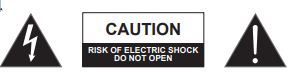
CAUTION: Use of controls or adjustments or performance of procedures other than those specified may result in hazardous radiation or exposure.
CAUTION: TO REDUCE THE RISK OF ELECTRIC SHOCK, DO NOT REMOVE COVER (OR BACK). NO USER-SERVICING TO QUALIFIED SERVICE PERSONNEL.
 The lightning flash with arrowhead symbol, within an equilateral triangle, is intended to alert the user to presence of uninsulated “dangerous voltage” within the product’s enclosure that may be sufficient magnitude to constitute a risk of electric shock to persons.
The lightning flash with arrowhead symbol, within an equilateral triangle, is intended to alert the user to presence of uninsulated “dangerous voltage” within the product’s enclosure that may be sufficient magnitude to constitute a risk of electric shock to persons.
 The exclamation point within an equilateral triangle is intended to alert the user to the presence of important operating and maintenance (servicing) instructions in the literature accompanying the appliance.
The exclamation point within an equilateral triangle is intended to alert the user to the presence of important operating and maintenance (servicing) instructions in the literature accompanying the appliance.
See other models: NS-LED16RGB18 NS-GXBOMR101 NS-WSCC NS-WSCN NS-HZ315
