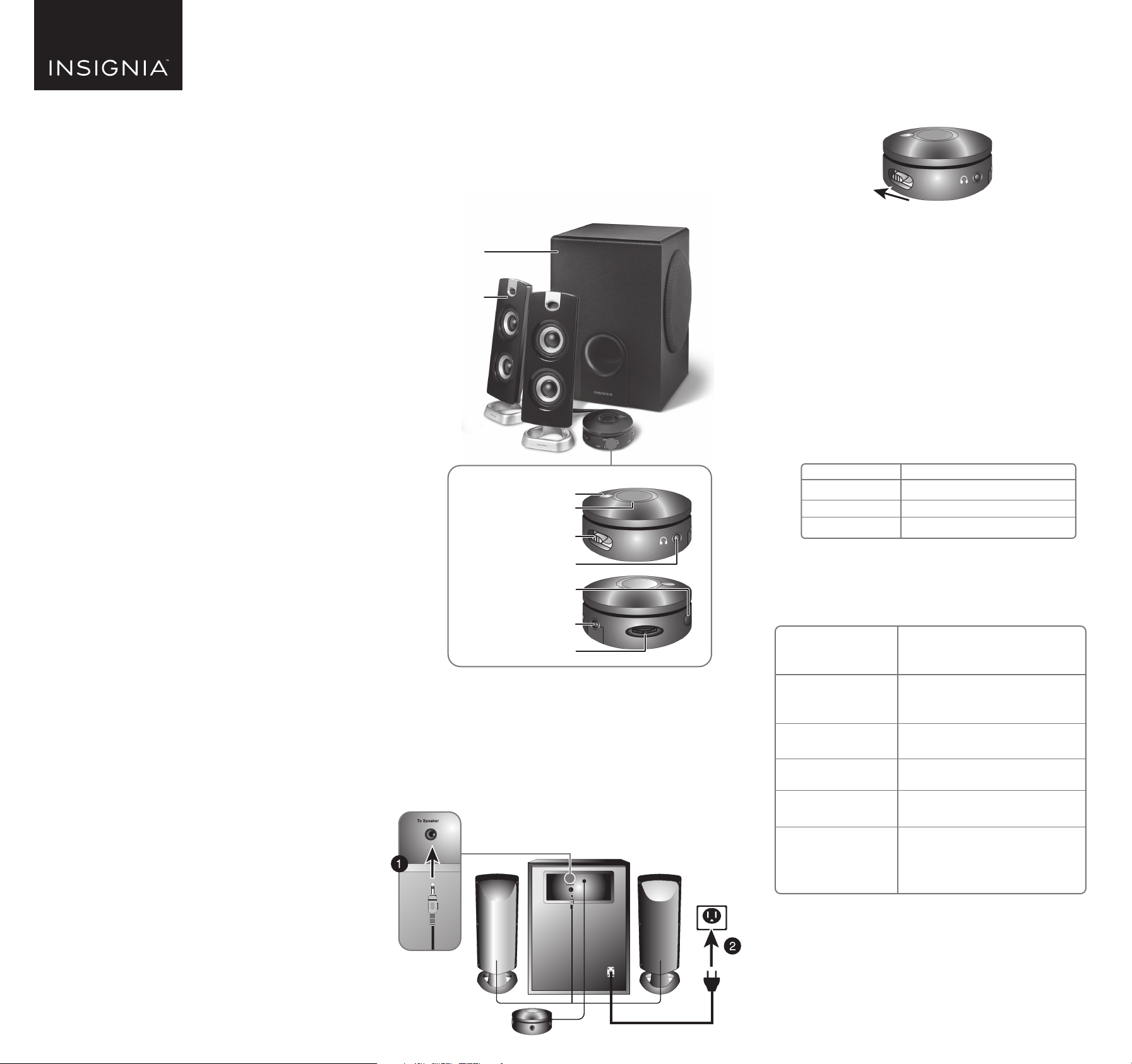
QUICK SETUP GUIDE
2.1 Bluetooth
Speaker
System
NSPSB4721
TURNING YOUR SPEAKERS ON AND OFF
Move the ON/OFF switch on the side of your Control Pod
to the ON position. When you rst turn on your speakers,
they are in Bluetooth pairing mode and the indicator LED
blinks blue.
CONNECTING WITH BLUETOOTH
1 Make sure that your Bluetooth device is turned on and
within 33 feet (10 meters) of your speakers.
2 On your control pod, turn your speakers on. The
indicator LED blinks blue to indicate that it's in pairing
mode.
3 Turn on your Bluetooth device and turn on Bluetooth.
Set your device to pairing mode, then select
NS-PSB4721. See the instructions that came with your
Bluetooth device for information about pairing.
4 If you are asked for a password, enter 0000. When
pairing is complete, the LED lights solid blue.
5 To disconnect from the paired Bluetooth device, turn
your speakers o.
RECONNECTING TO A PAIRED DEVICE
When your speakers are not paired to a device, the LED
blinks blue slowly.
LISTENING TO MUSIC
1 Turn on your speakers, then connect to your Bluetooth
device.
2 Press the input select button to select the input you
want. The blue LED indicates Bluetooth and the red LED
indicates AUX mode.
PACKAGE CONTENTS
• Satellite speakers (2)
• Subwoofer
• Control pod
• Quick Setup Guide
FEATURES
• Wirelessly stream from any Bluetooth device
• Volume and bass controls on the control pod
• Compatible with Bluetooth version V4.2/V4.1/V4.1 BLE,
V3.0, & V2.1.
CONNECT THE SPEAKERS
1 Plug the satellite speakers into the To Speaker jack on
the back of the subwoofer.
2 Plug the power cable into a power outlet or surge
protector.
Your speakers lose
the Bluetooth
connection if you...
Turn o your speakers.
Move the Bluetooth device out
of range.
Turn o your Bluetooth device.
Turn o Bluetooth on your
Bluetooth device.
Connect your Bluetooth device
to another Bluetooth device.
To reconnect...
Turn on your speakers. Your speakers search for
the last connected Bluetooth device and
reconnect.
Make sure that your Bluetooth device is within 33
feet of your speakers.
Turn on your Bluetooth device, then make sure
that Bluetooth is on.
Turn on Bluetooth on your Bluetooth device.
Disconnect your Bluetooth device from the other
Bluetooth device, then set your device to pairing
mode. Select NS-PSB4721 on your Bluetooth
device.
Before using your new product, please read
these instructions to prevent any damage.
LED
Blinks blue
Solid blue
Solid red
DESCRIPTION
Speakers are in pairing mode
Speakers are paired
AUX mode
Flat size (W×H): 12.44 x 11.69 in (315.976 × 296.93 mm.)
Final folded size: 4.14 x 11.69 in (105.156 × 296.93 mm.)
Control Pod
Master volume control
LED
On/O switch
Headphone jack
Input button
AUX jack
Bass volume button
Subwoofer
Satellite speakers
NS-PSB4721_16-0186_QSG_V1.ai 1 7/1/2016 2:06:05 PMNS-PSB4721_16-0186_QSG_V1.ai 1 7/1/2016 2:06:05 PM
Loading ...
