Loading ...
Loading ...
Loading ...
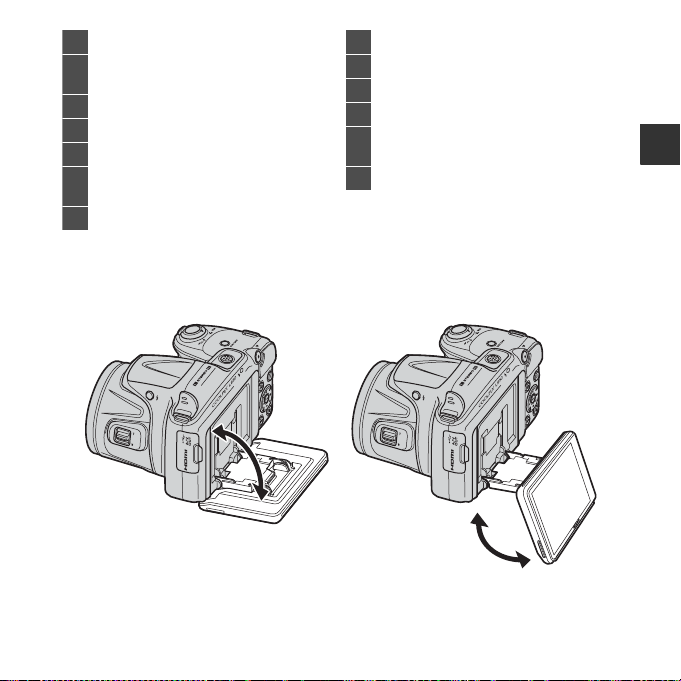
3
Parts of the Camera
Changing the Angle of the Monitor
The angle of the monitor can be lowered down to approx. 85° or raised upward to approx.
90°. This is convenient when taking images with the camera held at high or low positions.
B Notes About Monitor
• Do not apply excessive force when changing the angle of the monitor.
• The monitor cannot be moved to the left or right.
• Put the monitor back in the original position when using in normal situations.
1 Monitor ........................................................................ 8
2
A (shooting mode) button
.........................................................31, 32, 38, 40, 42
3 Flash lamp............................................................... 46
4 b (e movie-record) button..................... 65
5 c (playback) button....................................... 28
6
DC input connector (for AC adapter available
separately from Nikon)
..............................E78
7 DC input connector cover
8 Multi selector............................................................6
9 k (apply selection) button.............................6
10 l (delete) button...............................................29
11 d (menu) button .............6, 53, 64, 69, 72
12
Battery-chamber/
memory card slot cover..........................12, 14
13 Tripod socket ..................................................F17
Loading ...
Loading ...
Loading ...