Loading ...
Loading ...
Loading ...
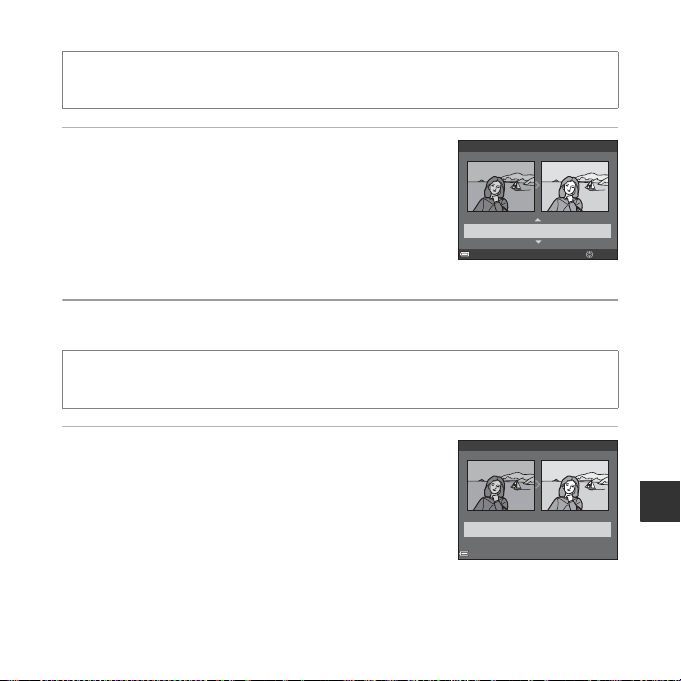
E9
Reference Section
Quick Retouch: Enhancing Contrast and Saturation
Use the multi selector HI to select the amount
of effect applied and press the k button.
• The edited version is displayed on the right.
• To exit without saving the copy, press J.
D-Lighting: Enhancing Brightness and Contrast
Use the multi selector HI to select OK and press
the k button.
• The edited version is displayed on the right.
• To exit without saving the copy, select Cancel and press the
k button.
Press the
c
button (playback mode)
M
select an image
M
d
button
M
Quick retouch
M
k
button
Press the c button (playback mode) M select an image M d button M D-Lighting M
k button
Quick retouch
Normal
Amount
D-Lighting
OK
Cancel
Loading ...
Loading ...
Loading ...