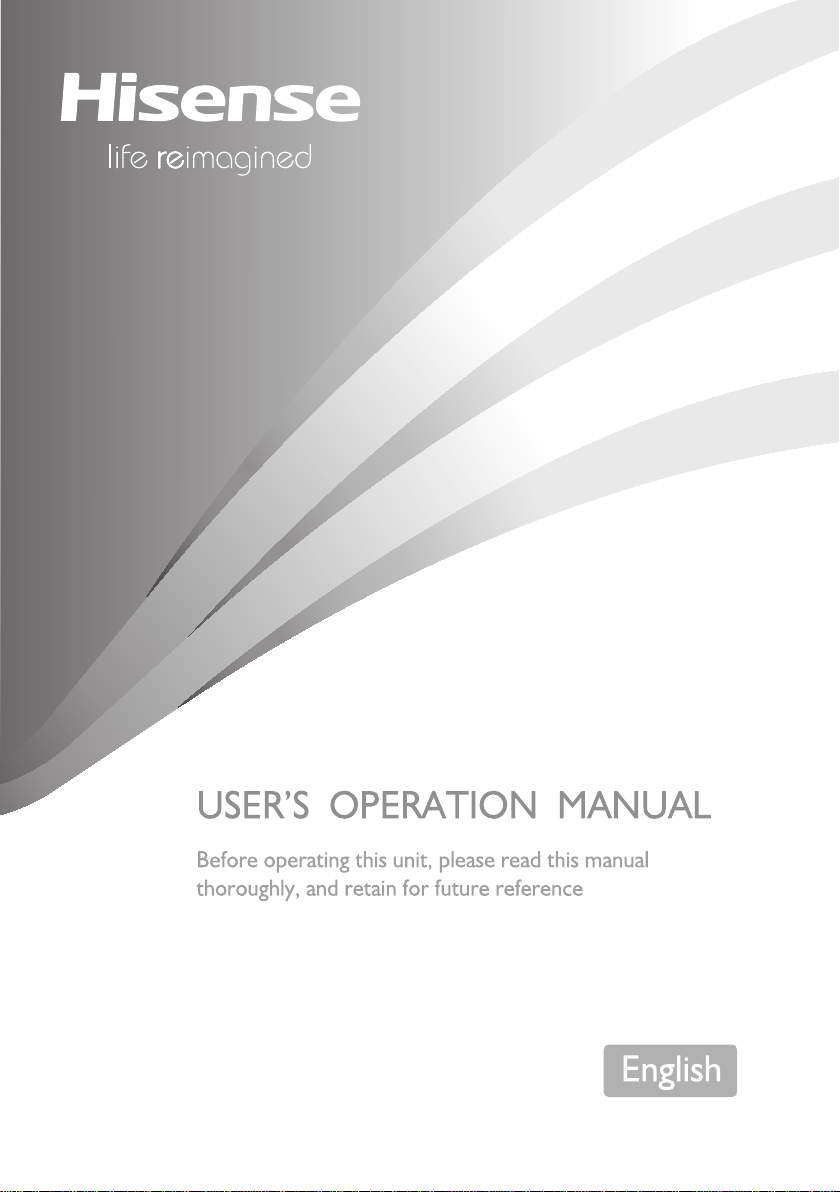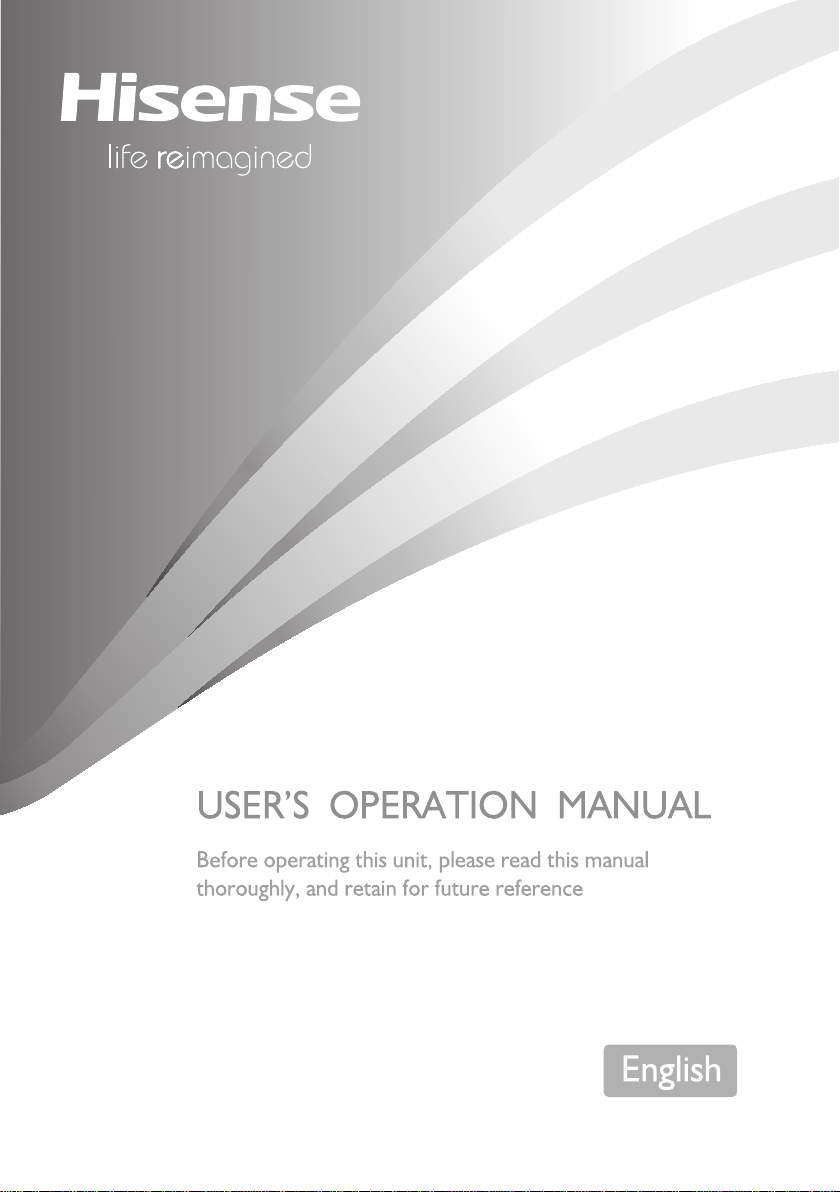#2 How hot does the side of the appliance supposed to get; do I have a fault / is it dangerous?
At times the units can reach up to 40℃ or more, this depends on the running rate of the compressor.
An overheat thermostat is fitted for safety in the event of compressor overheating.
Avoid leaving the refrigeration door open for long periods of time, making sure there is enough ventilation space between the wall and product. For further information, please refer to the user manual.