Loading ...
Loading ...
Loading ...
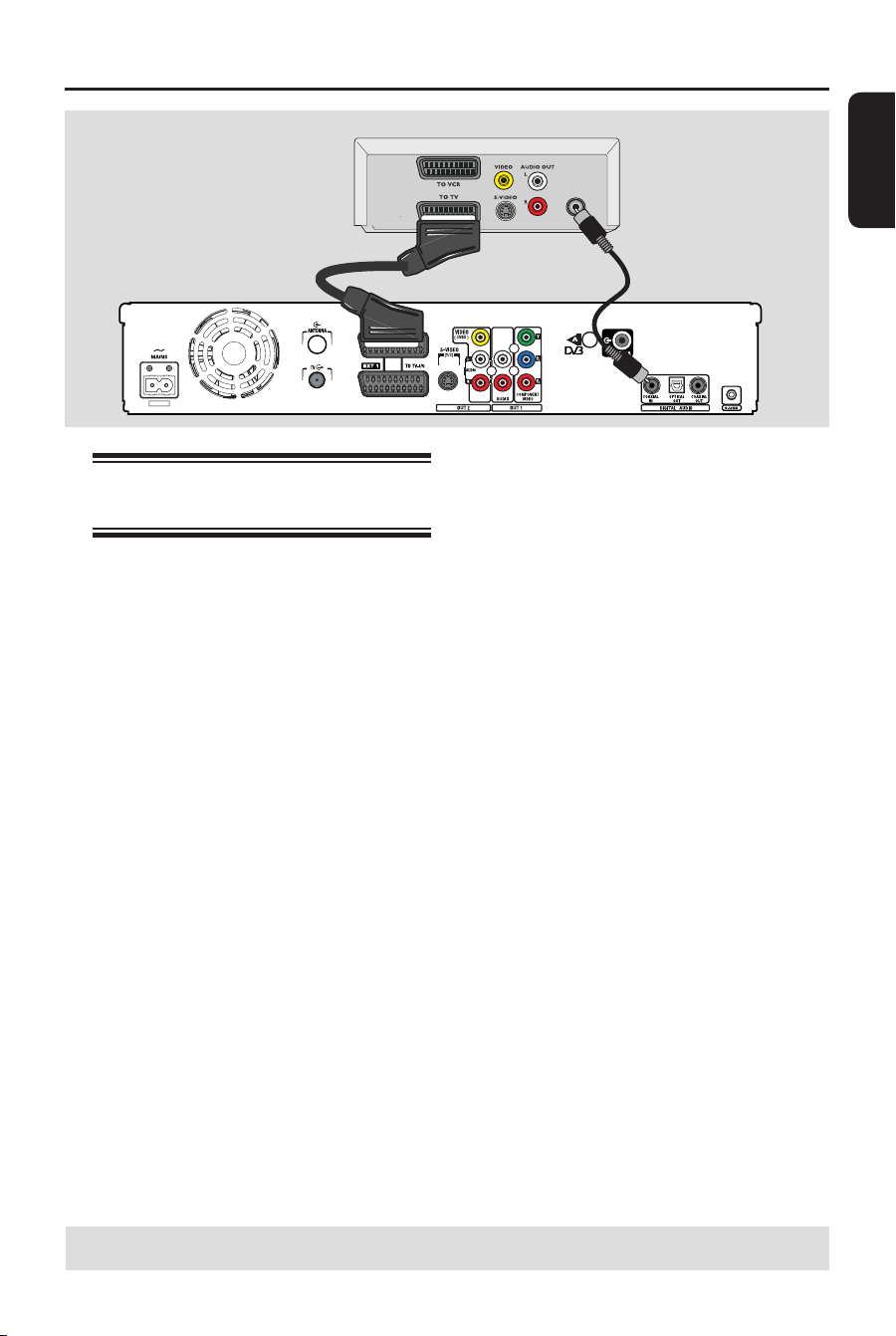
English
23
Step 2: Optional Connections (continued)
Connecting the digital input
for 5.1-channel recording
This recorder is equipped with a digital
audio input socket that can support 5.1-
channel recording. It allows you to
capture the original sound from digital
multi-channel sources such as the Cable
Box/Satellite Receiver, when you record
a video that produces the full cinema
sound experience (Dolby Digital 2.0, 5.1,
DTS surround or DTS ES, DOLBY
DIGITAL EX).
A Use a scart cable to connect the
EXT2 AUX-I/O socket on the recorder
to the Scart output socket (or labelled as
TV OUT or TO TV) on the Cable Box/
Satellite Receiver.
B Use a coaxial cable (not supplied) to
connect the COAXIAL IN on the
recorder to the DIGITAL or COAXIAL
output socket on the connected Cable
Box/Satellite Receiver.
5.1-channel surround sound output
from the Cable Box/Satellite Receiver can
be recorded onto this recorder, along
with the video.
To enable 5.1-channel recording in
tuner mode or timer recording
Turn ON the { 5.1 Recording } setting
in the Recording setup menu.
5.1-channel recording can be copied to a
recordable DVD and played back on this
recorder only. If played back the disc on
other DVD players, only stereo mode is
available.
Helpful Hints:
– 5.1-channel recording is only possible in
HQ and SP recording mode.
– 5.1-channel recording is only possible in
{ EXT 2 } input source, which is accessed
using the CAM button.
DIGITAL
OUT
Back of a Satellite Box (example only)
B
A
TIPS: Refer to chapter “General Information - 5.1-channel recording” for more information.
Loading ...
Loading ...
Loading ...