Loading ...
Loading ...
Loading ...
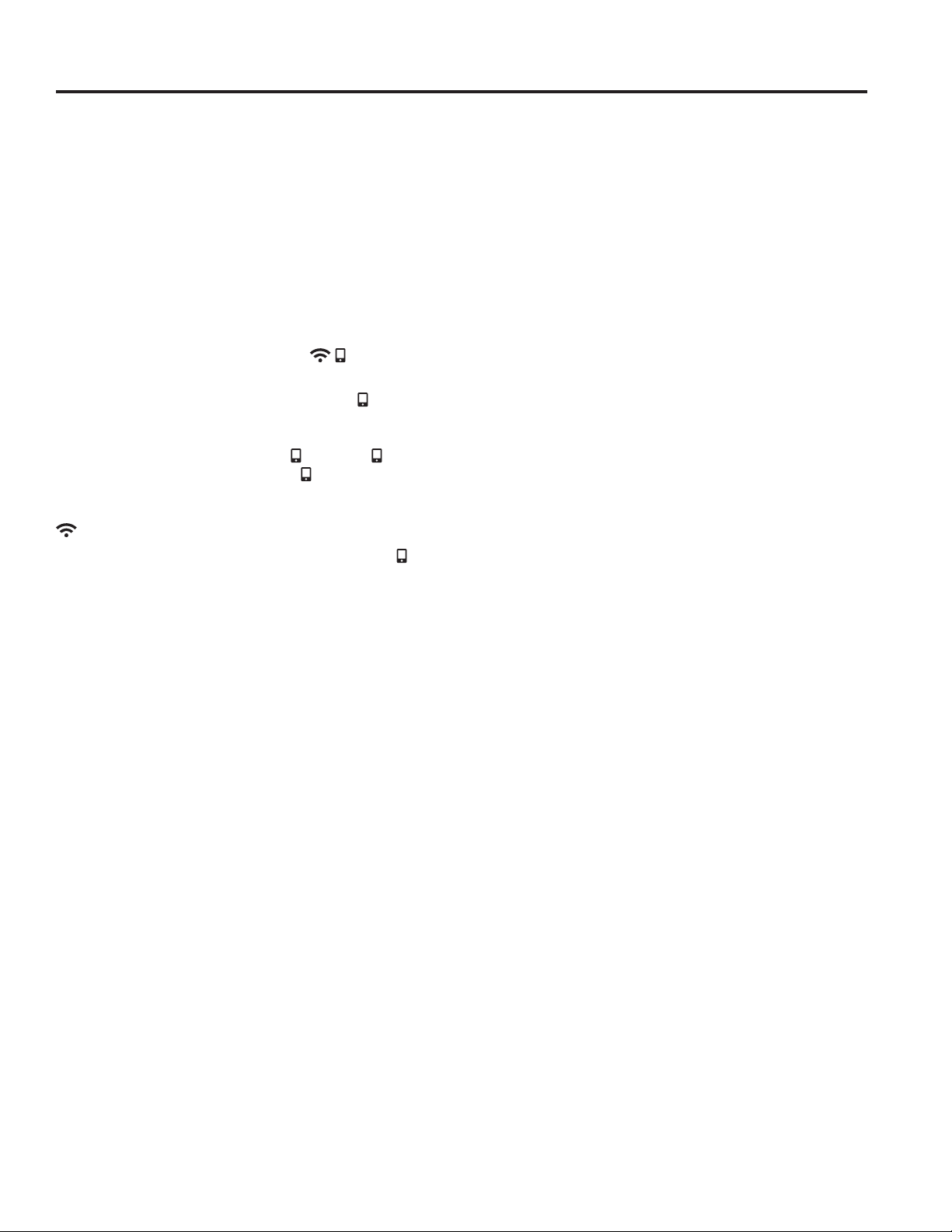
49-85242
Settings
WiFi Connect and Remote Enable (cont.)
4. If the connection light does not turn on or is blinking,
follow the instructions on the app to reconnect. If
issues continue, please call the Connected Call
&HQWHUDQGDVNIRUDVVLVWDQFH
regarding oven wireless connectivity.
7RFRQQHFWDGGLWLRQDOVPDUWGHYLFHVUHSHDWVWHSVDQG
Note that any changes or modifications to the remote
enable device installed on this oven that are not
expressly approved by the manufacturer could void the
user’s authority to operate the equipment.
REMOTE STARTING YOUR OVEN
To be able to start the oven remotely once connected to
WiFi, press the Remote Enable pad and the icon will
turn on in the display. The oven can now be remotely
started with a connected device. Opening an oven door or
turning off the oven will turn off the icon. The icon must
be lit to start the oven remotely. The icon is not required
to change the oven temperature while it is running, set a
timer or to turn the oven off from the phone app while the
icon shows it is Wifi Connected.
After using the oven, remember to verify that the icon
is lit if you wish to start the oven remotely in the future.
NOTE: )RRGVWKDWVSRLOHDVLO\²VXFKDVPLONHJJVILVK
VWXIILQJVSRXOWU\DQGSRUN²VKRXOGQRWEHDOORZHGWR
VLWIRUPRUHWKDQKRXUEHIRUHRUDIWHUFRRNLQJ5RRP
temperature promotes the growth of harmful bacteria. Be
sure that the oven light is off because heat from the bulb
will speed harmful bacteria growth.
Clock
7KLVVHWWLQJVHWVWKHRYHQFORFNWLPH3UHVVWKHSettings
pad and select Clock. Select Set Clock and follow the
instructions to set the clock. This feature also specifies
how the time of day will be displayed. You can select a
VWDQGDUGKRXUFORFN+KRXUPLOLWDU\WLPHGLVSOD\
+RUQRFORFNGLVSOD\HG2II3UHVVWKHSettings pad,
select Set Clock and select either 12/24 hr or On/Off.
Bluetooth
®
- Chef Connect
This is a pairing feature for use with other compatible
Chef Connect enabled products like an over-the-
range microwave oven or range hood. To pair those
SURGXFWVWRWKHUDQJH3UHVVWKHSettings pad and select
Bluetooth
®
. Select Pair and follow the corresponding
instructions included with the mating Chef Connect
enabled product. The range will cancel pairing mode
after two minutes if no mating device is detected. Select
Remove to confirm product is paired or to un-pair from
UDQJH7KH3UHFLVLRQ&RRNLQJ3UREHFDQDOVREHSDLUHG
using the Bluetooth
®
feature.
Auto Conv (Auto Conversion)
When using Convection Bake and Convection Roast
cooking, Auto Recipe Conversion will automatically
convert the regular baking temperatures entered to
convection bake cooking temperatures when turned
on. Note that this option does not convert convection
bake cooking times, it only converts temperatures. This
feature may be turned On or Off. Select Settings, Auto
Conversion is 5th option and shows up on first display of
settings, and Auto Conversion then follow the prompts
to turn this feature on or off.
Auto Off
7KLVIHDWXUHVKXWVWKHRYHQGRZQDIWHUKRXUVRI
continuous operation. It may be enabled or disabled.
Select Settings, More, and Auto Off to turn this feature
on or off.
Sound
You can adjust the volume and type of alert your appliance
uses. Select Settings, More, and Sound. Follow prompts
for making volume adjustments or for changing between
continuous and single alert tones. A continuous setting
will continue to sound a tone until a button on the control
is pressed. The oven tone volume can be adjusted. The
control will sound the oven tone at the new volume level
each time the sound level is changed.
F/C (Fahrenheit or Celsius)
The oven control is set to use Fahrenheit temperatures
)EXW\RXFDQFKDQJHLWWRXVH&HOVLXVWHPSHUDWXUHV
&6HOHFWSettings, More, and F/C to alter between
temperature scales displayed.
Adjust the Oven temperature
This feature allows the oven baking and convection
baking temperature to be adjusted up to 35ºF hotter
RUGRZQWR)FRROHU8VHWKLVIHDWXUHLI\RXEHOLHYH
your oven temperature is too hot or too cold and wish to
change it. This adjustment affects Bake and Convection
%DNHPRGHV'RHVQRWFKDQJH3URRIRU&OHDQLQJPRGHV
Select Settings and Oven Adjust to add More Heat or
Less Heat and then press Save.
Oven Info
Select Settings, More, and Oven Info to turn this
feature on or off. This setting displays Model Number and
6RIWZDUH9HUVLRQ
USING THE RANGE: Settings
Loading ...
Loading ...
Loading ...