Loading ...
Loading ...
Loading ...
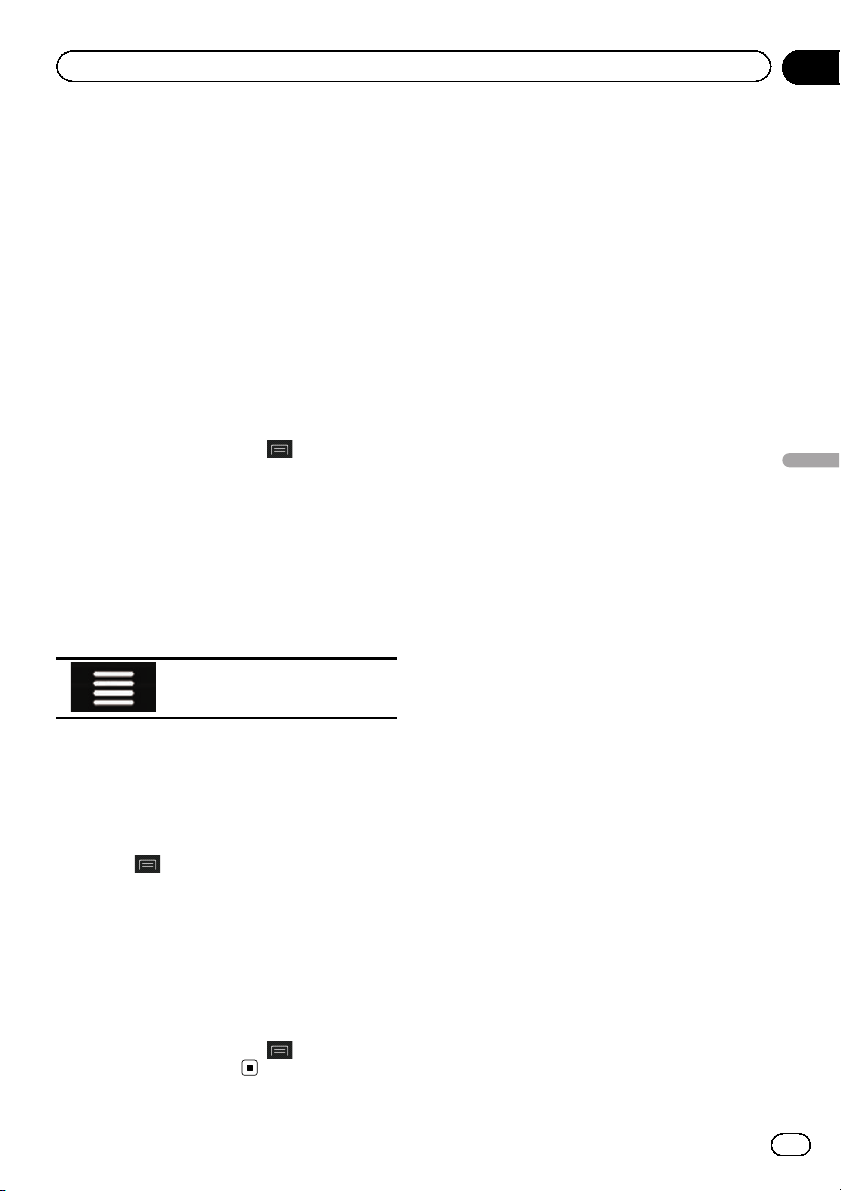
6 Touch [Current Milometer Value] and
then enter the current odometer value.
7 Touch [Fuel Amount] to enter the
amount of fuel pumped this time.
8 Touch [Fuel Price / Unit] to enter the
fuel unit price this time.
9 Touch [Add].
The “View Consumption Entry” screen ap-
pears.
10 Touch [Done].
The entry is created and the fuel consumption
is displayed.
p To delete an entry, touch to display the
shortcut for deletion.
Setting the car maintenance
schedule
1 Press the MAP button.
The Map screen appears.
2 Touch the following key.
Displays the navigation menu on
the Map screen.
3 Touch [Useful Information].
The “Useful Information” screen appears.
4 Touch [Fuel Consumption].
The “Fuel Consumption” screen appears.
5 Touch
.
6 Touch [Maintenance Schedule].
7 Touch [Add] or the one of entries.
8 Enter the name, date, and mileage for
the reminder.
9 Touch [Done].
p To delete an entry, touch to display the
shortcut for deletion.
En
61
Chapter
09
Checking useful information about your trip
Checking useful information about your trip
Loading ...
Loading ...
Loading ...