Loading ...
Loading ...
Loading ...
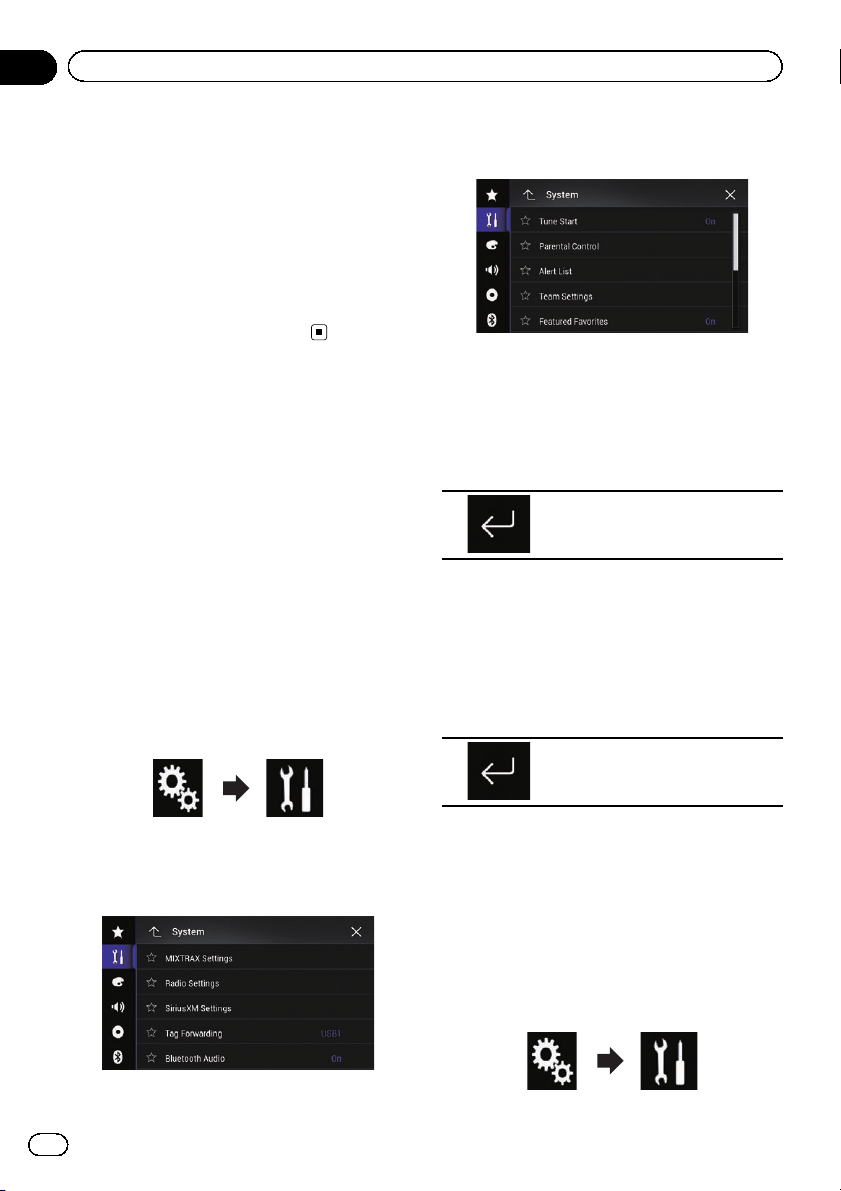
5 Touch [City Setting].
The “City” screen appears.
6 Touch the desired city.
p A check mark appears for the selected
item.
! If you touch [No City Selected], the check
mark will be removed from the selected city.
! If you remove the check mark from the se-
lected city, a check mark automatically ap-
pears for “No City Selected”.
Setting parental lock
The SiriusXM Parental Control feature allows
you to control access to channels that you
consider inappropriate for younger listeners.
When enabled, the Parental Control feature re-
quires you to enter a passcode to tune into the
locked channels.
Setting the passcode
p This function is available only when
“SiriusXM” is selected as the source.
1 Press the HOME button to display the
Top menu screen.
2 Touch the following keys in the follow-
ing order.
The “System” screen appears.
3 Touch [AV Source Settings].
The following screen appears.
4 Touch [SiriusXM Settings].
The following screen appears.
5 Touch [Parental Control].
The “Parental Control” screen appears.
6 Enter the passcode.
p The default passcode is “0000”.
7 Touch the following key.
Displays the “Locked Channel”
screen.
8 Touch [Edit Code].
The “Edit Code” screen appears.
9 Enter the passcode you want to set.
p To delete the entered numbers one by one,
touch [C].
10 Touch the following key.
Displays the “Locked Channel”
screen.
Locking the channel
p This function is available only when
“SiriusXM” is selected as the source.
1 Press the HOME button to display the
Top menu screen.
2 Touch the following keys in the follow-
ing order.
En
164
Chapter
27
Using the SiriusXM
®
satellite radio
Loading ...
Loading ...
Loading ...