Loading ...
Loading ...
Loading ...
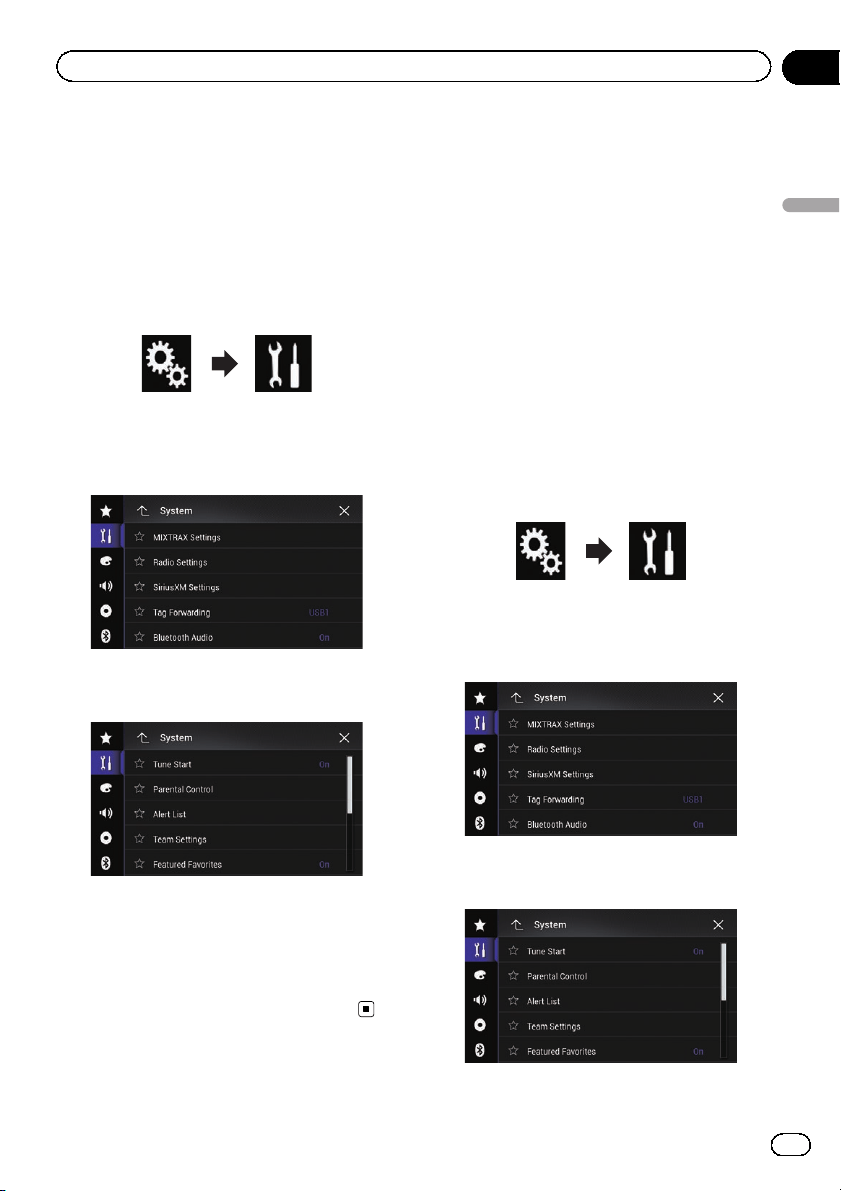
p Notification messages will not be displayed
while you are listening to the channel that
is the target of SportsFlash or while the
Radio ID is displayed.
1 Press the HOME button to display the
Top menu screen.
2 Touch the following keys in the follow-
ing order.
The “System” screen appears.
3 Touch [AV Source Settings].
The following screen appears.
4 Touch [SiriusXM Settings].
The following screen appears.
5 Touch [SportsFlash] repeatedly until the
desired setting appears.
! On (default):
Activates the SportsFlash function.
! Off
Deactivates the SportsFlash function.
Selecting teams for
SportsFlash
p This function is available only when
“SiriusXM” is selected as the source and
“SportsFlash” is set to “On”.
= For details, refer to Using the Sports-
Flash
™
function on page 168.
p Up to 50 teams can be registered as the tar-
get of SportsFlash.
p If five prioritized teams are registered, noti-
fication messages for the teams other than
the prioritized teams may not be displayed.
1 Press the HOME button to display the
Top menu screen.
2 Touch the following keys in the follow-
ing order.
The “System” screen appears.
3 Touch [AV Source Settings].
The following screen appears.
4 Touch [SiriusXM Settings].
The following screen appears.
En
169
Chapter
27
Using the SiriusXM
®
satellite radio
Using the SiriusXM
®
satellite radio
Loading ...
Loading ...
Loading ...