Loading ...
Loading ...
Loading ...
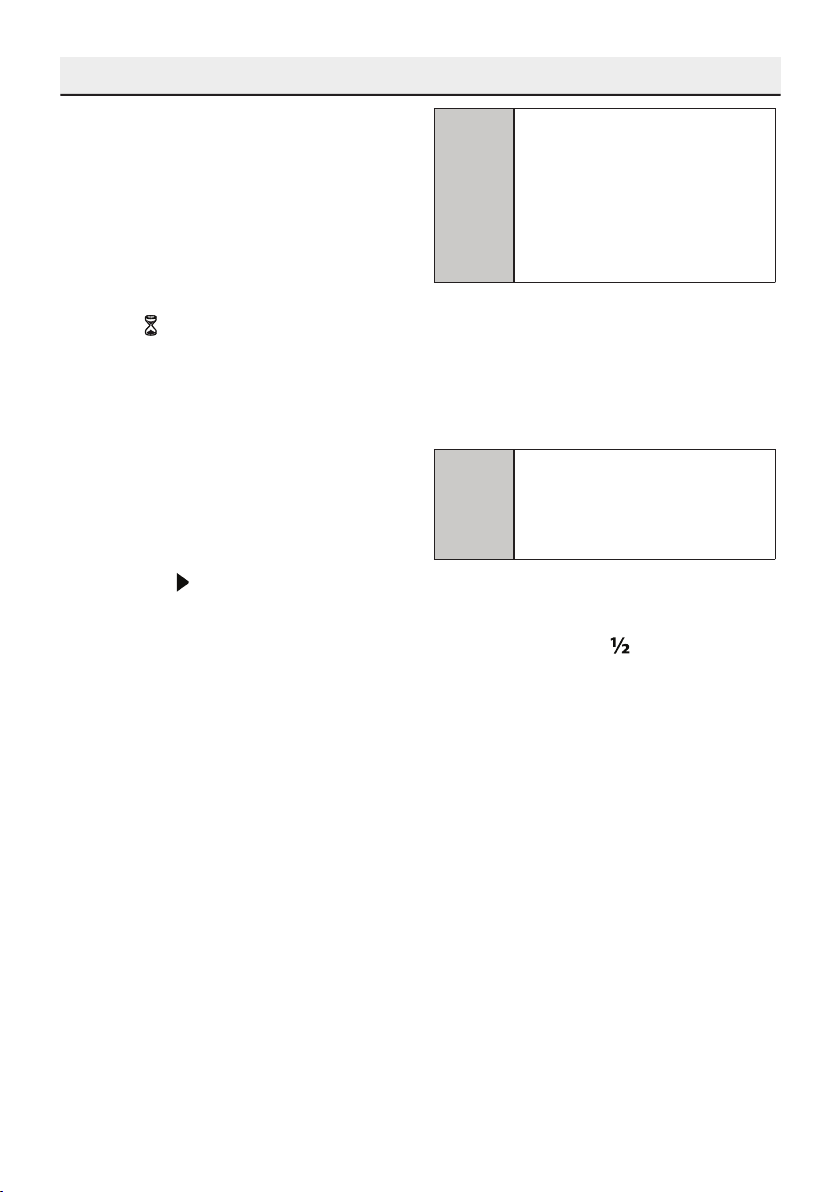
Page 40 EDWB14S 60cm Freestanding Dishwasher User Manual
40 / /50 EN
Operating Your Machine
You can use the delayed start function if
you are utilizing the economic electricity
tariff.
If you want to change the program
or functions while the delayed start
function is enabled, then pause the
machine by pressing the Start / Pause
/ Cancel button. You will see that the
countdown stops. The delayed start
indicator
will start flashing. Select the
new program and/or add the functions
as described in Program Selection
and Table of Average Consumption
Values. Resume the delayed start
countdown by pressing the Start /
Pause / Cancel button.
If you want to cancel delayed start
countdown while it is in progress,
then press the Start / Pause / Cancel
button for three seconds. Release the
button when symbols start flashing
in the display. For a couple of minutes
the machine will fulfill the necessary
operations required for cancellation.
Remaining time indicator displays
“0:00”. You may select and operate a
new program following the delayed start
countdown cancellation process.
If you want to select a new delayed start
time while the delayed start countdown
is in progress, then pause the machine
by pressing the Start / Pause / Cancel
button. Set the desired time by pressing
the Delayed Start Button. Start the
countdown for the new time by pressing
the Start / Pause / Cancel button again.
Salt Indicator
Please check the salt indicator on the
display to see whether there is enough
softening salt in your machine or not.
You need to refill the powder dispenser
whenever the salt warning indicator light
lights.
C
If the water hardness
level is stored as (r1), salt
indicator will never come on
even if the salt container is
empty. (Adjusting the water
hardness level is explained
in Water Softening System
section.)
Rinse Aid Indicator
Check the rinse aid warning display on
the screen to find out if there is sufficient
amount of rinse aid in your machine.
You must refill the rinse aid container
when the rinse aid indicator comes on.
C
If the Rinse Aid Indicator
is set to (OFF), rinse aid
indicator will never come on
even if the rinse aid container
is empty.
Rinse Aid Indicator Setting
• When your machine is switched off,
press Half Load button and then
On / Off button to switch it on.
• Hold Half Load/Tablet Detergent
button pressed and release On /
Off button.
• Keep Half Load/Tablet Detergent
button pressed for three seconds
more.
• Rinse Aid Indicator comes on and
the stored rinse aid indicator status
of your machine appears on the
display in the format of “ON” or
“OFF”.
• You can change the status of the
indicator as “ON” or “OFF” with
Start / Pause / Cancel button. If you
switch off the machine with “On/
Off” button when the status is “ON”,
then the rinse aid indicator will
come on when the rinse aid level in
your machine becomes low while
the machine is in use. If you switch
off the machine with “On/Off” button
Loading ...
Loading ...
Loading ...