Loading ...
Loading ...
Loading ...
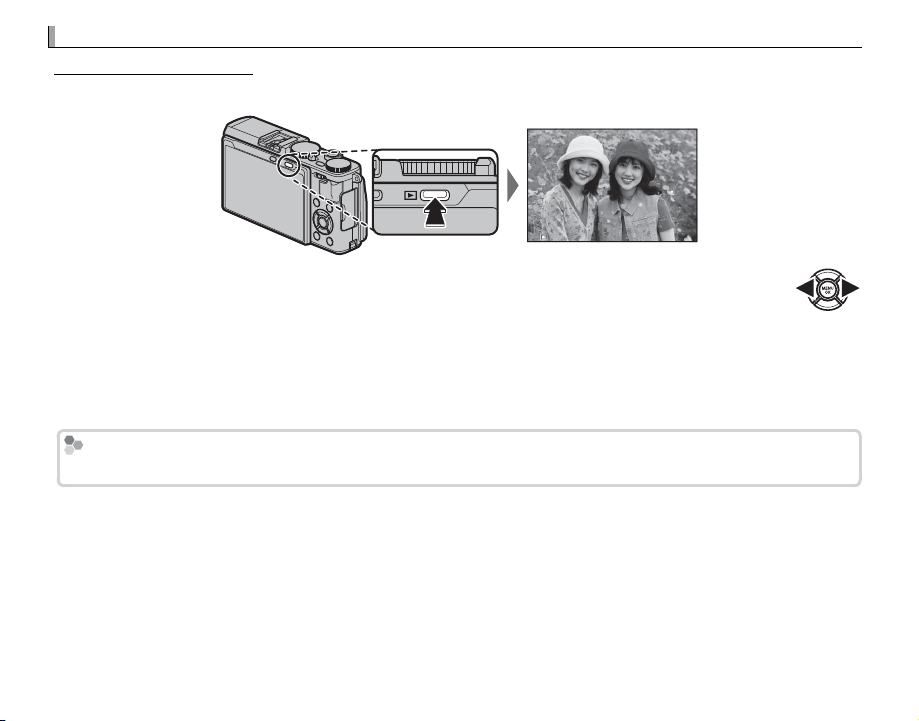
30
Viewing Pictures
Viewing Pictures
Viewing Pictures Full Frame
Viewing Pictures Full Frame
To view pictures full frame, press a.
100-0001
Additional pictures can be viewed by pressing the selector left or right or rotating the con-
trol ring. Press the selector or rotate the ring right to view pictures in the order recorded, left
to view pictures in reverse order. Keep the selector pressed to scroll rapidly to the desired
frame.
R Pictures taken using other cameras are marked with a m (“gift image”) icon to warn that they may not display
correctly and that playback zoom may not be available.
Favorites: Rating Pictures
Favorites: Rating Pictures
To rate the current picture, press DISP/BACK and press the selector up and down to select from zero to ve stars.
Loading ...
Loading ...
Loading ...