Loading ...
Loading ...
Loading ...
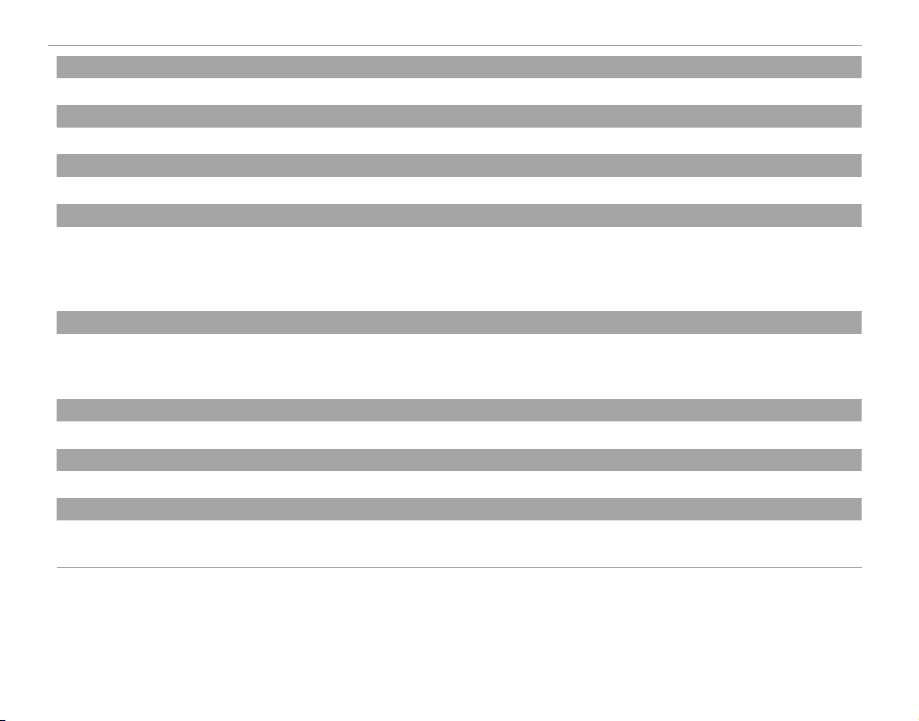
96
Using the Menus: Shooting Mode
Y
Y
WIDE CONVERSION LENS
WIDE CONVERSION LENS
Select ON when using an optional wide conversion lens (P 129).
w
w
CONTROL RING SETTING
CONTROL RING SETTING
Set functions assigned to the control ring.
K
K
TOUCH SCREEN MODE
TOUCH SCREEN MODE
Choose whether touch controls can be used to select the focus area or release the shutter (P 24).
c
c
MF ASSIST
MF ASSIST
Choose how focus is displayed in manual focus mode (P 76).
• STANDARD: Focus is displayed normally (focus peaking and digital split image are not available).
• DIGITAL SPLIT IMAGE: A black-and-white split-image display.
• FOCUS PEAK HIGHLIGHT: The camera heightens high-contrast outlines. Choose a color and peaking level.
k
k
AE/AF-LOCK MODE
AE/AF-LOCK MODE
If AE & AF ON WHEN PRESSING is selected, exposure and/or focus will lock while the AF-L/AE-L button is pressed. If AE & AF
ON/OFF SWITCH is selected, exposure and/or focus will lock while the AF-L/AE-L button is pressed and remain locked until the
button is pressed again.
v
v
AE/AF-LOCK BUTTON
AE/AF-LOCK BUTTON
Choose the role played by the AF-L/AE-L button (P 85).
C
C
PHOTOMETRY
PHOTOMETRY
Choose how the camera meters exposure when Intelligent Face Detection is o (P 63).
v
v
INTERLOCK SPOT AE & FOCUS AREA
INTERLOCK SPOT AE & FOCUS AREA
Select ON to meter the current focus frame when SINGLE POINT is selected for AUTOFOCUS SETTING> AF MODE and SPOT
is selected for PHOTOMETRY.
Loading ...
Loading ...
Loading ...