Loading ...
Loading ...
Loading ...
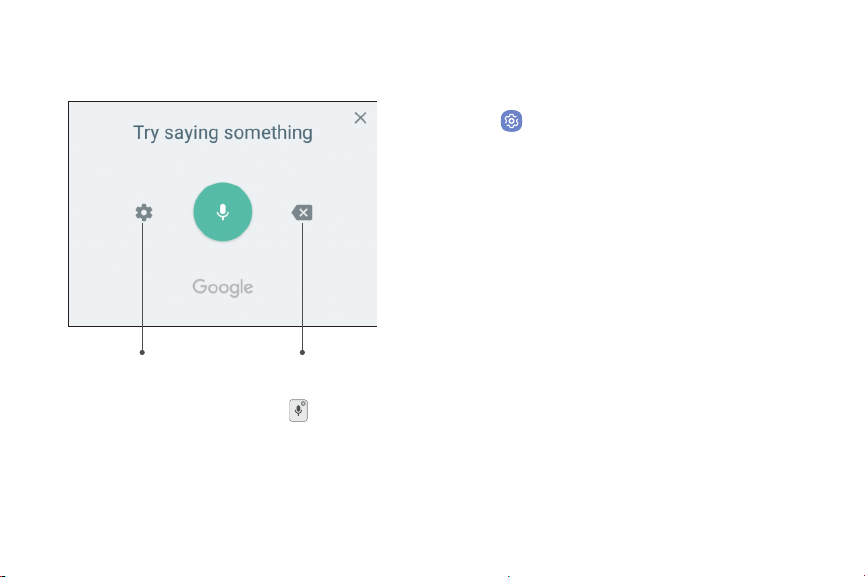
X
Try saying something
•
f3
Google
Use Google Voice Typing
Configure Google Voice Typing
Set customized options for Google Voice typing.
Instead of typing, enter text by speaking.
Settings Delete text
1. From the Samsung keyboard, tap Voice input.
2. Tap the screen and speak your text.
1. From a Home screen, swipe up to access Apps.
2. Tap Settings > Genera
l management >
Language and input > On‑screen keyboard >
Google voice typing.
•
Languages: Select languages for Google Voice
typing.
•
“Ok Google” detection: Say “OK Google” to
launch Google Assistant.
•
Hands-free: Allow requests through Bluetooth
®
devices and wired headsets when the device is
locked.
•
Speech output: Receive speech output through
either the device speaker or a hands-free
connection.
Learn About Your Device 33
Loading ...
Loading ...
Loading ...
