Loading ...
Loading ...
Loading ...
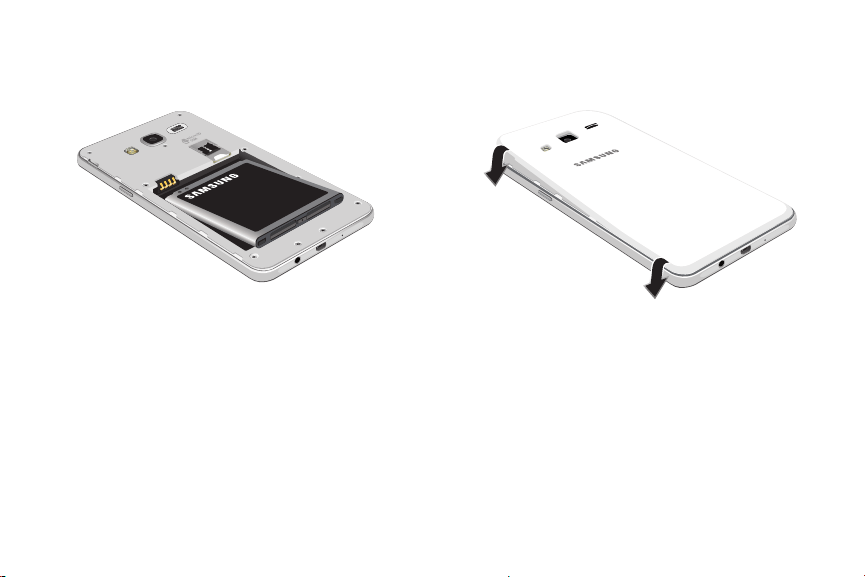
Install the Battery
You can install a replacement battery.
Replace the Back Cover
Close the back cover before using the device.
1. Insert the battery into the opening on the back of
the device, making sure the connectors align.
1. Place the back cover onto the back of the device
and press down.
2. Gently press down to secure the battery.
2. Press along the edge of the back cover until you
have a secure seal.
Set Up Your Device 10
Loading ...
Loading ...
Loading ...
