Loading ...
Loading ...
Loading ...
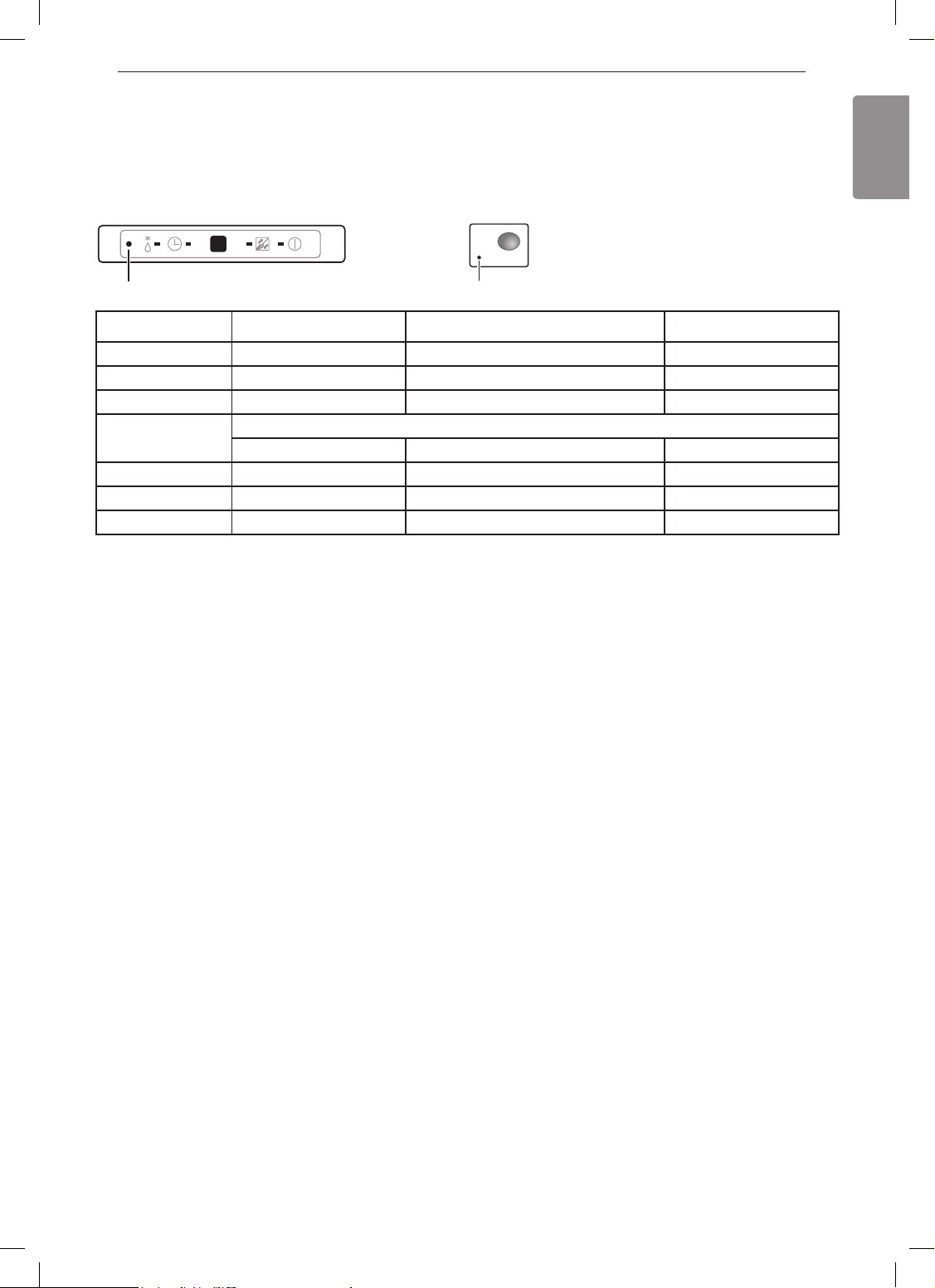
ENGLISH
Forced Operation
Forced operation is used when the remote controller can’t be used.
Type 1 Type 2
Room Temp. ≥ 24 °C(75.2 ˚F) 21 °C(69.8 ˚F) ≤ Room Temp. < 24 °C (75.2 ˚F) Room Temp. < 21 °C (69.8 ˚F)
Operating mode Cooling Healthy Dehumidification Heating
Indoor FAN Speed High High High
Setting Temperature 22 °C (72 ˚F) 23 °C (74 ˚F) 24 °C (76 ˚F)
Heat pump Model
Room Temp. ≥ 24 °C(75.2 ˚F) 21 °C(69.8 ˚F) ≤ Room Temp. < 24 °C (75.2 ˚F) Room Temp. < 21 °C (69.8 ˚F)
Operating mode Cooling Healthy Dehumidification Heating
Indoor FAN Speed High High High
Setting Temperature 22 °C (71.6 ˚F) 23 °C (73.4 ˚F) 24 °C (75.2 ˚F)
Te Operation
During the TEST OPERATION, the unit operates in cooling mode at high speed fan, regardless of room
temperature, and resets after 18 minutes. During te operation, if the remote controller signal is received, the
unit can be set by the remote controller. If you want to use this operation, Press and hold the ON/OFF button for
3~5 seconds, then the buzzer sound 1 will ‘beep’. If you want to op the operation, re-press the button.
Auto Restart Function
This function is useful in the case of power failure. When power regains after a failure this feature reores the
previous operating condition and the air conditioner will run in the same settings.
NOTE
• This feature is enabled by the factory default settings, but you can disable it by pressing and holding the ON/
OFF button for 6 seconds. The unit will beep twice and the lamp will blink 8 times.
• To enable it, press the button again for 6 seconds. The unit will beep twice and the blue lamp will blink 4 times.
1
The operation will be started if the ON/OFF button is pressed.
OPERATION 15
Forced Operation Button Forced Operation Button
Loading ...
Loading ...
Loading ...