Loading ...
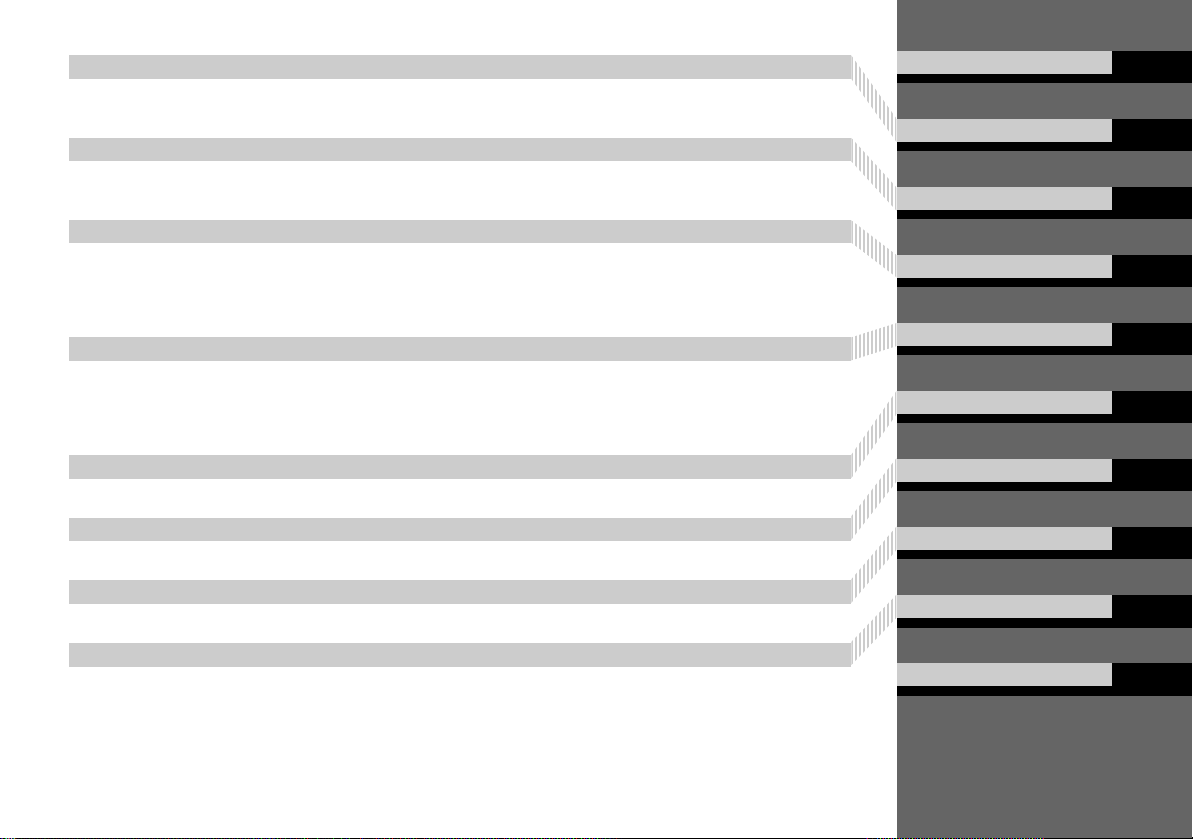
Contents
2 System Setup P. 17
Start-up 18 Voice Control System 19 Interface Settings 21 Personal Information 29
Routing & Guidance 39 Clock Adjustment 46 Vehicle 49 Data Reset 52
2 Navigation P. 55
Entering a Destination 56 Calculating the Route 77 Driving to Your Destination 80 Map Menu 85
Changing Your Route 101 Changing Your Destination 108 Resuming Your Trip 112
2 Audio P. 113
Audio System 114 Playing FM/AM Radio 116 Playing a Disc 121 Playing an iPod® 125
Playing Pandora® 129 Playing a USB Flash Drive 132 Playing Bluetooth®
Audio 136
Adjusting the Sound 139
Audio Remote Controls 140
2 Bluetooth® HandsFreeLink® P. 143
Bluetooth®
HandsFreeLink® 144
Pairing a Phone 146 Setting Up Speed Dialing 151 Editing Phone
Information 154
Phone Setup 155 Making a Call 156 Receiving a Call 159 HFL Menus 160
Text Messages 163
2 Other Features P. 165
Trip Computer 166 Information Functions 167 Multi-View Rear Camera 168
2 Troubleshooting P. 169
Troubleshooting 170 Error Messages 177
2 Reference Information P. 181
System Initialization 182 System Limitations 184 Customer Assistance 186 Legal Information 189
2 Voice Commands P. 193
Voice Commands 194
Quick Reference Guide
P.2
System Setup
P.17
Navigation
P.55
Audio
P.113
Bluetooth
® HandsFreeLink®
P.143
Other Features
P.165
Troubleshooting
P.169
Reference Information
P.181
Voice Commands
P.193
Index
P.204
CR‑ZKA‑31SZT820.book1ページ2012年10月9日 火曜日 午前8時17分
Loading ...
Loading ...
Loading ...